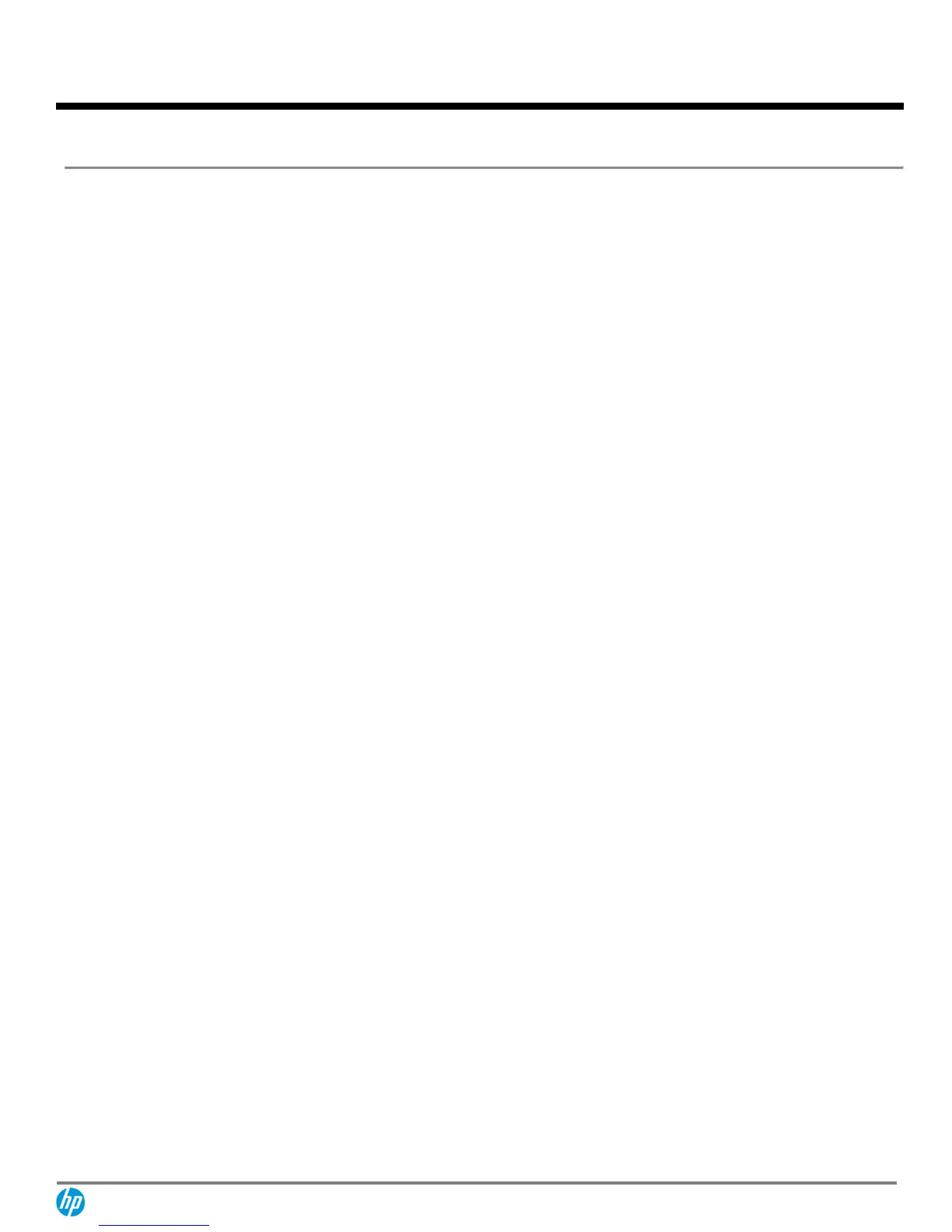Overview
Enable a virtually borderless Quad HD panorama of multiple displays
1
with the edge-to-edge screen of the HP Z27n
27-inch Narrow Bezel IPS Display.
Key features:
Get Quad HD visuals from a three-sided borderless design that reveals more of the screen.
Enjoy reliable color accuracy across all of your projects with a factory-calibrated 99% sRGB color gamut.
Connect to multiple display
1
and devices with a range of integrated ports right at the display.
Use picture-in-picture or picture-by-picture to boost your multi-tasking productivity.
Work comfortably with customizable tilt, height adjustment, swivel, and pivot settings.
Get world-class service and support, and extend your protection with optional HP Care Packs.
2
Reduce power consumption and help lower your costs with an energy-efficient design.
1 Each display sold separately.
2 Service levels and response times for HP Care Packs may vary depending on your geographic location. Service starts on date of hardware purchase.
Restrictions and limitations apply. For details, visit www.hp.com/go/cpc. HP services are governed by the applicable HP terms and conditions of service
provided or indicated to Customer at the time of purchase. Customer may have additional statutory rights according to applicable local laws, and such
rights are not in any way affected by the HP terms and conditions of service or the HP Limited Warranty provided with your HP Product.