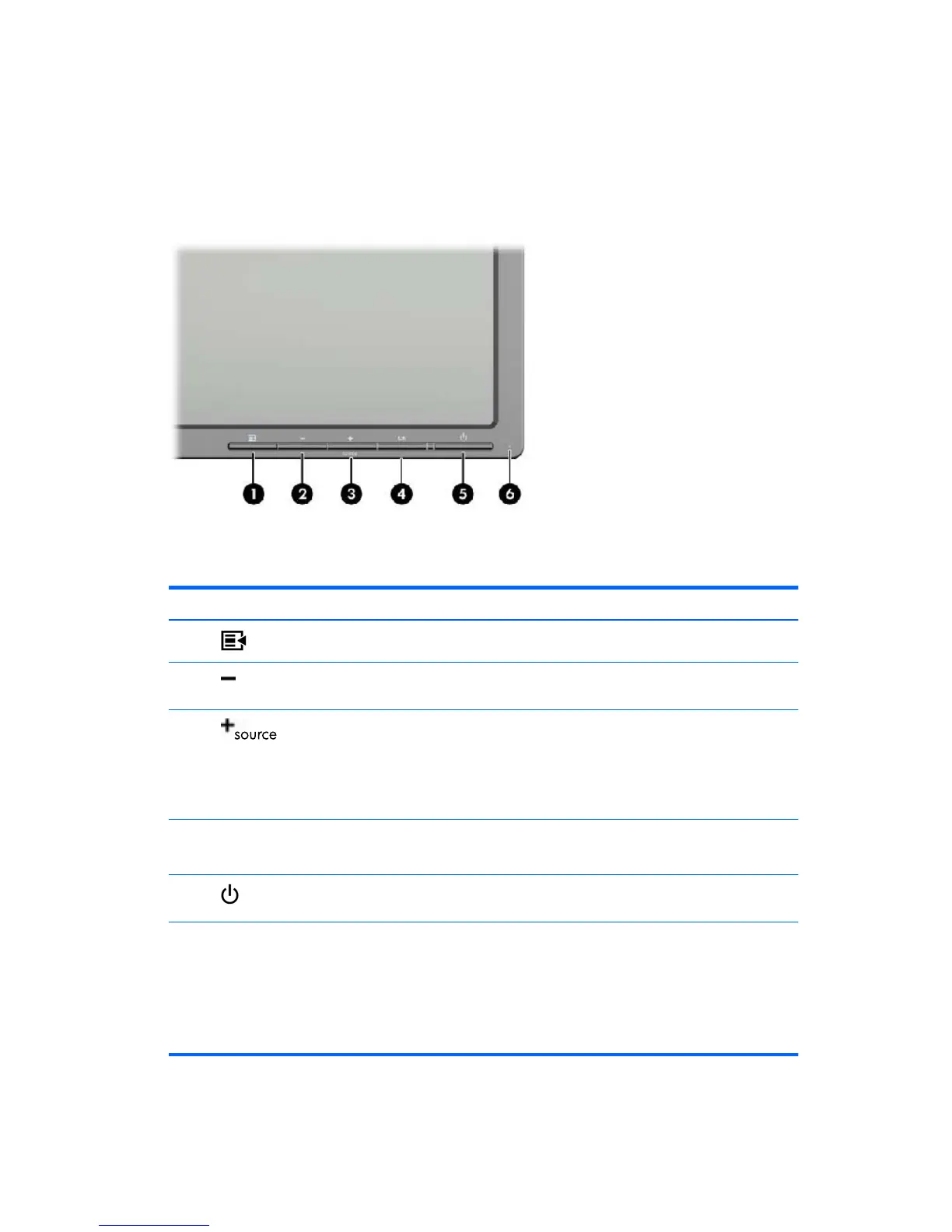ZR2440w Model
The default input on the ZR2440w is DisplayPort and the scan order is initially set to DisplayPort, DVI-D,
HDMI. You can change the current input, the default and the scan order through the OSD. Pressing the
+ button on the front of the monitor will take you directly to the OSD source-control submenu.
Figure 4-2 ZR2440w Front Panel Controls
Control Function
1
Menu Opens, selects or exits the OSD menu.
2
Minus If the OSD menu is on, press to navigate backward through
the OSD menu and decrease adjustment levels.
3
Plus/source If the OSD menu is on, press to navigate forward through
the OSD menu and increase adjustment levels.
If the OSD menu is inactive, press to activate the source
button that chooses the video signal input (VGA, DVI, or
DisplayPort).
4
OK
OK If the OSD menu is on, press to select the highlighted menu
item.
5
Power Turns the monitor on or off as long as the master power
switch on the rear panel is on.
6 Power LED Blue = Fully powered.
Amber = Sleep mode.
Flashing Amber = Sleep Timer mode.
No light indicates power off, or normal operation if the LED
is suppressed.
ENWW
Overview of Operation
27