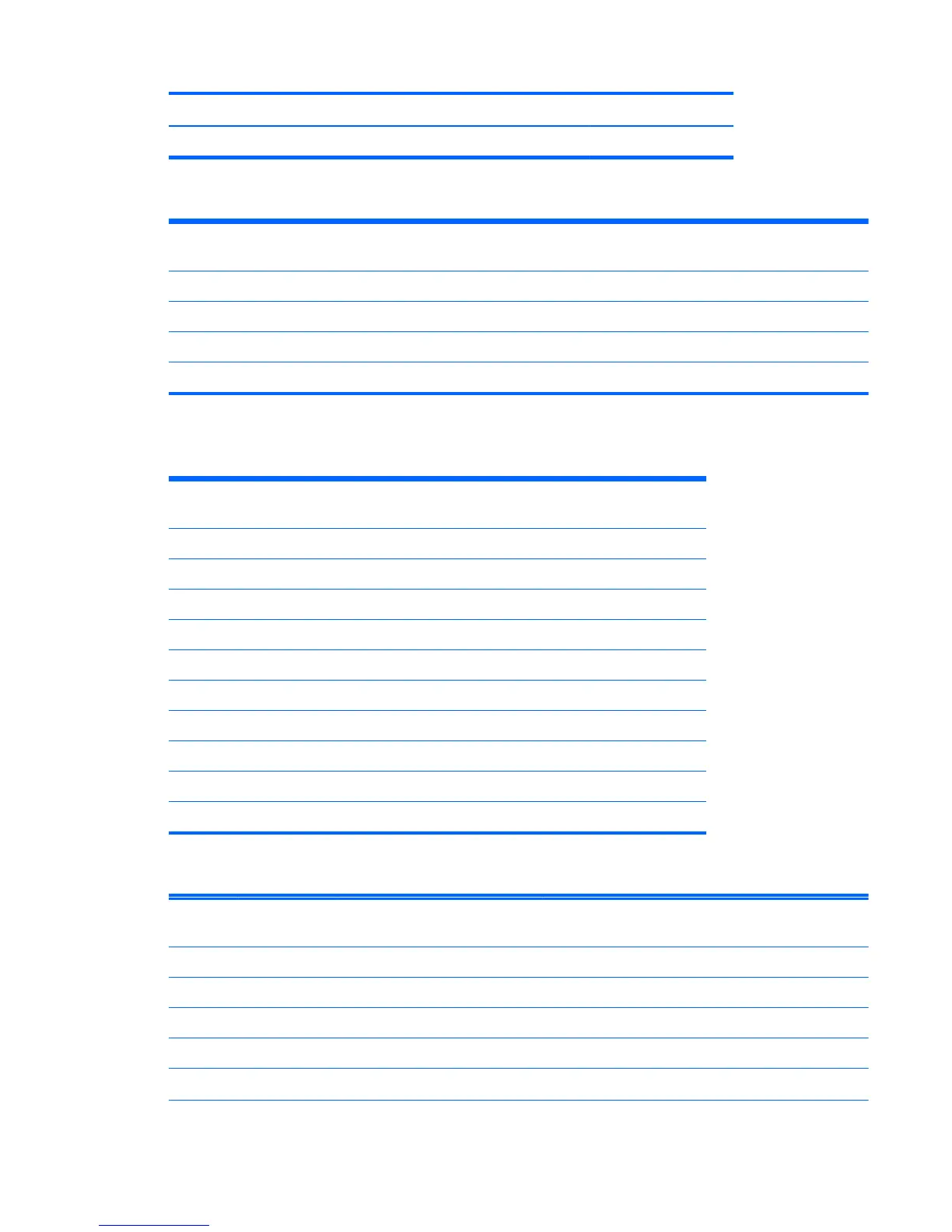7 1440 x 900 55.935 59.887
8 1600 x 900 60 60
Table B-2 ZR2040w High Definition Video Formats
Preset Timing
Name
Pixel Format Horz Freq
(kHz)
Vert Freq
(kHz)
Pixel Rate
(MHz)
OSD Display
1 480p 720 x 480 31.469 60 27 480p
2 720p60 1280 x 720 45 60 74.25 720p-60Hz
3 576p 720 x 576 31.25 50 27 576p
4 720p50 1280 x 720 37.5 50 74.25 720p-50Hz
ZR2240w Model Preset Modes
Preset Pixel Format Horizontal
Frequency (kHz)
Vertical Frequency
(Hz)
1 640 x 480 31.469 59.940
2 720 x 400 31.469 70.087
3 800 x 600 37.879 60.317
4 1024 x 768 48.363 60.004
5 1280 x 720 45.00 59.94
6 1280 x 1024 63.981 60.020
7 1440 x 900 55.935 59.887
8 1600 x 900 60.0 60.0
9 1680 x 1050 65.290 59.954
10 1920 x 1080 67.5 60.00
Table B-3 ZR2240w High Definition Video Formats
Preset Timing Name Pixel Format Horz Freq
(kHz)
Vert Freq
(kHz)
Pixel Rate
(MHz)
OSD Display
1 480i 720 x 480 15.734 60 13.5 480i
2 480p 720 x 480 31.469 60 27 480p
3 720p60 1280 x 720 45 60 74.25 720p-60Hz
4 1080i60 1920 x 1080 33.75 60 74.25 1080i-60Hz
5 576i 720 x 576 15.625 50 13.5 576i
ENWW
Preset Display Resolutions
47