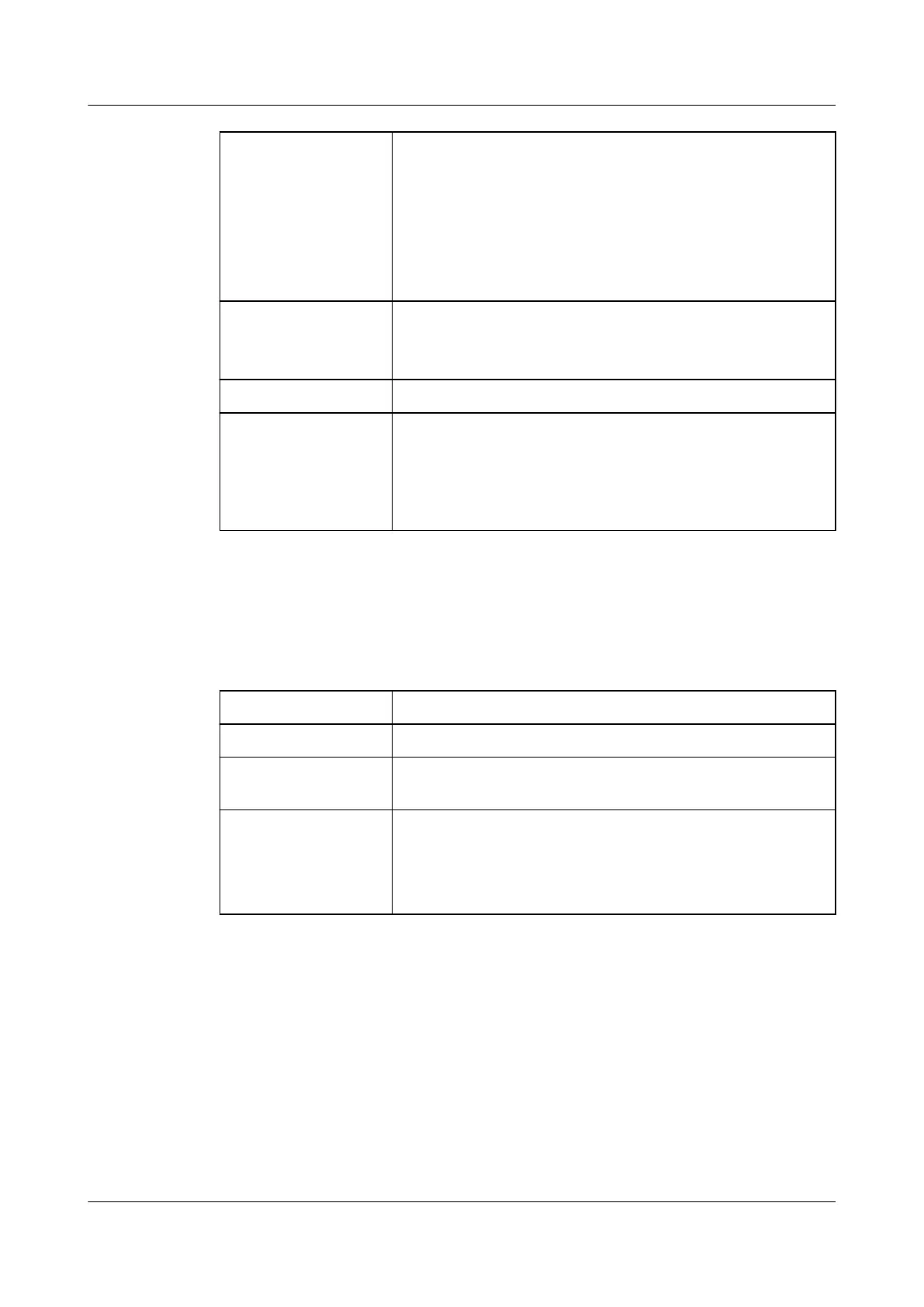Procedure 1. Power on the server, and configure RAID 1 with two hard
disks.
2. Install an OS on the server.
3. Remove one of the hard disks, and check whether the OS is
still running properly.
4. Install a new hard disk of the same model, and check whether
RAID 1 is recovered automatically.
Expected Results 1. After the disk is removed, the OS is still running properly.
2. After the new hard disk of the same model is installed, the
RAID 1 group is rebuilt automatically.
Test Result
Remarks 1. The automatic recovery function of all Huawei RAID
controller cards is enabled by default only for new hard disks.
2. If an original card is used, the automatic recovery function
can be enabled by modifying RAID controller card
configuration items.
4.4 Stability Test
4.4.1 Testing Long-Term Stability
Case No.
4.4.1
Test Objective To test the server long-term stability performance.
Test Networking
Diagram
See section 2.1 Network Diagram.
Prerequisites
l The OS is operating properly.
l The GCC is properly installed.
l Non-uniform memory access (NUMA) and hyper-threading
in the BIOS are enabled.
5288 V5 Server
Acceptance Guide
4 Test Cases and Records
Issue 03 (2019-03-25) Copyright © Huawei Technologies Co., Ltd. 20