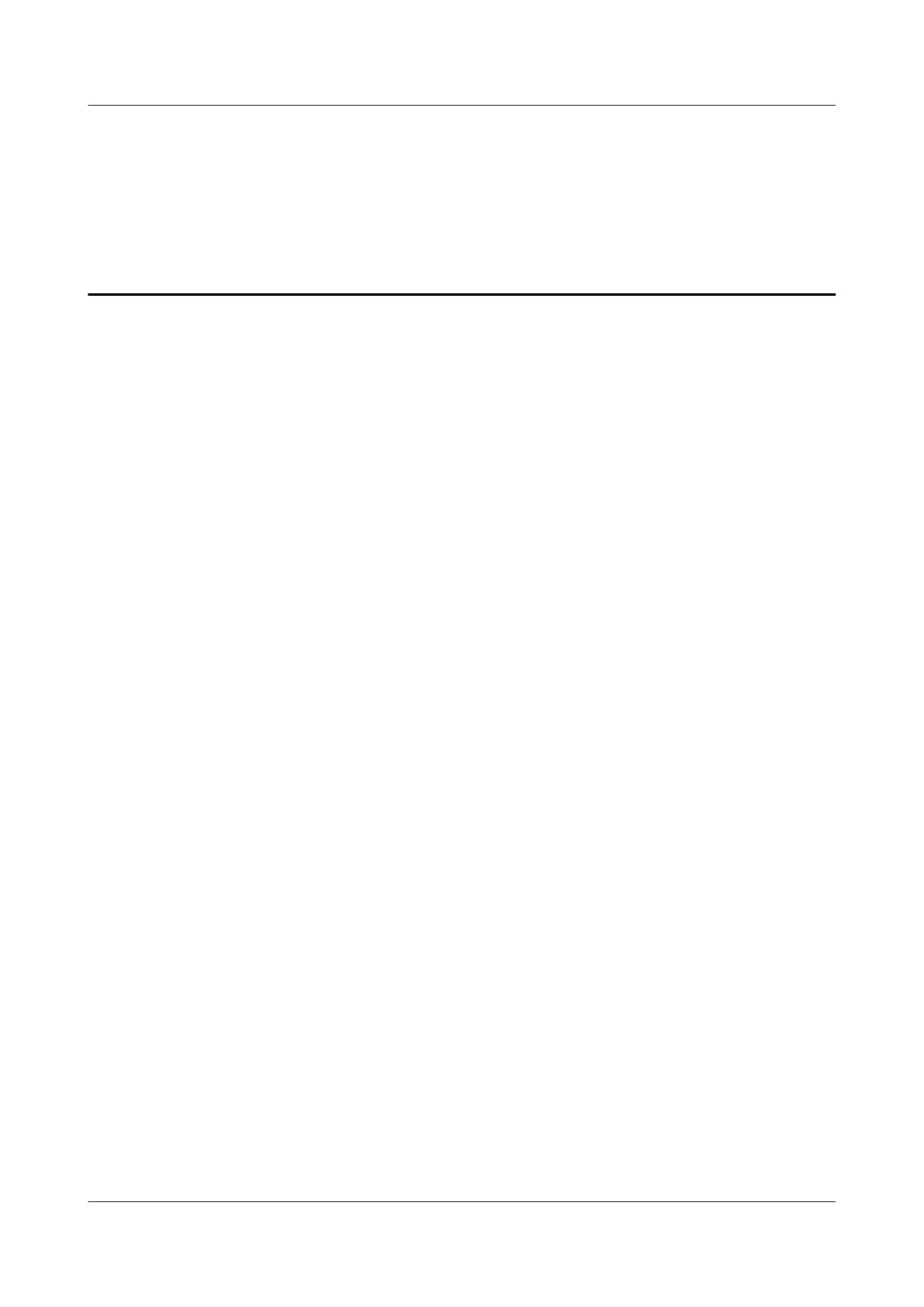Contents
About This Document.....................................................................................................................ii
1 Overview......................................................................................................................................... 1
1.1 Acceptance Test Criteria.................................................................................................................................................1
1.2 Precautions......................................................................................................................................................................1
2 Networking.....................................................................................................................................2
2.1 Network Diagram........................................................................................................................................................... 2
2.2 Test Environment............................................................................................................................................................2
2.2.1 Hardware Configuration.............................................................................................................................................. 2
2.2.2 Software Configuration............................................................................................................................................... 4
3 Test Result Conventions.............................................................................................................. 5
3.1 Result Description.......................................................................................................................................................... 5
4 Test Cases and Records................................................................................................................ 6
4.1 Basic Function Test.........................................................................................................................................................6
4.1.1 Checking Server Hardware..........................................................................................................................................6
4.1.2 Checking Server Hardware Module Marks................................................................................................................. 7
4.1.3 Installing the Server.....................................................................................................................................................7
4.1.4 Powering On the Server...............................................................................................................................................8
4.1.5 Configuring a RAID Array for Hard Disks............................................................................................................... 11
4.1.6 Installing an OS......................................................................................................................................................... 12
4.2 Management Function Test...........................................................................................................................................12
4.2.1 Testing Indicators.......................................................................................................................................................12
4.2.2 Testing the Fault Diagnosis LED...............................................................................................................................13
4.2.3 Querying and Changing the iBMC IP Address......................................................................................................... 14
4.2.4 Powering On and Off the Server Remotely...............................................................................................................16
4.2.5 Querying Server Component Information.................................................................................................................17
4.3 Reliability Test..............................................................................................................................................................18
4.3.1 Testing PSU Redundancy.......................................................................................................................................... 18
4.3.2 Testing Fan Module Redundancy.............................................................................................................................. 19
4.3.3 Testing Hard Disk Redundancy.................................................................................................................................19
4.4 Stability Test................................................................................................................................................................. 20
4.4.1 Testing Long-Term Stability......................................................................................................................................20
5288 V5 Server
Acceptance Guide Contents
Issue 03 (2019-03-25) Copyright © Huawei Technologies Co., Ltd. iii