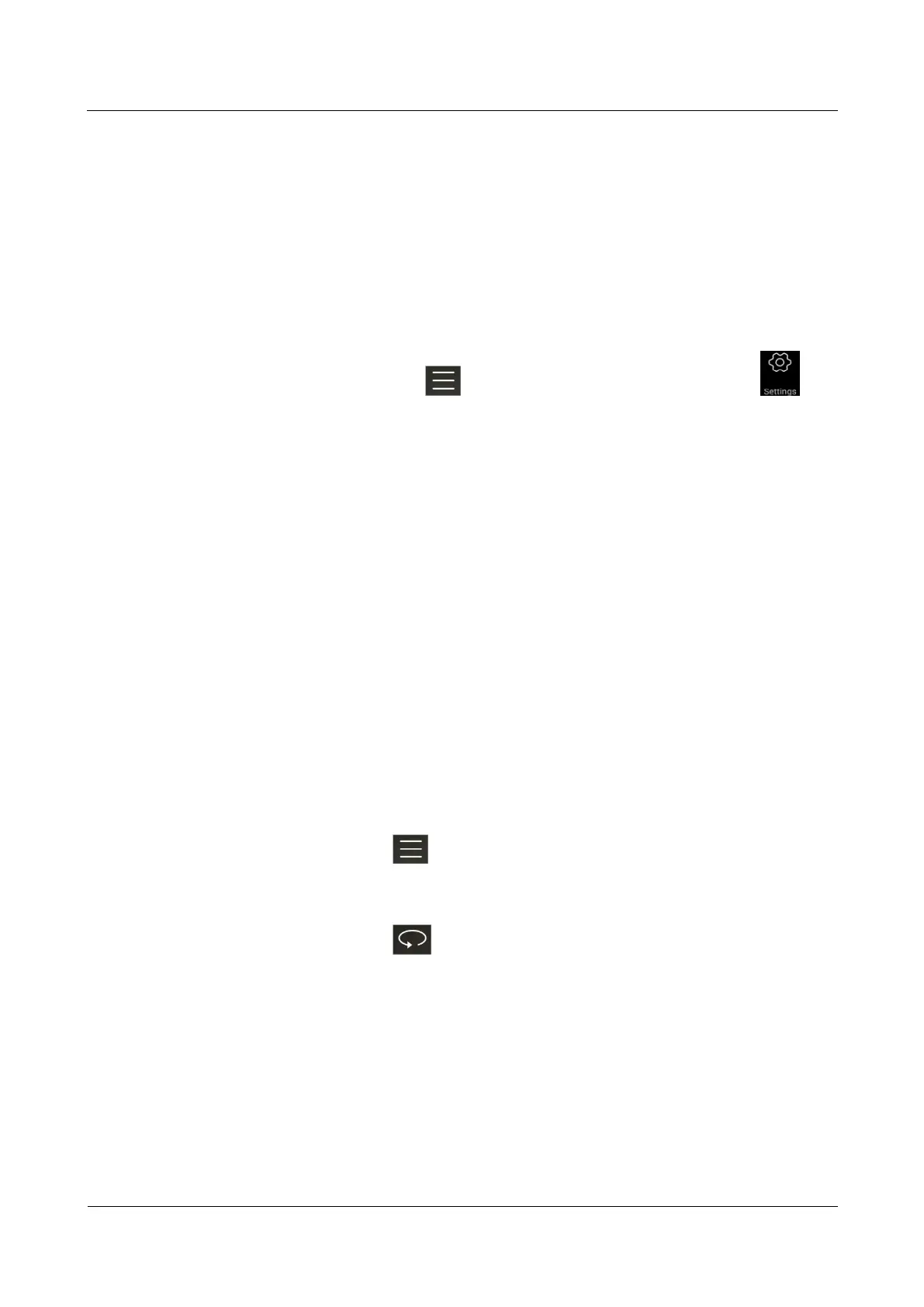HUAWEI ALE-L21/L02/L23 Smartphone FAQs (Applicable Outside China)
Huawei Proprietary and Confidential
Copyright © Huawei Technologies Co., Ltd.
3. The file is damaged.
4. The file is copyright-protected (for example, a .dcf file).
5. The phone does not have sufficient resources. Close some running third-party
applications and try again.
6. In some rare cases, unknown errors may occur in your phone's applications or operating
system. Restart the phone and try again.
1.12.3 Where are my photos and videos saved by default? Can I
change the save location?
On the viewfinder, touch in the upper right corner of the screen, then to
display the settings menu, touch Preferred save location, and then select the microSD
card or phone's internal storage as the preferred save location.
When the save location is the microSD card, you can touch Files > Local > SD card >
DCIM > Camera to view your photos and videos.
When the save location is your phone's internal storage, you can touch Files > Local >
Internal storage > DCIM > Camera to view your photos and videos.
1.12.4 How do I edit a photo or video or add a photo frame?
To edit a photo: In gallery, touch a photo to view it. Touch the edit icon below the photo,
and then you can rotate or cut the photo.
You cannot edit videos.
You cannot add photo frames.
1.12.5 Does my phone support HD videos?
Yes. Your phone supports 1080p HD videos at 30 FPS.
1.12.6 Can I disable the shutter sound?
Yes.
On the viewfinder, touch to open the Settings menu, and select Mute.
1.12.7 How do I toggle between the front and rear cameras?
On the viewfinder, touch on the top of the screen to toggle between the front and rear
cameras.
1.12.8 What video formats and sizes does my phone support?
Your phone supports the MPEG-4 format. The size of a recorded video depends on the
available storage space in your phone.
1.12.9 What photo formats and sizes does my phone support?
The photo format of your phone is JPG by default. The size of a photo depends on the current
image resolution and shooting mode.
