
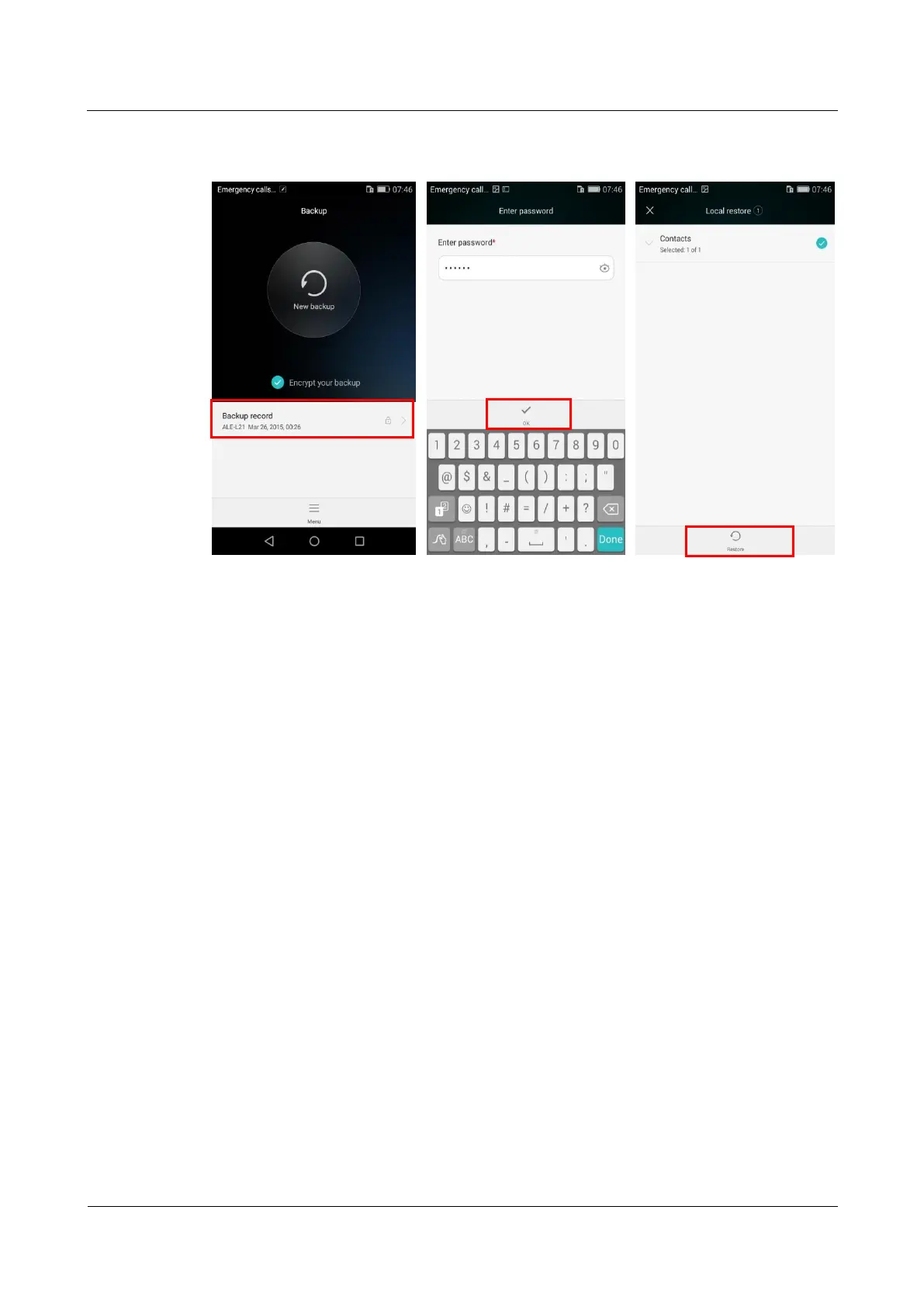 Loading...
Loading...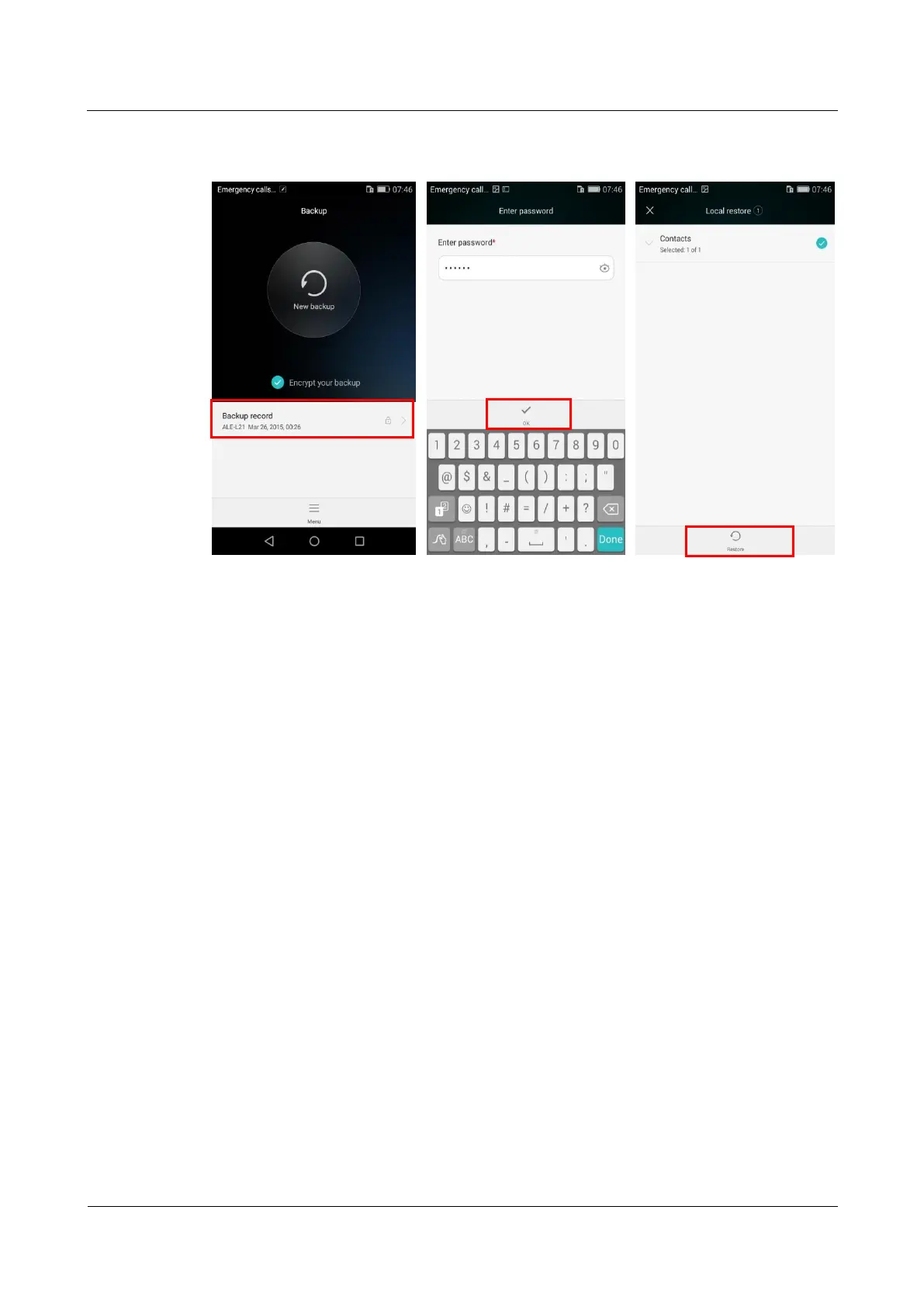
Do you have a question about the Huawei ALE-L21 and is the answer not in the manual?
| Model | ALE-L21 |
|---|---|
| Category | Cell Phone |
| RAM | 2 GB |
| Internal Storage | 16 GB |
| Main Camera | 13 MP, f/2.0, AF |
| SIM | Dual SIM (Micro-SIM, dual stand-by) |
| Network | GSM / HSPA / LTE |
| Bluetooth | 4.0, A2DP, LE |
| GPS | Yes, with A-GPS, GLONASS |
| NFC | No |
| Radio | FM radio |
| USB | microUSB 2.0 |
| Colors | Black, White, Gold |
| Display | 5.0 inches, 720 x 1280 pixels |
| OS | Android 5.0 (Lollipop), upgradable to 6.0 (Marshmallow) |
| CPU | Octa-core 1.2 GHz Cortex-A53 |
| External Storage | microSD, up to 256GB |
| Front Camera | 5 MP |
| Battery | Non-removable Li-Ion 2200 mAh battery |