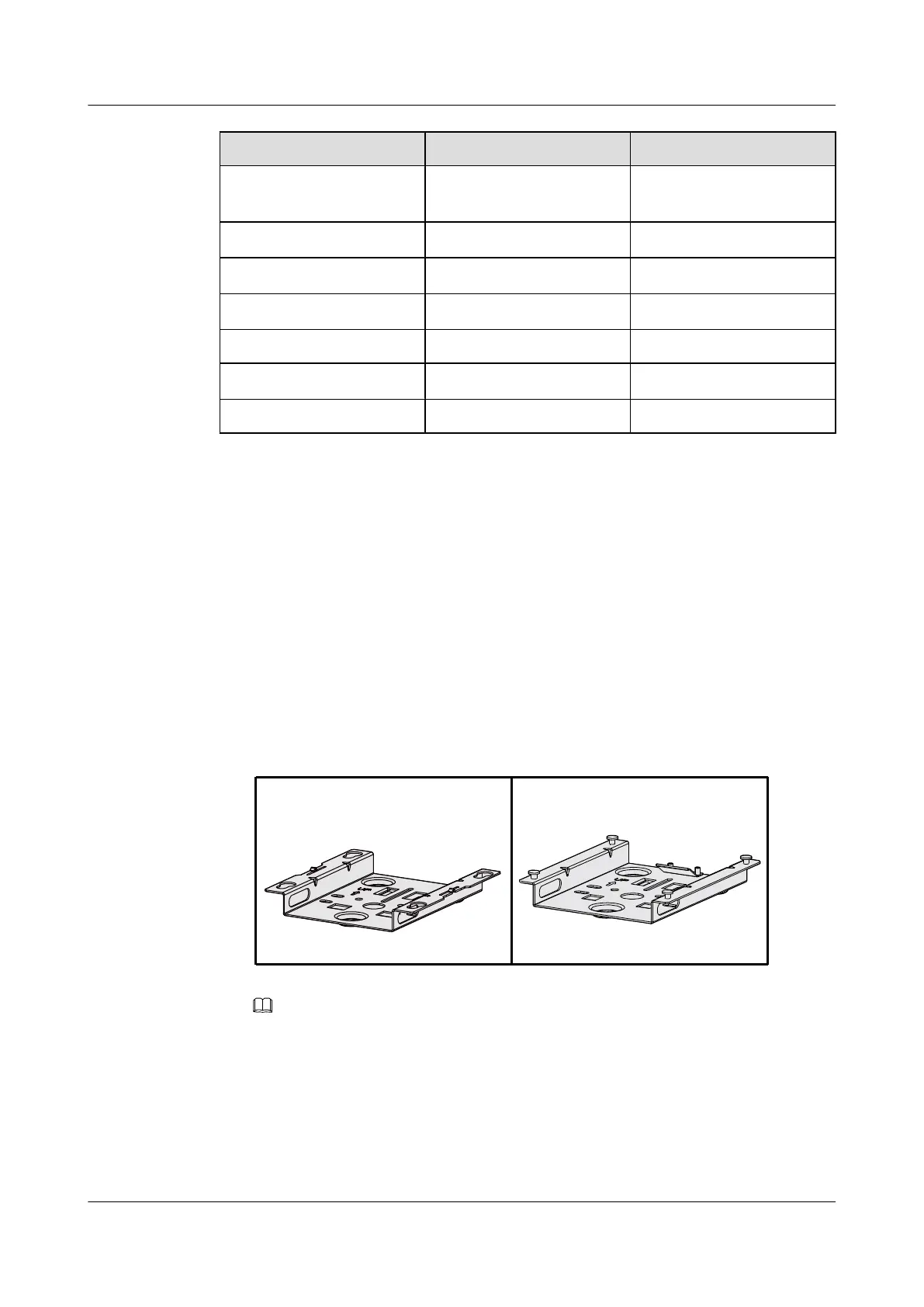No. Item Quantity
3 Sheet metal mounting
bracket
4
1
4
2.4 GHz antenna
1
3
5
5 GHz antenna
1
3
6
Dual-band antenna port
2
3
7 Expansion screws 3
8
OT terminal
3
2
9 Quick Start Guide 1
Pay attention to the following:
1. Three 2.4 GHz antennas and three 5 GHz antennas are contained in the AP7110DN-AGN
carton, and three 2.4 GHz antennas are contained in the AP7110SN-GN carton. Cartons of
other models do not contain these two types of antennas.
2. Only the AP5130DN carton contains three dual-band antennas.
3. Only the AP6310SN-GN and AP7110 series have OT terminals delivered.
4. Currently, two types of sheet metal mounting brackets are available: sheet metal mounting
bracket for the AP5030DN and AP5130DN, which has four mounting holes (see the left
figure in Figure 2-3), and sheet metal mounting bracket for other indoor AP models, which
has four mounting screws (see the right figure in Figure 2-3).
Figure 2-3 Sheet metal mounting brackets
NOTE
Remove the protective film on the AP surface before installation to prevent electrostatic discharge.
2.4 Determining the Installation Position
When determining the AP installation position, comply with the following rules:
l Try to reduce the number of obstacles, such as walls, between the AP and user terminals.
Huawei AP3x10xN&5x10xN&5x30xN&6x10xN&7x10xN
Hardware Installation and Maintenance Guide
2 AP Installation
Issue 11 (2015-05-18) Huawei Proprietary and Confidential
Copyright © Huawei Technologies Co., Ltd.
18
