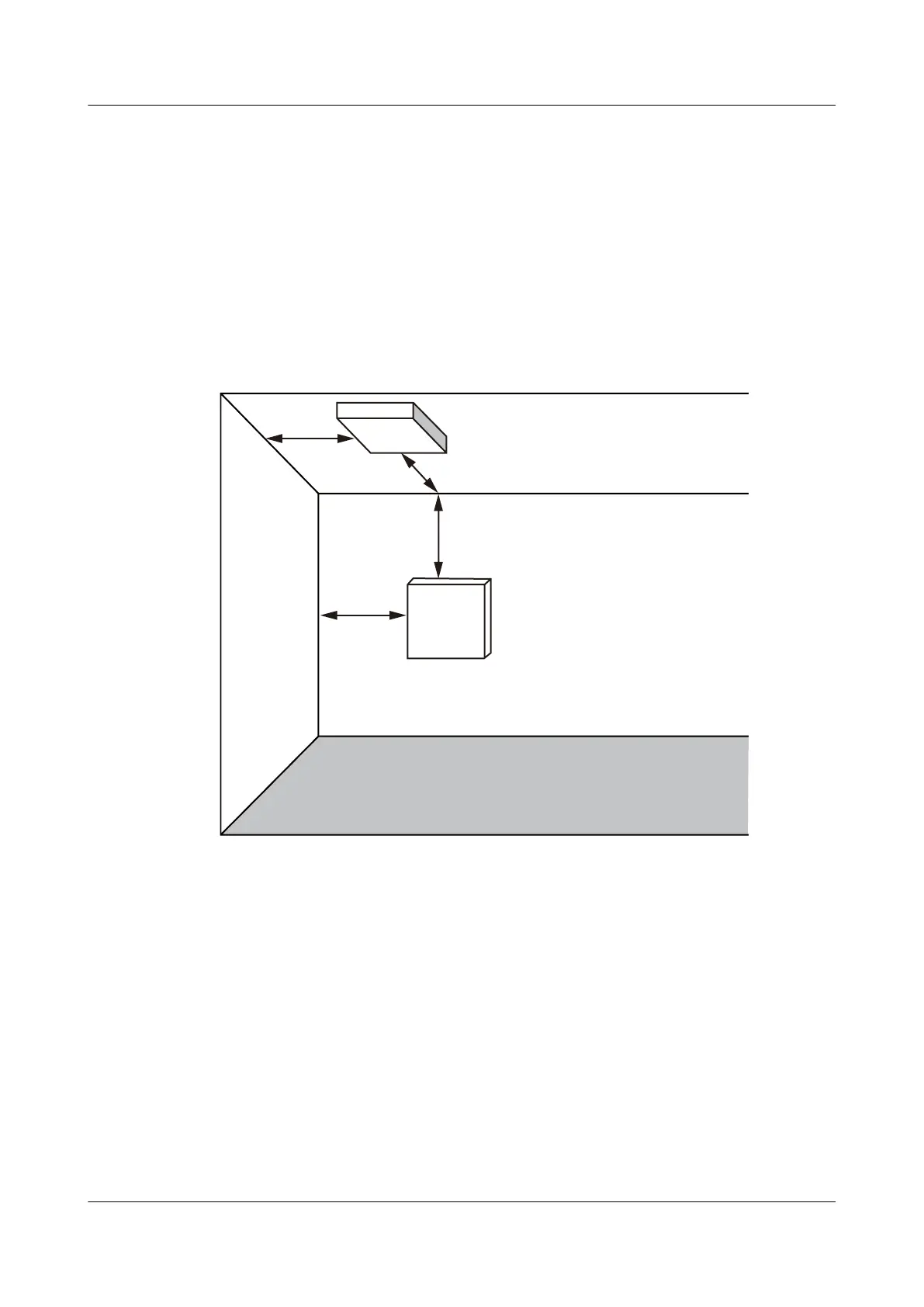l Install the AP away from electronic devices that can cause radio interference, such as the
microwave oven.
l Install the AP in a hidden position that does not affect daily lives and work of residents.
l Install the AP in a site that is free from leaking or dripping water, heavy dew, and humidity,
and take protective measures to prevent water from flowing into the equipment along the
cable.
Indoor APs are usually mounted on a wall or ceiling using sheet metal mounting brackets. The
installation position is determined by the site survey. There must be at least 200 mm clearance
between the cabling end of the AP and the wall. Figure 2-4 shows space requirements.
Figure 2-4 Mounting an AP
≥200mm
≥200mm
≥200mm
≥200mm
Floor
Celling
Wall
2.5 Installing the AP
All cables of the AP5030DN and AP5130DN, including network cables, power supply cables,
and console cables are routed towards the same direction. Before installing an AP on the
mounting bracket, connect cables to the AP first. Figure 2-5 shows cable deployment and AP
installation.
Huawei AP3x10xN&5x10xN&5x30xN&6x10xN&7x10xN
Hardware Installation and Maintenance Guide
2 AP Installation
Issue 11 (2015-05-18) Huawei Proprietary and Confidential
Copyright © Huawei Technologies Co., Ltd.
19
