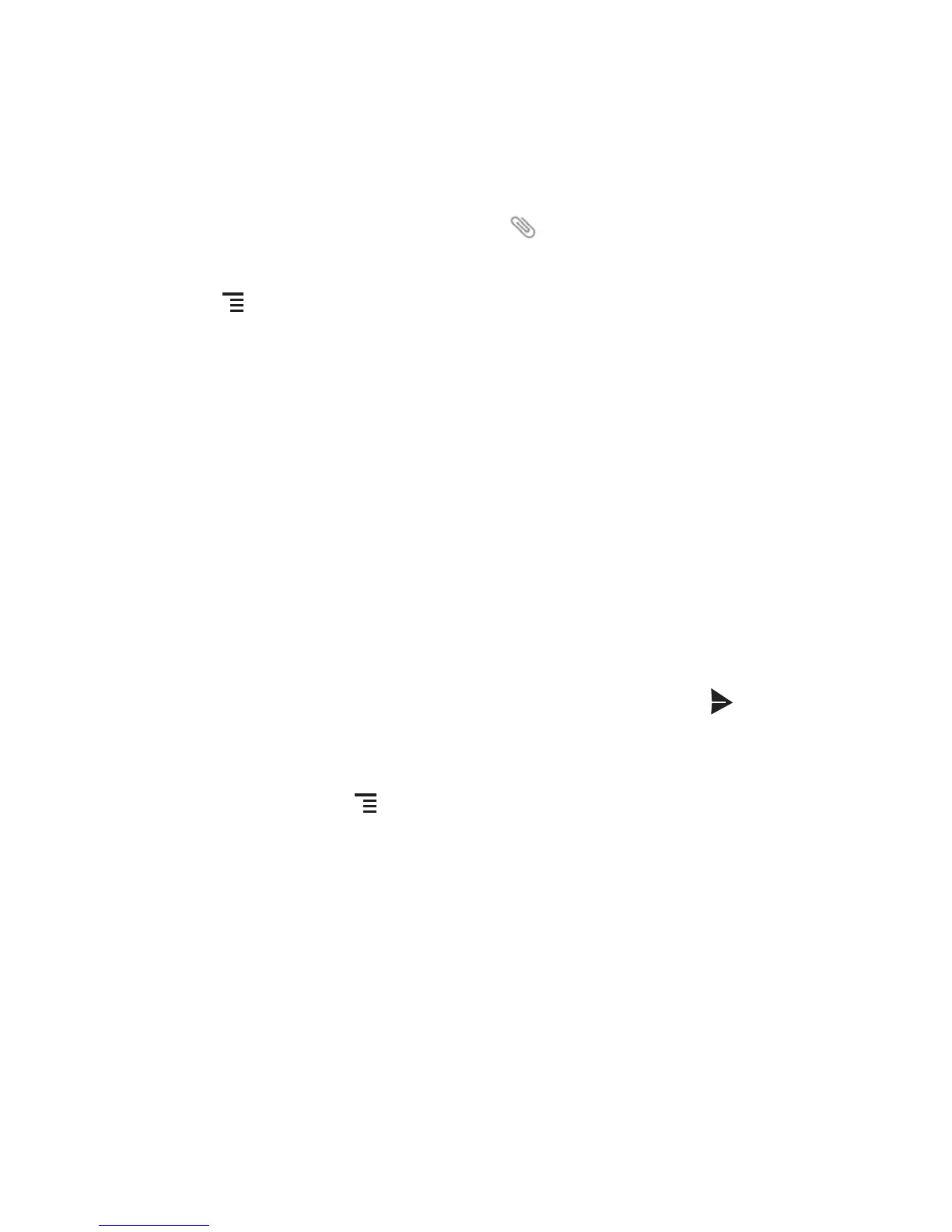28
attachment in a multimedia message. In
File Manager
, touch and hold a media
file, and then touch
Share
>
Messaging
.
Adding a Slideshow
If you want to attach more than one file to your message, use the
Slideshow
option.
1. On the message composing screen, touch to display the options panel.
2. Touch
Slideshow
, and then select a slide to edit.
3. Touch then
Add slide
to add more slides.
4. Touch
Done
to return to the multimedia message screen when you finish editing
the message.
5. To modify your multimedia message, touch
Edit
on the multimedia message
screen. When you are ready to send the message, touch
Send
.
6.1.4 Opening and Viewing a Multimedia Message
1. In the message list, touch the message thread you wish to view.
2. Touch the multimedia message to view the message.
6.1.5 Replying to a Message
1. In the message list, touch a text or multimedia message thread to open it.
2. Touch the text box to compose your message. Once finished, touch .
6.1.6 Customizing Message Settings
In the message list, touch , and then touch
Settings
to customize the message
settings.
6.2 Email
Your mobile phone also puts email at your fingertips. With your phone’s
Email
application, you can use your email account with Yahoo!, AOL, or other popular email
services on your phone.
6.2.1 Adding an Email Account
When using the
Email
application for the first time, you must configure an email
account. The Email setup wizard helps you to configure your account. A number of
