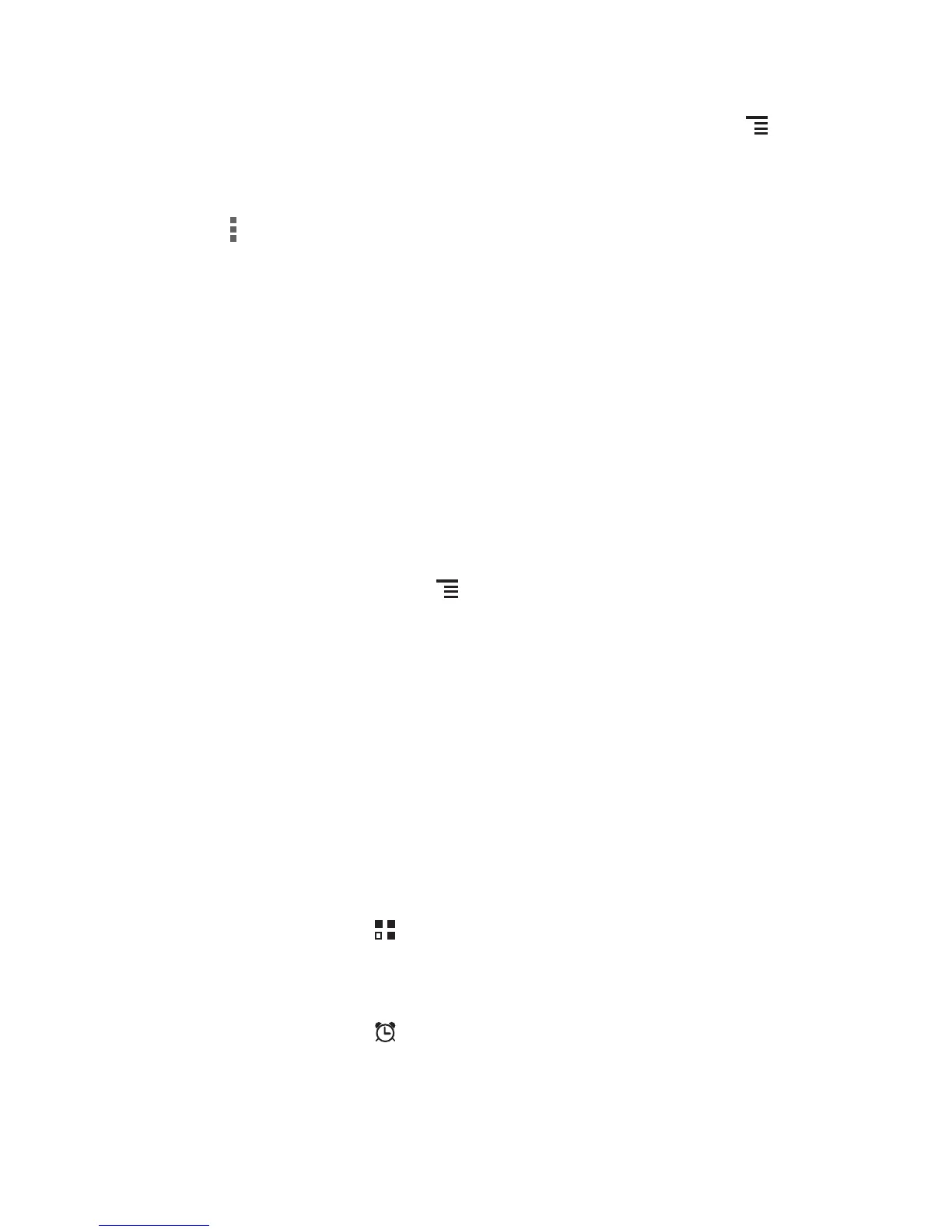54
Compressing Files
1. On the
File Manager
screen, touch
Internal
or
SD card
, and then touch >
Select item(s)
.
2. Select the files or folders you want to compress.
3. Touch >
Compress
.
4. Edit the save path and the name of the target file, and then touch
OK
to start
compressing the files and folders.
Extracting a File
1. Touch and hold a compressed file.
2. Touch
Extract
.
3. Edit the save path for the extracted files.
4. Touch
OK
to start extracting.
11.2.6 Viewing Your Memory Status
On the
File Manager
screen, touch to open the options panel, and then touch
Storage
. The memory management screen will be displayed. This screen allows you
to view the memory status and available memory on your mobile phone and microSD
card.
11.3 Clock
Clock
displays the date and time. You can also use
Clock
to turn your mobile phone
into an alarm clock.
11.3.1 Opening the Clock
On the Home screen, touch >
Clock
to open the application.
11.3.2 Opening the Alarms
On the
Clock
screen, touch to open the
Alarms
.
Adding an Alarm
1. On the alarm list screen, touch
Add alarm
.
