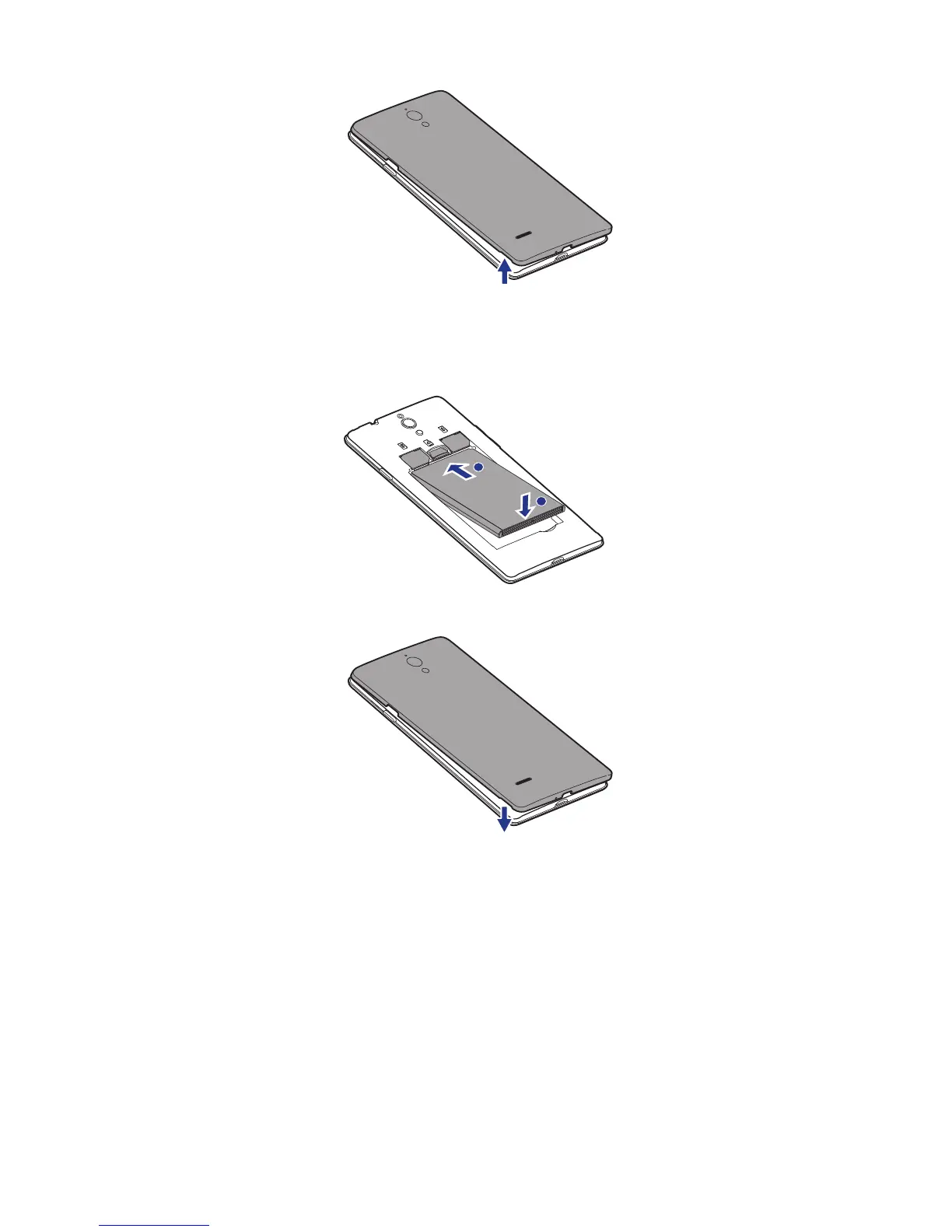Preparations
7
2. Align the battery's metal contacts with those at the bottom of the battery
compartment, and press the other end of the battery to clip it into the
battery compartment.
3. Close the battery cover.
Charging the battery
Use the provided USB cable and power adapter to connect your phone to a
power outlet, or use the USB cable to connect your phone to a computer.
