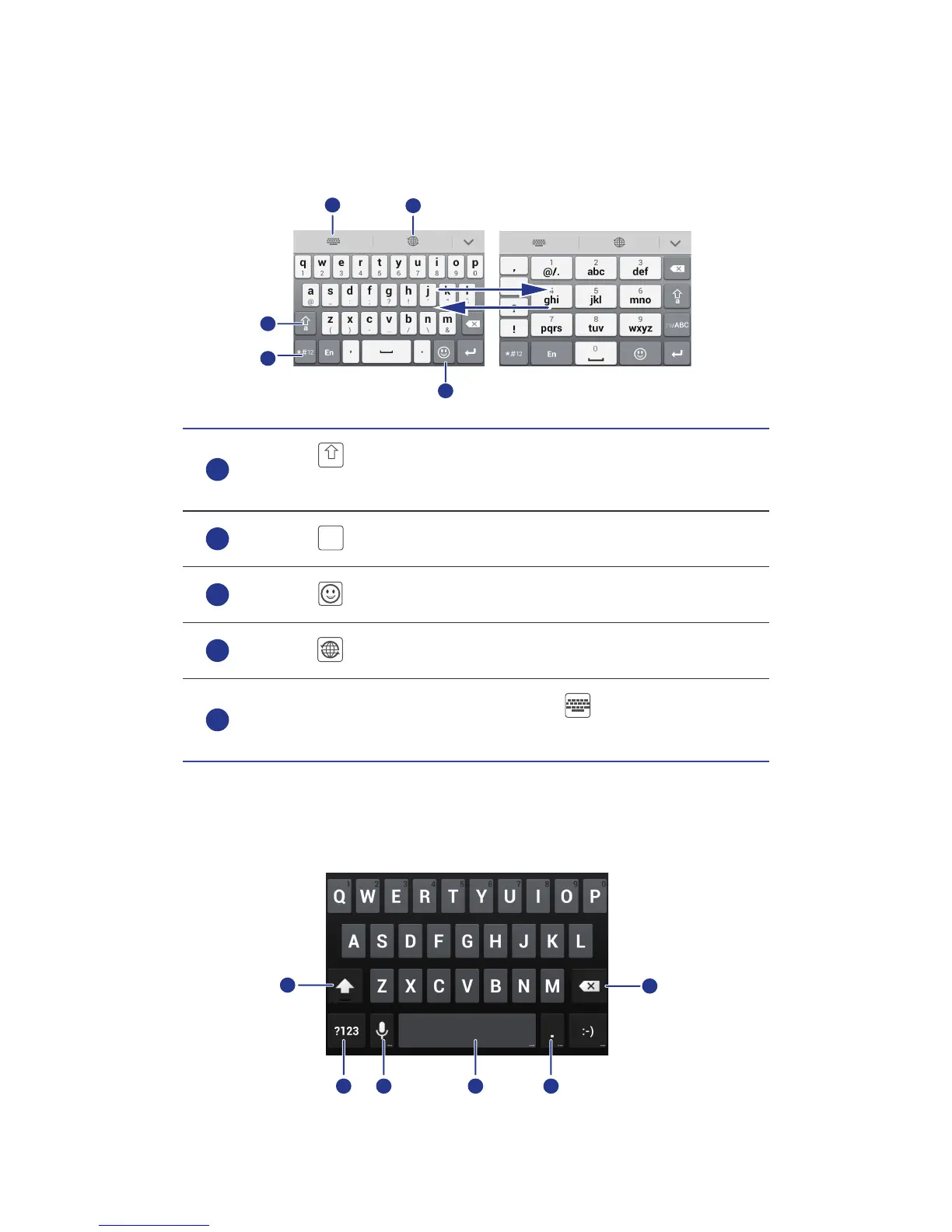Getting started
17
Huawei input method
Slide your finger left or right across the onscreen keyboard to switch
between the QWERTY and 9-key keyboards.
Android input method
Touch to switch between lowercase letters, uppercase
letters, and caps lock.
Touch to enter numbers and symbols.
Touch to enter emoticons.
Touch to switch the input language.
When you are typing in English, touch to switch between
QWERTY and 9-key keyboards.
