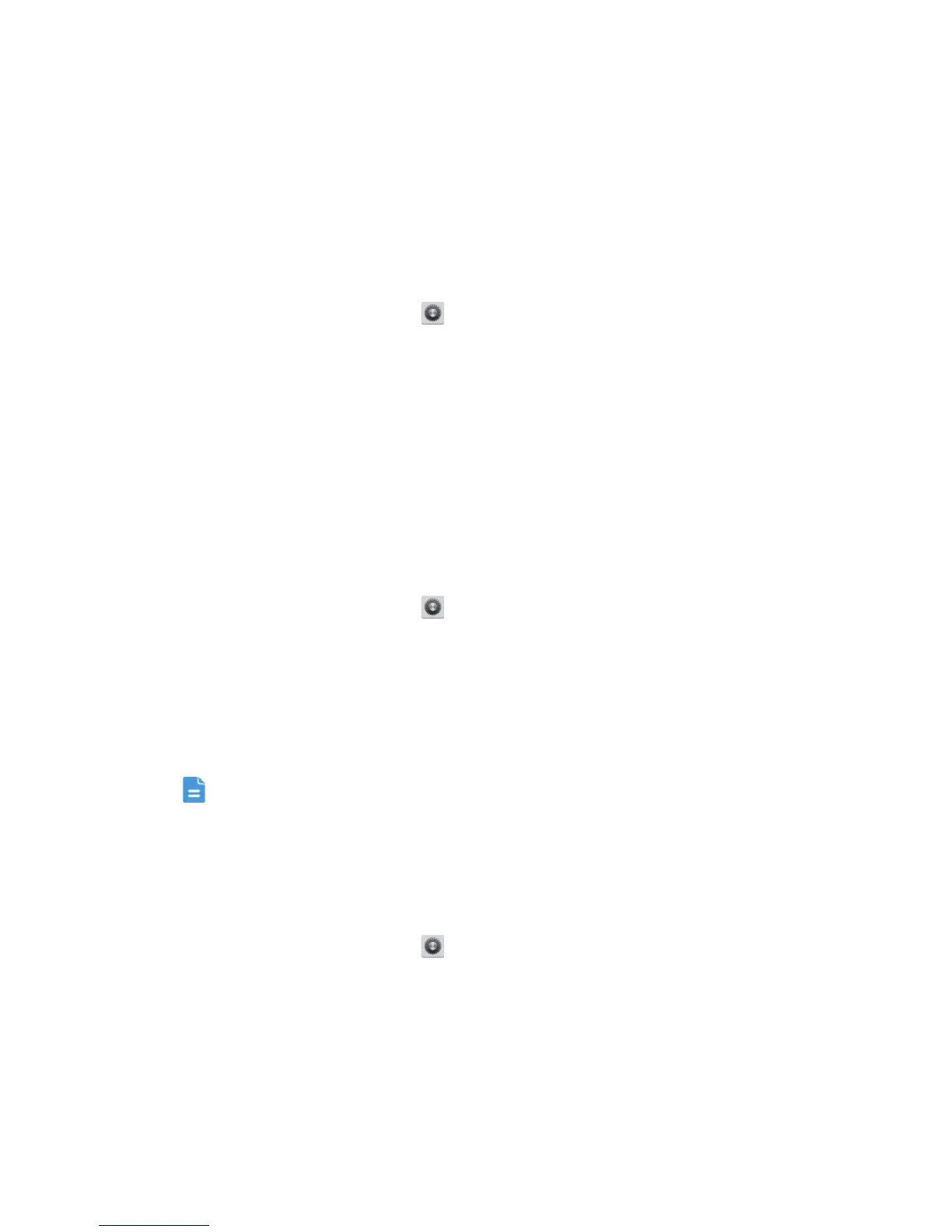Managing applications
68
•
Managing applications
Viewing applications
You can view detailed information about all applications installed on your
phone.
1. On the home screen, touch .
2. Under
DEVICE
, touch
Apps
.
3. Flick to
ALL
.
4. Select the application you wish to view.
Uninstalling an application
You can remove unwanted applications to increase your phone's available
storage.
1. On the home screen, touch .
2. Under
DEVICE
, touch
Apps
.
3. Flick to
ALL
.
4. Select the application you wish to uninstall.
5. Touch
Uninstall
>
OK
.
Some pre-installed applications cannot be uninstalled.
Clearing the application cache
You can clear the application cache to free up the phone memory.
1. On the home screen, touch .
2. Under
DEVICE
, touch
Apps
.
3. Flick to
ALL
.
4. Touch an app, and then touch
Clear cache
.
