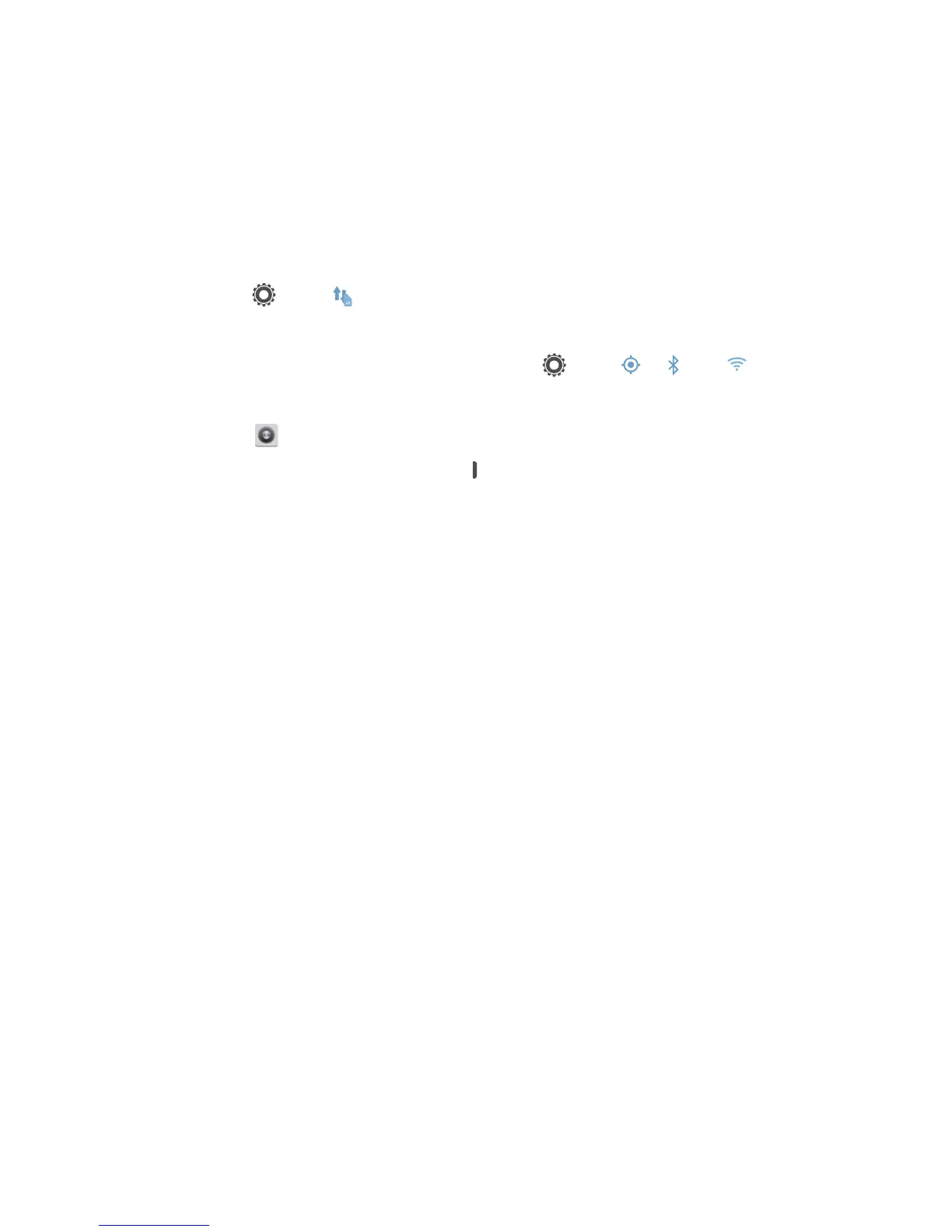FAQs
79
•
FAQs
For more information, please visit http://consumer.huawei.com/en/support/
faqs/index.htm.
What are some ways I can save battery power?
• When you do not need Internet access,
open the notification panel and
touch then
to turn off your mobile data connection.
• When you do not need wireless data services, such as GPS, Bluetooth, or
Wi-Fi, open the notification panel and touch then , , or
to turn off these services.
• Touch
>
Display
(under
DEVICE
) to reduce the screen brightness
and screen timeout period. Press to turn off the screen when you are
not using your phone.
• Close applications that you are not using.
• Lower the volume.
How do I free up my phone storage?
• Move files and email attachments to a microSD card.
• Open the
Browser
application and delete locally cached content.
• Uninstall applications you no longer use.
• Restore your phone to its factory settings.
How do I take a screenshot?
Simultaneously press the power and volume down buttons to take a
screenshot. Screenshots are saved to
Gallery
>
Screenshots
.
How do I use a microSD card to import contacts from another phone?
Your phone supports contact files in .vcf format only.
1. Save the contacts you want to import as a .vcf file and save the file to a
microSD card.
2. Insert the microSD card into your phone, and touch
File Manager
then
SD
card
to find the .vcf file.
3. Touch the .vcf file. Your phone then displays a message asking whether
you want to import the contacts.
