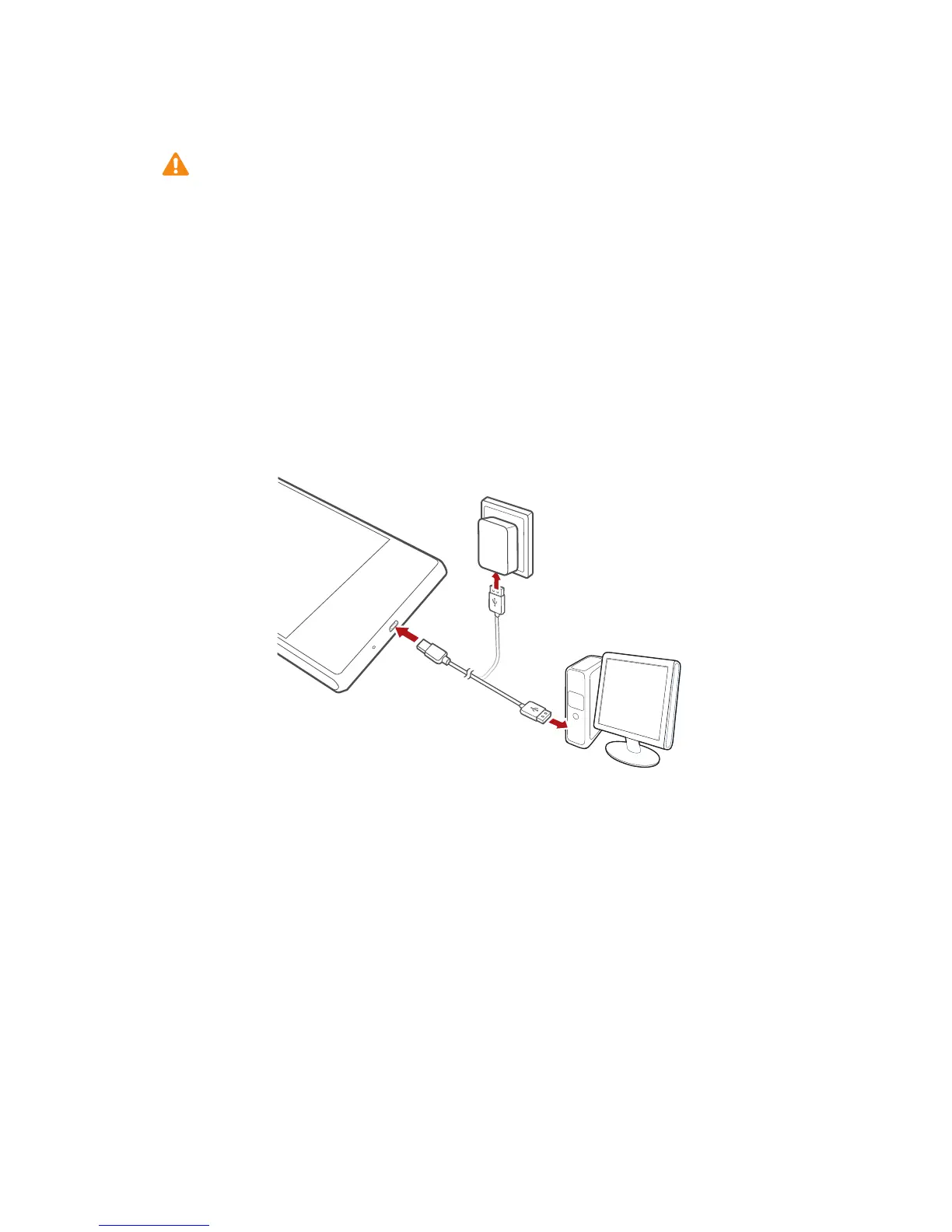7
Getting started
Charging the battery
Your phone's built-in battery is not user-removable. To replace the
battery, contact an authorized service center. Do not attempt to remove
it yourself.
You can charge the phone in either of the following ways:
•
Use the provided USB cable and power adapter to connect your phone to a
power socket.
•
Use a USB cable to connect your phone to a computer, and touch
Charge
only
on the
USB connection methods
screen.
Battery indicator
Your phone's battery level is shown on the status indicator.
•
Blinking red: The battery level is lower than 10%.
•
Steady red (when charging): The battery level is lower than 10%.
•
Steady yellow (when charging): The battery level is higher than 10%.
•
Steady green (when charging): The battery is almost or already full.
