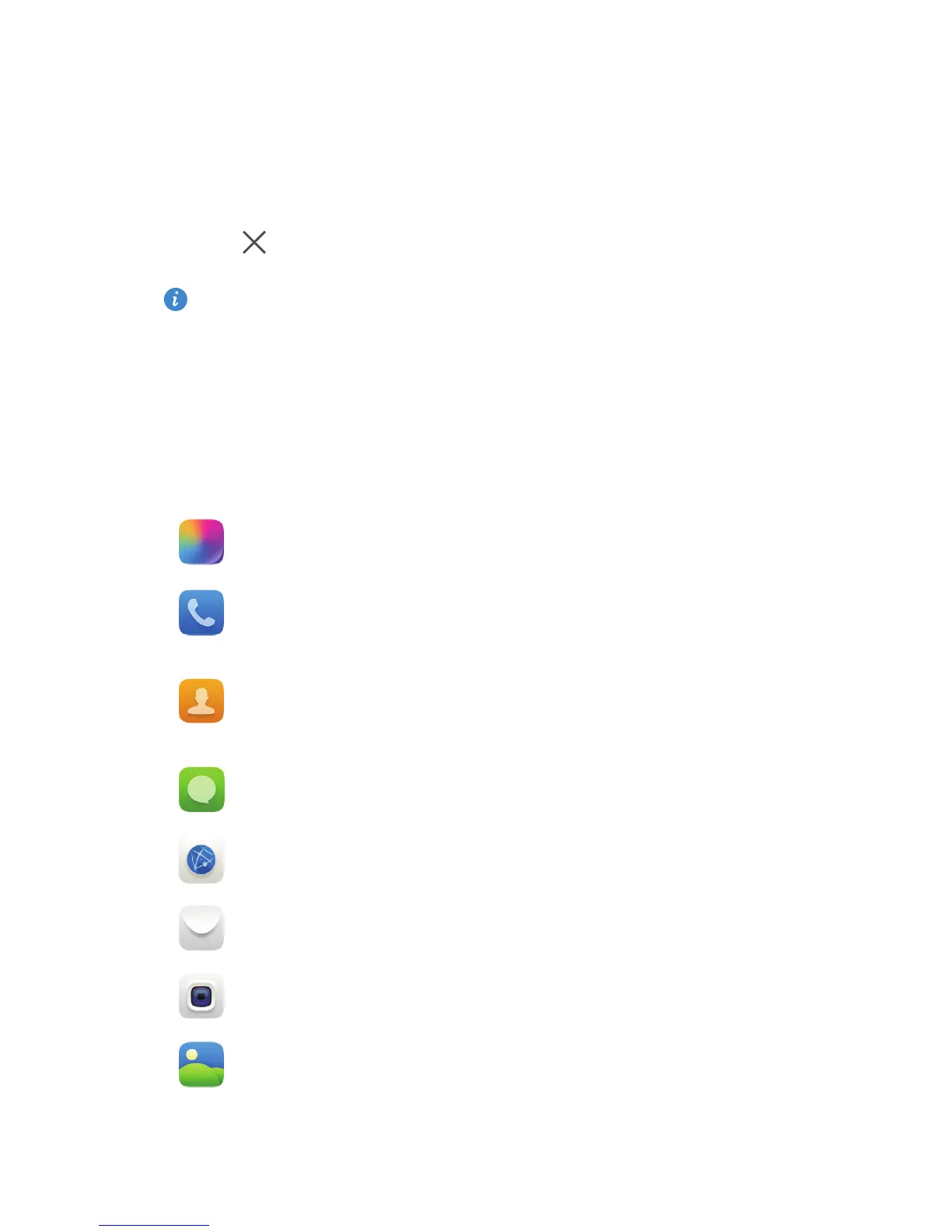Basic features
24
Deleting a home screen
1.
On the home screen, touch and hold a blank area to display the
Set Home
Screen
dialog box.
2.
Touch
Thumbnails
.
3.
Touch in the upper right corner of the screen to delete it.
Only blank home screens can be deleted.
Accessing applications
Application overview
Your phone comes with the following applications:
Themes
: Change the theme and skin of your phone's interface.
Dialer
: Make and answer calls. Your phone supports smart
dialing and dialing from your contacts list or call log.
Contacts
: Manage phone numbers, email addresses, and other
contact details. You can import contacts from your previous
phone.
Messaging
: Send or receive text messages and multimedia
messages.
Browser
: Browse web pages and manage your bookmarks.
Email
: Send or receive emails, and synchronize email accounts.
Camera
: Take photos or shoot videos.
Gallery
: Browse, manage, or edit photos.
