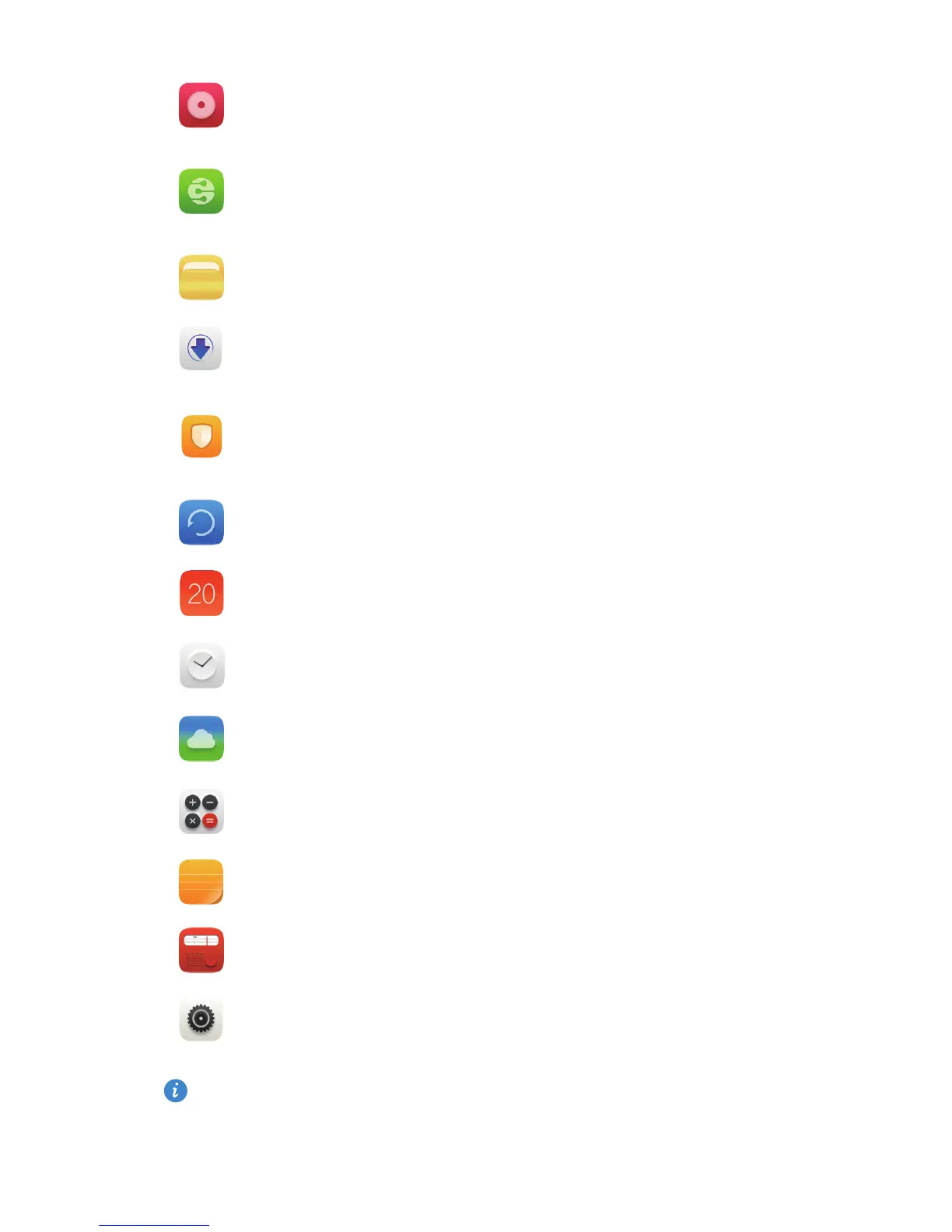25
Basic features
Preinstalled applications may vary by country/region and service
provider.
Music
: Manage your playlists and play songs.
DLNA
: Share media files between devices on the same Wi-Fi
network. Push multimedia files on your phone to other devices
and control the playback.
File Manager
: Manage files and applications on your phone.
App Installer
: View applications not yet installed on your
phone and install them.
Phone Manager
: Run security scans of your phone, filter
harassment calls and messages, set application access
permissions, and optimize the system.
Backup
: Back up your phone data to prevent data loss.
Calendar
: Manage your personal and work lives on schedule
and create event reminders.
Clock
: Add alarms, view world times, and use timers and
stopwatches.
Weather
: View weather information for cities around the
world.
Calculator
: Make basic algorithmic calculations in both basic
and scientific calculator modes.
Notes
: Record your thoughts and other useful information.
FM Radio
: Listen to the FM radio.
Settings
: Configure your phone settings.
