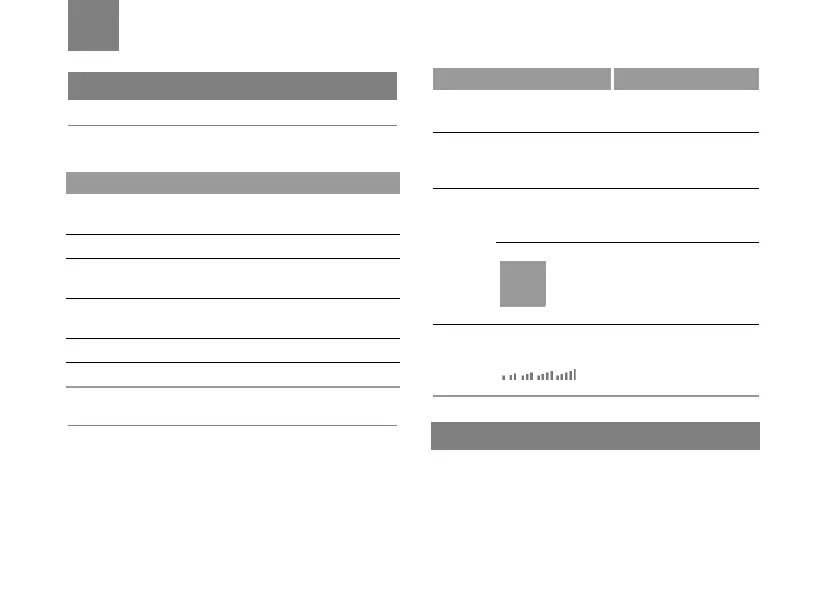6
2Using the Management Page
Management Page Overview
Operation Functions
The following table shows the main operations in the
management page.
Device Status
The following table shows the status information of
the device.
Viewing Configuration Info
On the configuration page, you can view the current
parameter configuration information and the network
connection status.
Item Description
Basic Status Displays the parameter configuration
status of the device.
Quick Setup Quickly configures the device.
Connection Displays the network connection status
and connects to the network.
Advanced
Settings
Configures the advanced settings.
Security Configures the security settings.
Logout Log out of the management page.
Item Green icon Red icon
SIM The card is valid.
The card is not
inserted or is invalid.
WAN The PPP dial-up
connection is
established.
The PPP dial-up
connection is not
established.
WCDMA The WCDMA
network is
available.
The WCDMA network
is unavailable.
Note
If the device is registered with
other network modes, the
corresponding network connection
status is displayed.
SIG
The signal strength from weak to strong
is shown as follows: