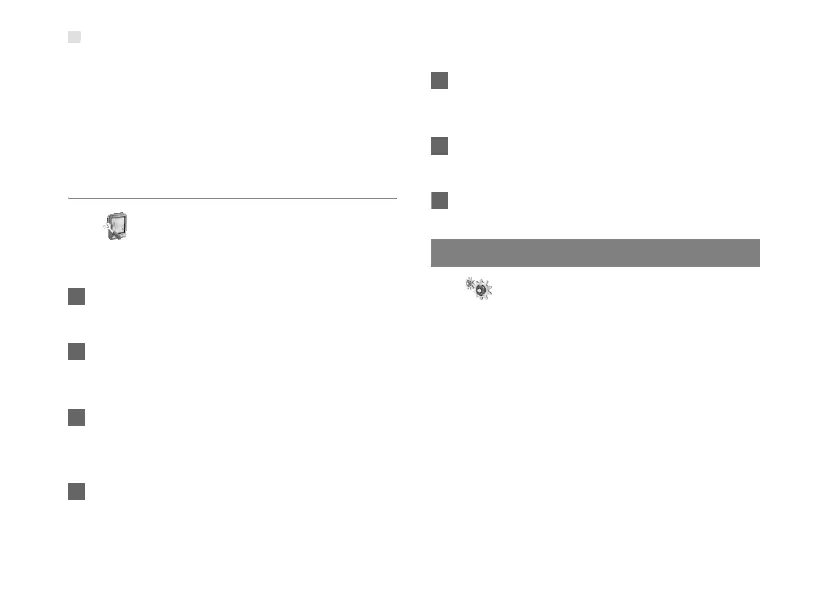DHCP Settings
16
• PPP MTU: It is the maximum transmission unit
(MTU) of the PPP connection. It is used to set the
maximum number of bytes encapsulated in a
single data frame.
• PPP Max Dial Time: Set the maximum waiting
time when connecting to the Internet.
Managing the Profile List
Click to access the Profile Settings page.
◆ Creating a Profile
1 Enter the profile information in the text box
according to the prompts.
2 Click Save.
◆ Changing a Profile
1 Select a profile to be changed in the Profile List
drop-down list. Relevant information is displayed
in the corresponding text box.
2 Enter the profile information.
3 Click Save.
◆ Deleting a Profile
1 Select a profile to be deleted in the Profile List
drop-down list.
2 Click Delete.
DHCP Settings
Click to access the DHCP Settings page, you
can set the mode for assigning IP addresses in a
LAN. DHCP automatically assigns IP addresses to
the network devices. If you are using the DHCP
server, you need to do the configurations on the PC
connecting with the device. For details, see
"
Configuring the Network Connection".
• IP Address: The default IP address of the device is
192.168.1.1.
• Subnet Mask: The combination of the subnet mask
and IP address enables the flexible sub netting. By
default, the subnet mask is 255.255.255.0.