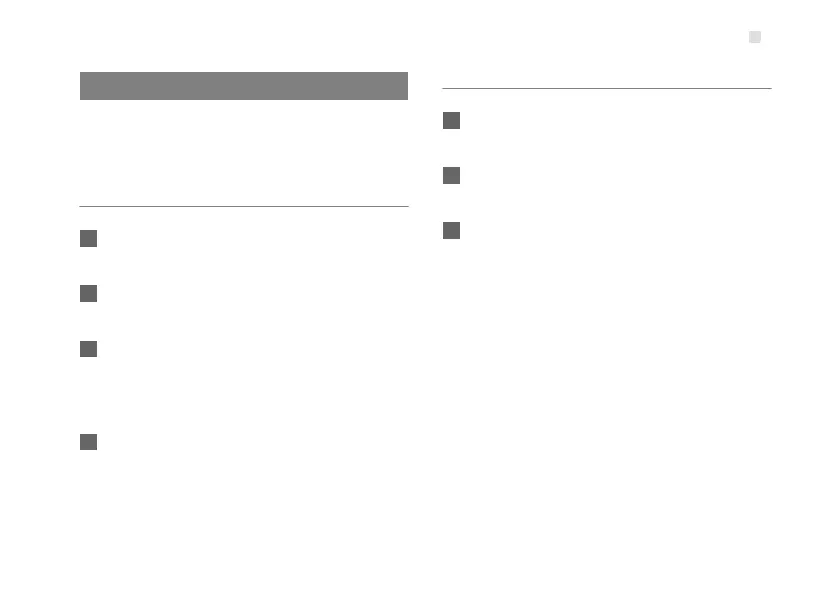Configuring the PC Network
11
Configuring the PC Network
The recommended configurations of the PC are as
follows:
• Obtain an IP address automatically.
• Deselect Use a proxy server for your LAN.
Configuring the Network Connection
1 Choose My Network Places > Properties >
Local Area Connection.
2 Right-click the Local Area Connection icon and
select Properties.
3 In the Local Area Connection Properties
dialog box, select Internet Protocol (TCP/IP) in
the This connection uses the following items
list box, and then click Properties.
4 In the Internet Protocol (TCP/IP) Properties
dialog box, select Obtain an IP address
automatically and Obtain DNS server address
automatically, and then click OK.
Disabling Proxy Settings
1 Start the Internet browser, and then choose
Tools > Internet Options.
2 Select the Connections tab, and then click LAN
Settings.
3 In the LAN Settings dialog box, deselect Use a
proxy server for your LAN.