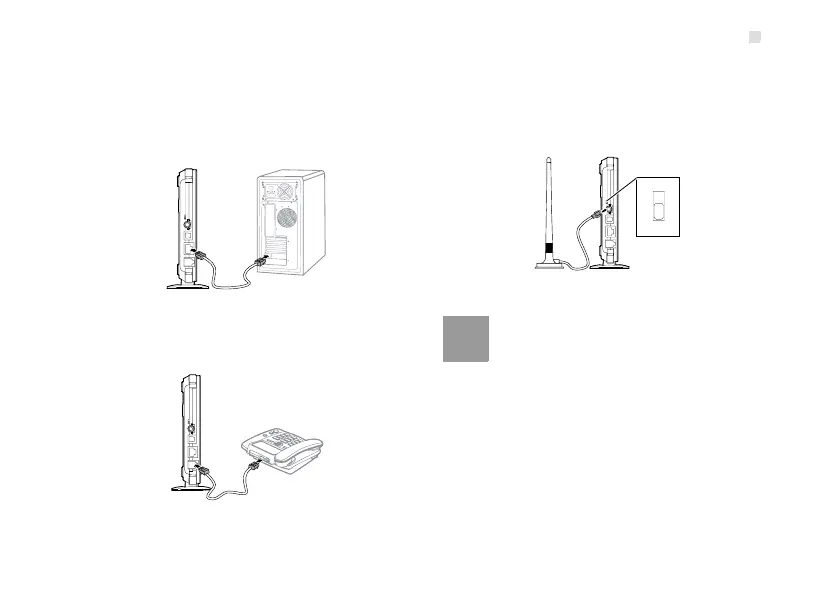Installation
3
◆ Step 3: Connect to a PC
If the indicator of the Ethernet interface connecting
with a network cable is on, the connection is
successful. The Ethernet cable cannot be longer than
100 meters (328 feet). To achieve better effect, use
the shielded cable.
◆ Step 4: Connect to a telephone set
The communication quality of the telephone set can
be interfered by the wireless signal. Place the
telephone set one meter away from the device.
◆ Step 5: Connect the external antenna (optional)
Connect the external antenna cable with the antenna
jack on the main unit. Screw the cable to make sure
that the antenna is tightly connected with the antenna
jack.
Note
You can choose whether to use the external
antenna. In the area covered with strong signal,
you can switch to the antenna internal and
uninstall the external antenna. In the area
covered with weak signal, you can install the
external antenna and switch to the antenna
external. For details of antenna selection,
consult your local dealer.
Internal
External