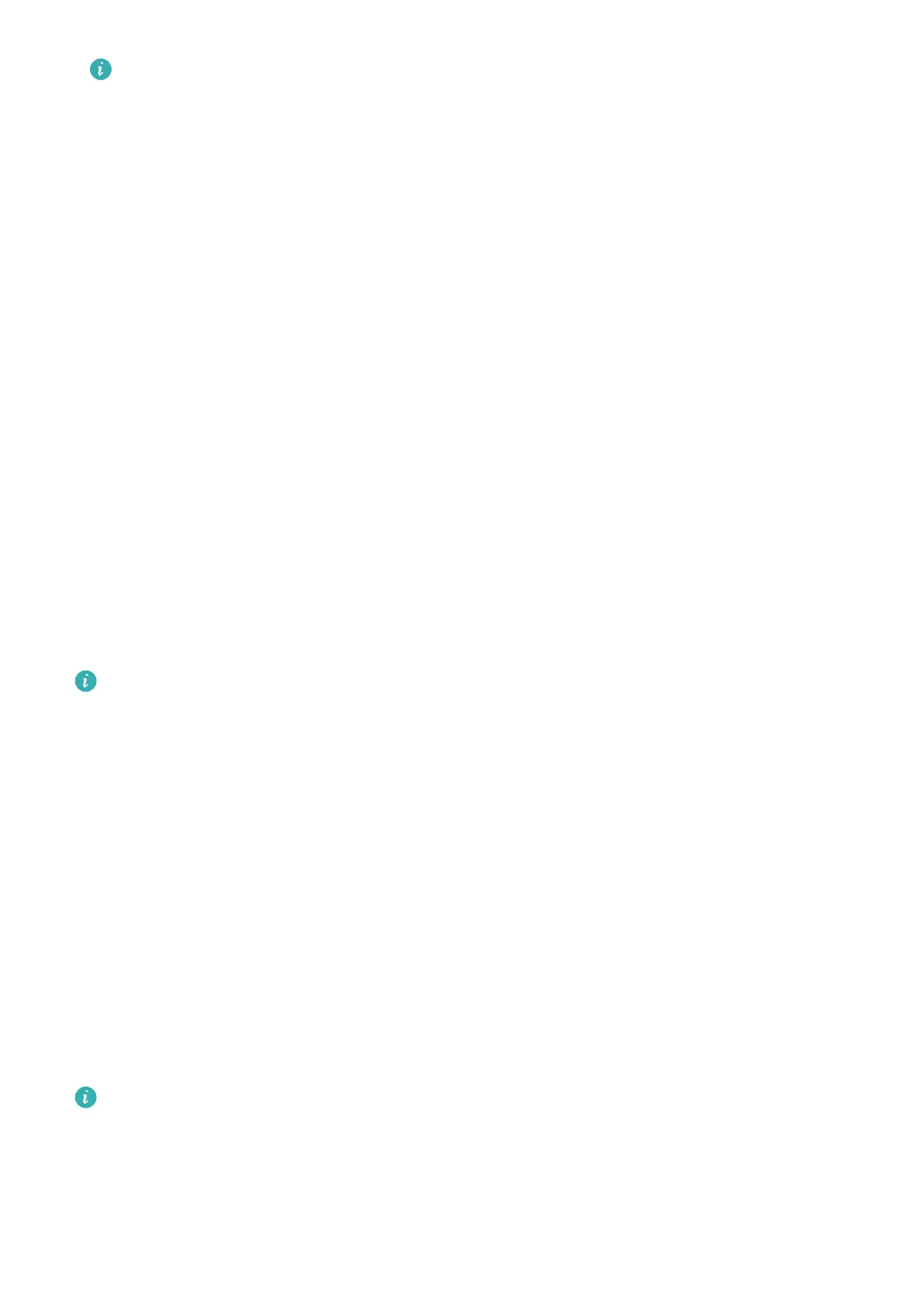• After completing your workout, you can check your average heart rate, maximum
heart rate, and heart rate zone on the workout results screen.
• During the workout, if you remove the watch from your wrist, no heart rate will be
displayed. However, the watch will continue to monitor your heart rate for a while.
The measurement will resume once you wear the watch again.
• Your watch can measure your heart rate when you have connected it to your phone,
and started a workout via the Huawei Health app.
• Open the Huawei Health app to view the heart rate graph for each workout,
maximum heart rate, or your average heart rate.
High heart rate alert
If you are resting or sleeping and your heart rate has exceeded the limit for 10 consecutive
minutes, your watch will vibrate once and display a message letting you know that your
heart rate is too high. You can swipe right on the screen or press the side button to clear the
message. Perform the following to set your high heart rate limit:
1 Open the Huawei Health app, go to the device settings screen, then touch Health
monitoring > Continuous heart rate monitoring, then enable Continuous heart rate
monitoring.
2 Touch High heart rate alert then set your preferred high heart rate.
You can set the high heart rate value to 100 bpm, 110 bpm, 120 bpm, 130 bpm, 140
bpm, or 150 bpm.
Low heart rate alert
If you haven't been resting or sleeping for the past 10 minutes and your heart rate stays
below the limit over 10 minutes, the device will vibrate once and display a message letting
you know that your heart rate is too low. You can swipe right on the screen or press the side
button to clear the message.
Perform the following to set an alert for low resting heart rates:
1 Open the Huawei Health app, touch Devices then your device name, go to Health
monitoring > Continuous heart rate monitoring, and enable Continuous heart rate
monitoring.
2 Touch Low heart rate alert and set a limit.
• You can set the low heart rate value to the following: 40 bpm, 45 bpm, or 50 bpm.
Testing stress levels
To perform a stress test, open the Huawei Health app, touch Devices then your device name,
go to Health monitoring > Automatic stress test, and enable Automatic stress test.
Health management
12
