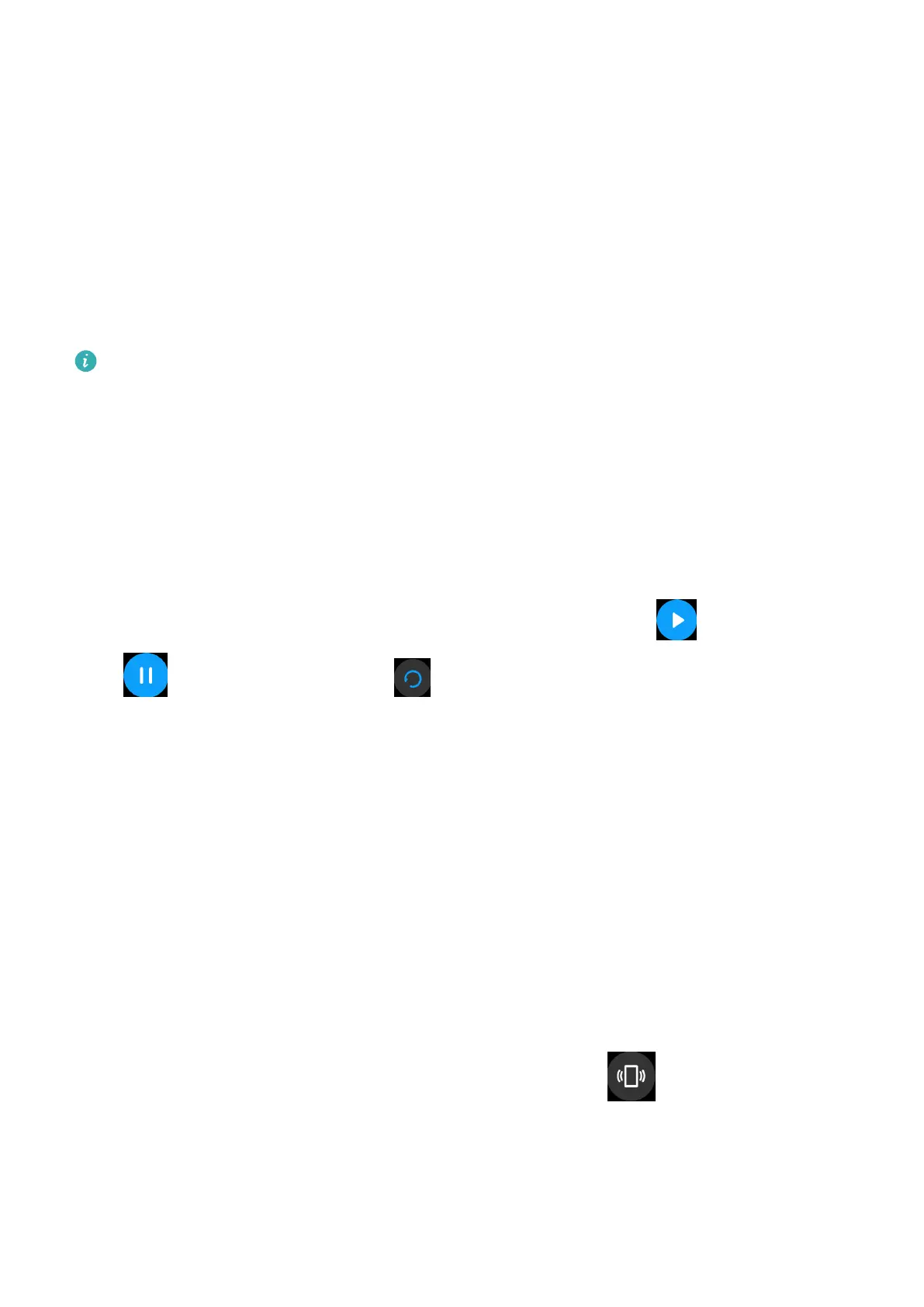Handy features
Viewing and Deleting Notications
Viewing unread notications: Unread notications will be stored on your watch. To view
them, swipe up on the home screen or touch Notications in the app list.
Deleting notications: Swipe right on the notications content display screen to delete a
single notication or touch Clear All at the bottom of the list to delete all unread
notications.
• A maximum of 10 unread notications can be saved on your watch. If there are more
than 10 unread notications, previous notications will be overwritten.
• If you cannot view the full content of a notication on the watch, use the phone.
• Notications will be deleted automatically from your watch once they are read or
deleted on your phone.
Using the Stopwatch
On your watch, enter the app list, and touch Stopwatch, then touch to start timing,
touch to stop timing, and touch to reset the stopwatch. Swipe right on the screen
or press the side button of the watch to move it to the background.
The maximum time the stopwatch can count to is "99:59:59". The stopwatch will stop
automatically once the maximum time is reached.
Flashlight
On the device, enter the app list, and touch Flashlight. The screen will light up. Touch the
screen to turn o the ashlight, then touch the screen again to turn it back on. Swipe right
on the screen or press the side button to close the Flashlight app.
Find My Phone
Swipe up or down on the home screen of the watch and touch , or enter the app list
and touch Find Phone. If your phone is within the Bluetooth range, it will play a ringtone
(even in Silent mode) to notify you of its whereabouts.
Touch the Find Phone screen on your watch to disable this feature.
14
