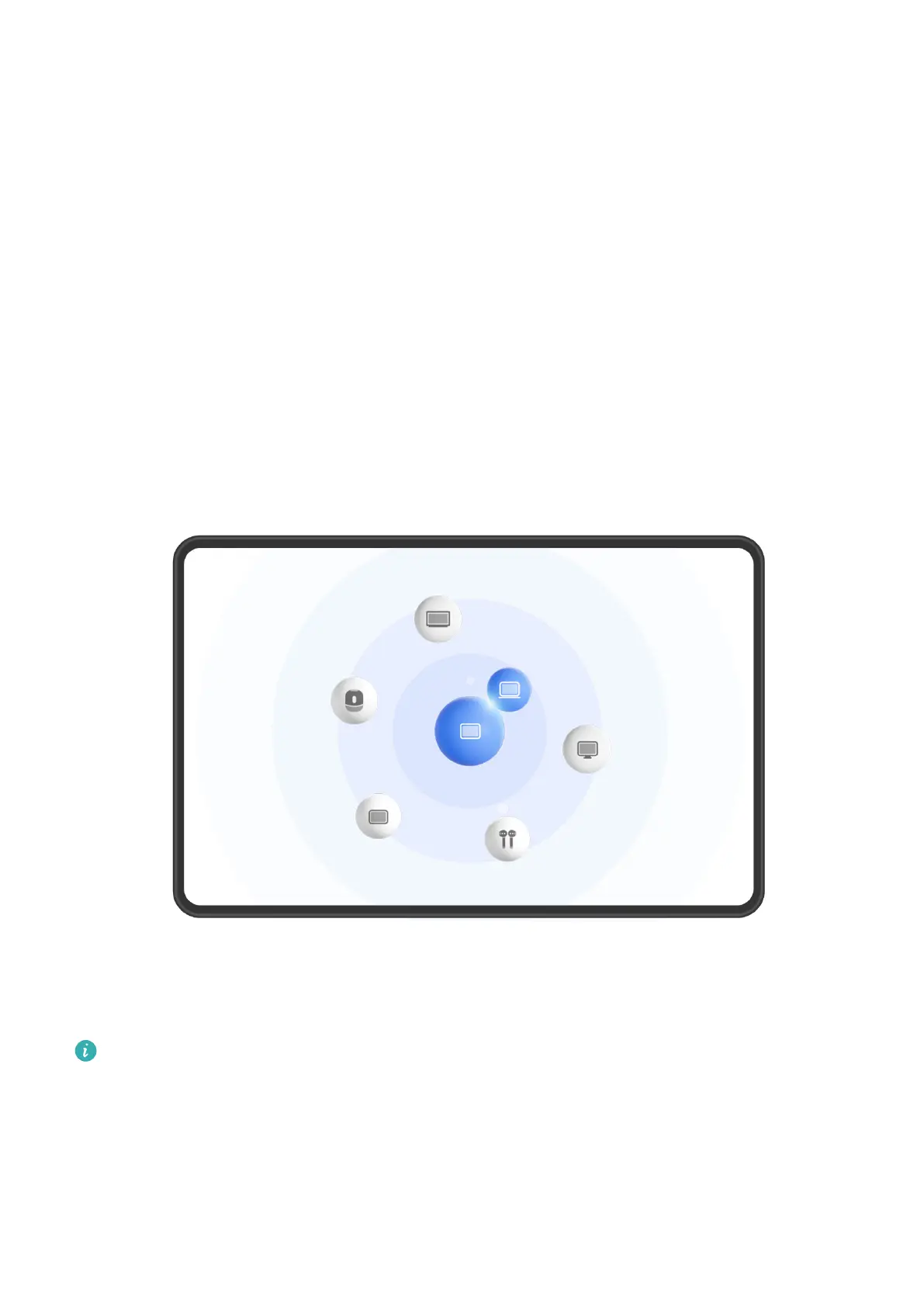Smart Features
Super Device
Switch Seamlessly Between Screens, with Super Device
Use Super Device for multi-device collaboration with just a tap, to turn all of your smart
devices into one cohesive unit. For example, when you go home, you can continue watching
a movie on your HUAWEI Vision, by picking up right from where you had left
o on your
tablet; when you return to the oce, you can continue to edit the same documents on your
computer, by picking up right from where you had left o on your tablet.
The gures are for reference only.
Set Super Device Before Getting Started
Before using Super Device, enable Bluetooth and Wi-Fi on your tablet, and log in to your
HUAWEI ID.
Make sure that the screens of your other devices remain on, and apply the following settings
on these devices:
38