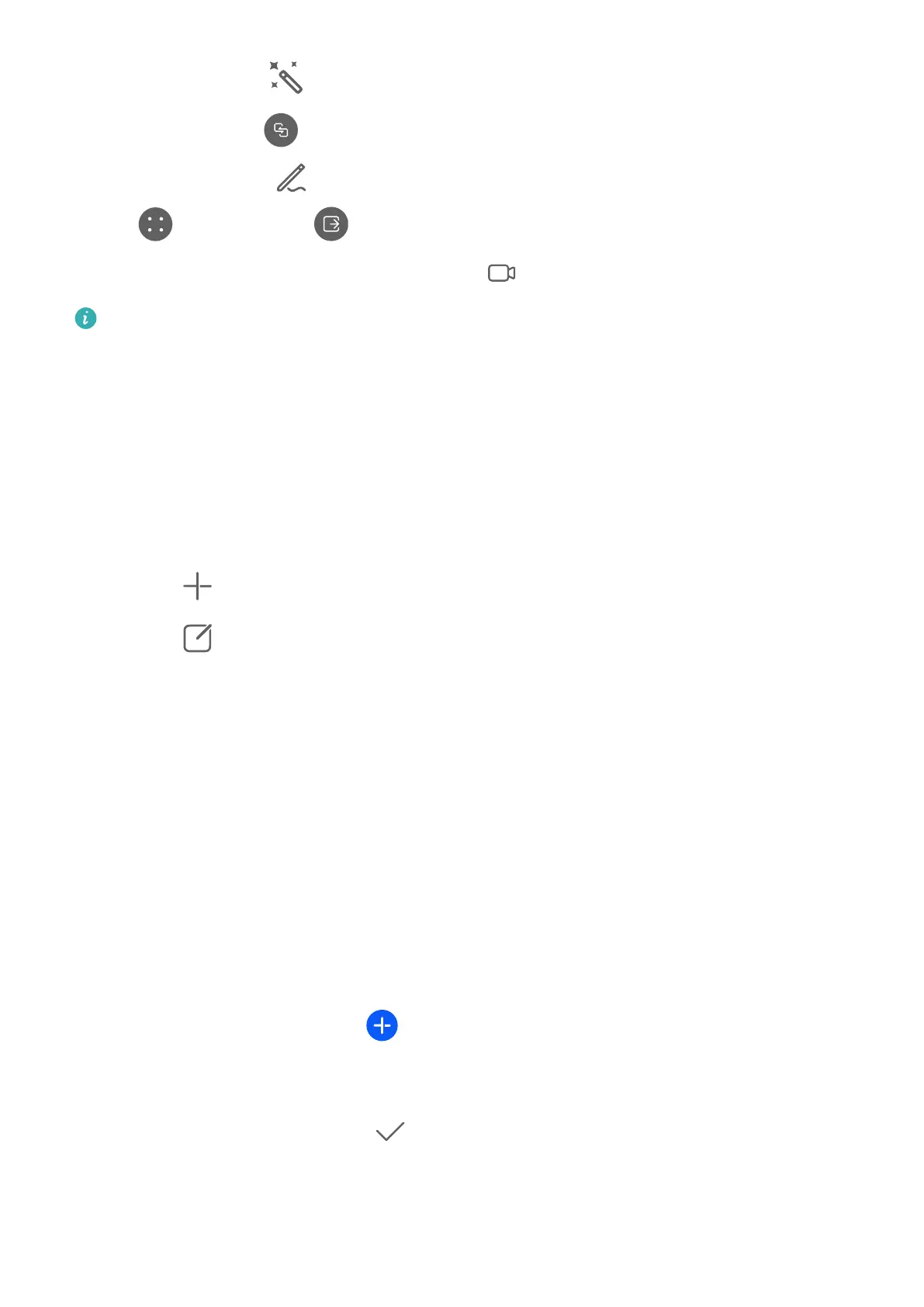• Beauty mode: Touch to adjust the beauty level during a video call.
• Share screen: Touch to share your screen with other members. When sharing your
screen, you can touch to write or doodle on the screen. To stop sharing your screen,
touch and then touch .
• Switch between voice and video calls: Touch
to switch between voice and video calls.
• Some of these features are only supported in group video calls.
• Beauty mode is only supported on certain device models.
Set MeeTime Phone Numbers
You can use MeeTime with more than one of your phone numbers.
1 On the MeeTime screen, touch your prole picture icon in the upper right corner to
access the Settings screen.
2 Touch Number settings. You can then:
• Touch to add another phone number if only one phone number has been linked.
• Touch
to delete any numbers or add new ones if multiple phone numbers have
been linked.
• In the list of Outgoing number (this device), select one of the added phone numbers
to set it as the default number.
Notepad
Create and Edit a Note
Capture an inspired idea before it's too late, with Notepad. You can also add checklists,
images, and web links to notes to make them more detailed and enriching.
Create a Note
1 Go to Notepad > Notes, touch , and enter the title and content.
2 If you need to change the text style or content typesetting, you can nd the corresponding
feature in the editing toolbar at the bottom of the screen.
3 Once you're done editing, touch to save the note.
Add a Checklist
Add the work content and items you wish to purchase to the checklist. Once the checklist is
created, you can select annotations to organize your work and life with greater ease.
Apps
64