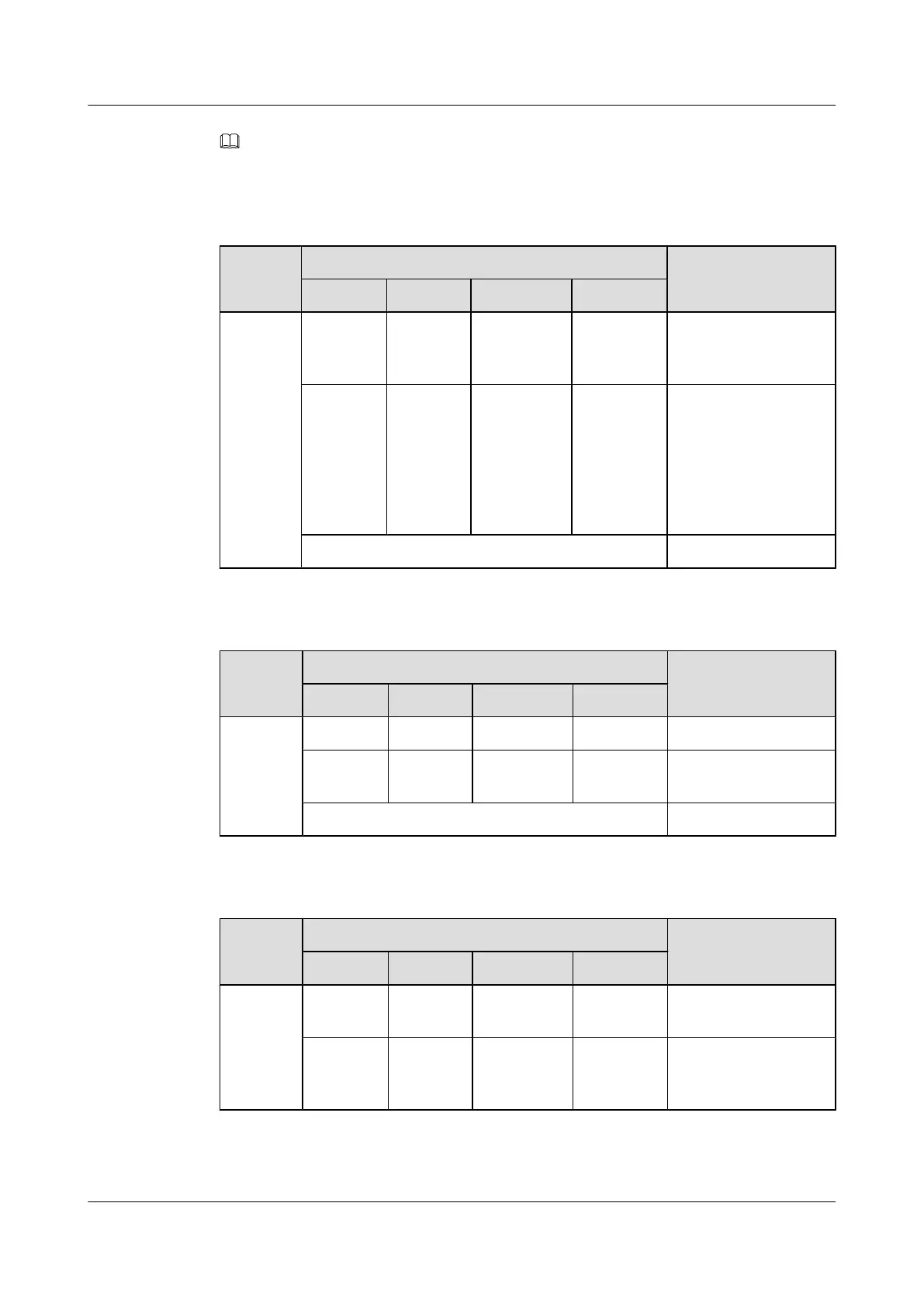NOTE
Bits 3 and 4 of S1 should be kept the factory-delivered configuration, without any manual setting on site.
The out-of-factory state should be OFF. If the bits are ON, set them to OFF.
Table 3-36 Description on S2
DIP
Switch
DIP Setting Description
1 2 3 4
S2 OFF OFF OFF OFF All the bits are set to
OFF by default in all
modes.
ON ON ON ON When error codes are
received over the four
E1 RX links in 75 ohm,
all the bits of S2 must
be set to ON to rectify
the faults on the E1
links.
Others
Unavailable
Table 3-37 Description on S4
DIP
Switch
DIP Setting Description
1 2 3 4
S4 ON ON ON ON Supporting E1 bypass
OFF OFF OFF OFF Not supporting E1
bypass
Others Unavailable
Table 3-38 Description on S5
DIP
Switch
DIP Setting Description
1 2 3 4
S5 ON ON ON ON Not supporting E1
bypass
OFF ON ON OFF Supporting E1 bypass
of level-1 cascaded
base stations
BTS3900C (Ver.C)
Hardware Description 3 BTS3900C Modules
Issue 03 (2013-05-27) Huawei Proprietary and Confidential
Copyright © Huawei Technologies Co., Ltd.
56