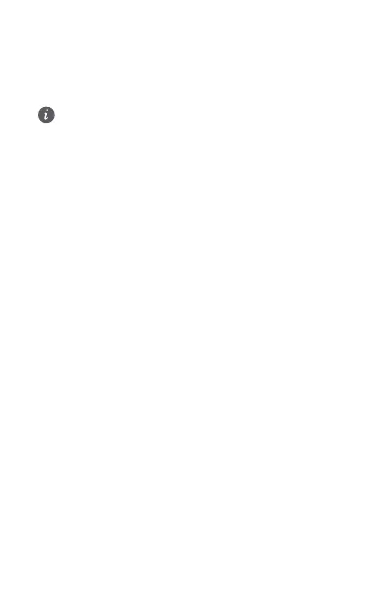to save power. You can disable the sleep mode through
the HUAWEI SmartHome App.
• If there is no response after you press the Power button,
your Mobile WiFi is powered off. Press and hold the
Power button to power it back on.
Avoid using your Mobile WiFi where active wireless
devices are prohibited (such as during flights), and
ensure that it is powered off.
Why can't I access the web-based management
page by entering 192.168.8.1 on my browser?
This is likely due to an IP address conflict when the Mobile
WiFi assigns itself a new IP address. Please try entering
192.168.9.1 and see if this resolves the issue.
If your Mobile WiFi features an LCD screen, you can view
the IP address of your Mobile WiFi's web-based
management page on the LCD screen.
8
