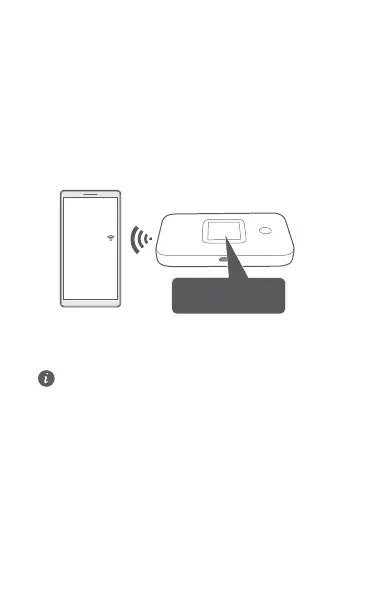Accesso a Internet
Connettere il proprio dispositivo a Mobile WiFi per
accedere a Internet. Premere il pulsante MENU su Mobile
WiFi per accedere alla schermata del menu, quindi
vericare il nome della rete Wi-Fi
®
(SSID) e la password
(PWD).
xxxxxxxx
SSID: XXXXXXXX
PWD: XXXXXXXX
Fai riferimento alla sessione Domande frequenti in
basso se non riesci ad accedere a Internet dopo
esserti connesso al tuo Mobile WiFi.
51
