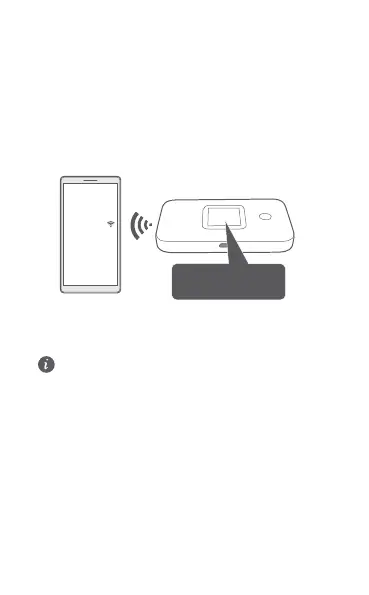Accès à Internet
Connectez votre appareil au Mobile WiFi pour accéder à
Internet. Appuyez sur le bouton MENU sur votre Mobile
WiFi pour accéder à l’écran de menu et voir le nom du
réseau Wi-Fi
®
(SSID) et le mot de passe (PWD).
xxxxxxxx
SSID: XXXXXXXX
PWD: XXXXXXXX
Référez-vous à la section Questions fréquentes ci-
dessous si vous ne pouvez pas accéder à Internet
après vous être connecté à votre Mobile WiFi.
18
