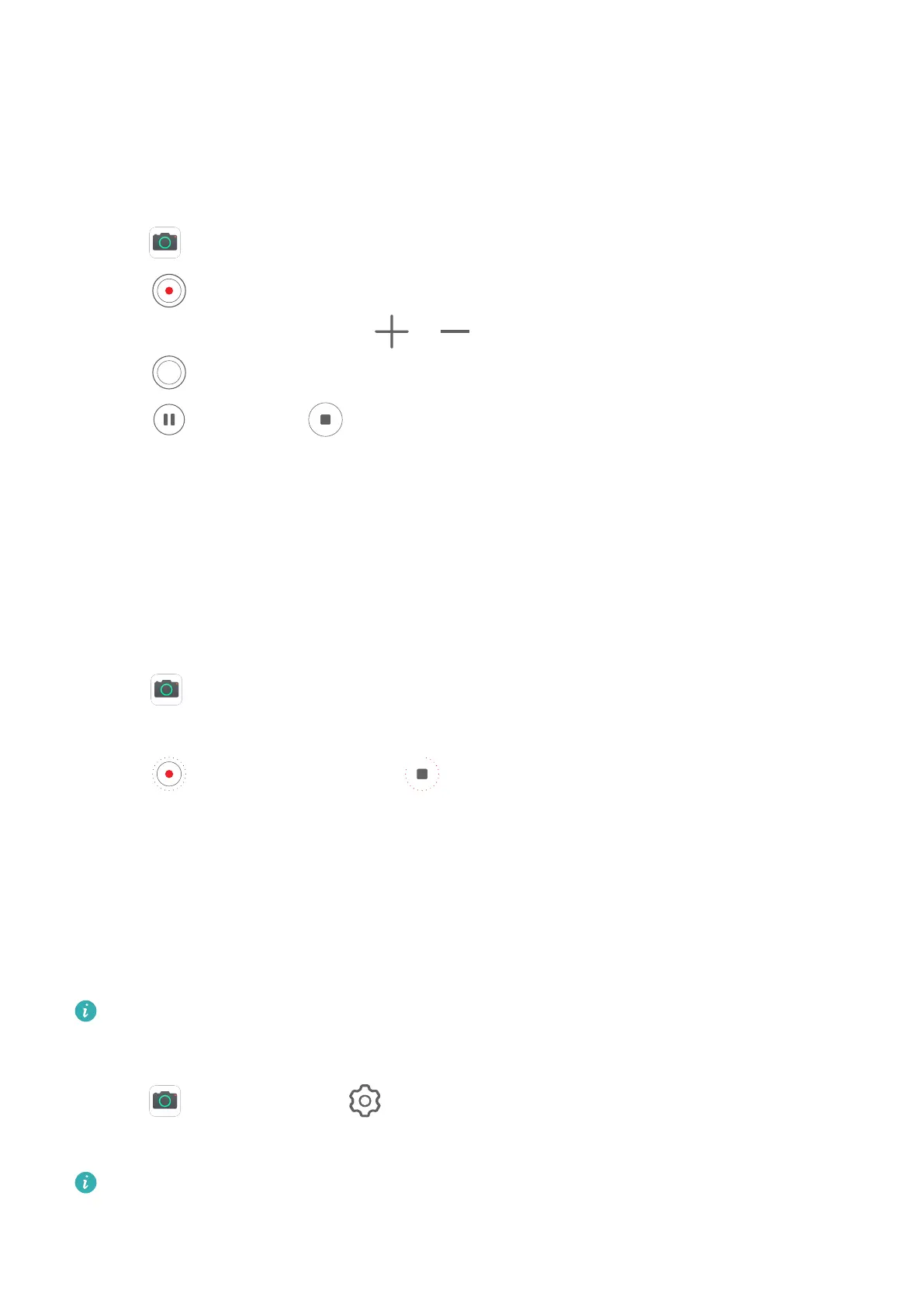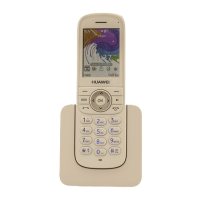3 Touch the shutter button to shoot a photo.
Record Videos
Record Videos
1 Open Camera and select Video mode.
2 Touch to start recording.
While recording, touch and hold or to smoothly zoom in or out.
Touch to take a photo while recording.
3 Touch to pause and to end the recording.
Time-Lapse Photography
Time-Lapse Photography
You can use Time-lapse to capture images slowly over several minutes or even hours, then
condense them into a short video. This allows you to capture the beauty of change –
blooming owers, drifting clouds, and more.
1 Go to Camera > More, then touch Time-lapse.
2 Place your phone in position. To reduce camera shake, use a tripod to steady your phone.
3 Touch to start recording. Touch to end the recording.
The recorded video is automatically saved to Gallery.
Adjust Camera Settings
Adjust Camera Settings
You can adjust the camera settings to take photos and videos more quickly.
The following features may not be available in some camera modes.
Adjust the Aspect Ratio
1 Open
Camera and touch to access the Settings screen.
2 Touch Aspect ratio to select an aspect ratio (for example, 1:1 or 4:3).
This feature is not available in some modes.
Camera and Gallery
33