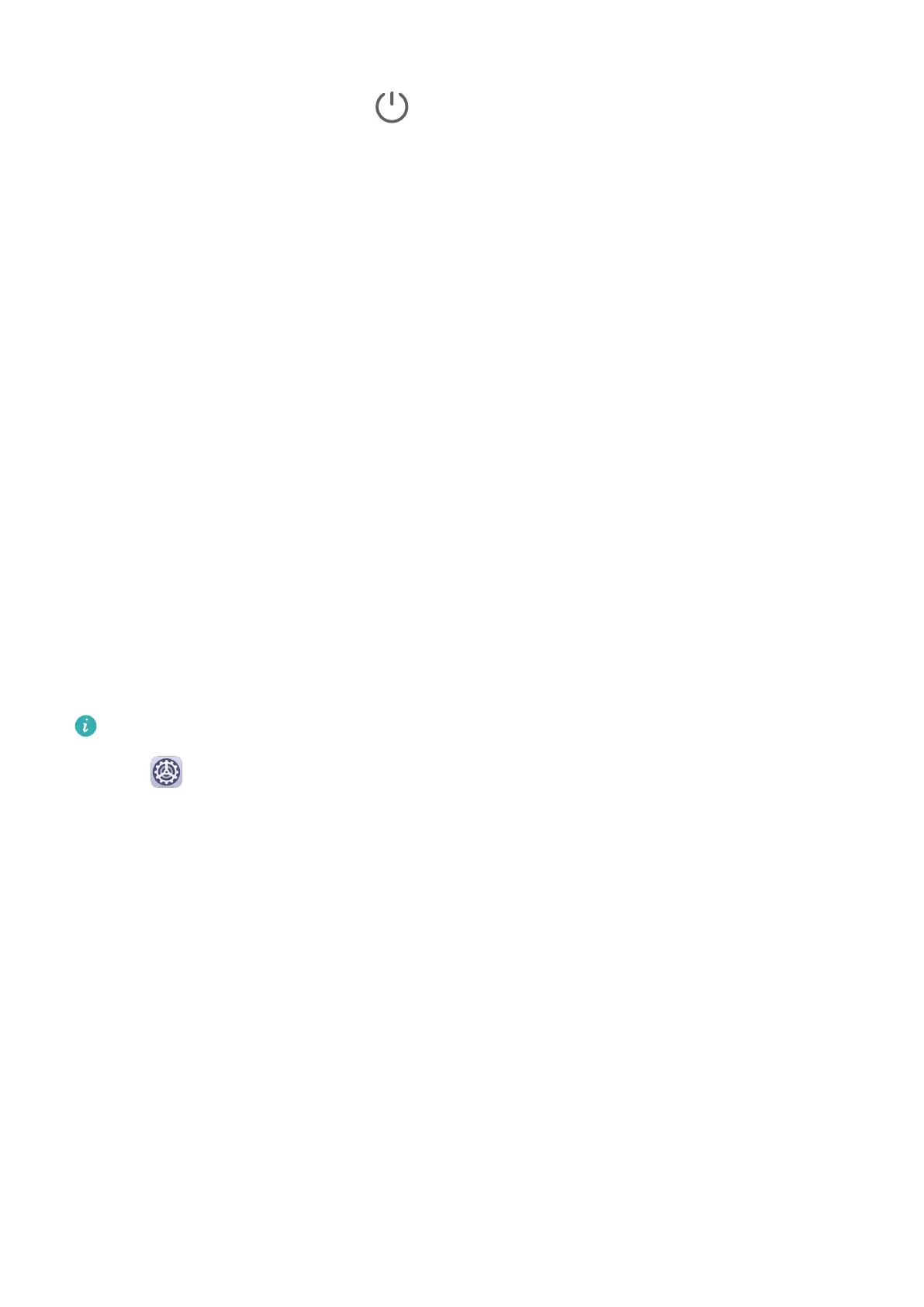When turned on, a notication indicating that the ashlight has been turned on will be
displayed on the lock screen. Touch to turn o the ashlight.
Compass
Compass
1 You can open Compass using either of the following methods:
• Swipe down from the middle of the home screen to display the search box. Search for
Compass, and the rst result will be the preinstalled Compass app.
• Find Compass in the Tools folder.
2 To lock your current direction, touch the compass dial. The scale marks will turn blue if
you go o course.
For accurate bearings, hold your phone at or straight up when using Compass.
App Twin
App Twin
App Twin enables you to log in to two accounts of an app simultaneously without the hassle
of having to constantly switch between them, allowing you to keep your work and private
lives separate.
App Twin will only work with certain apps.
1 Go to Settings > Apps > App Twin, and turn on the switch for the app you want to
create a twin of.
2 Two icons for the same app will display on the home screen for you to log in to your
separate accounts simultaneously.
3 To disable App twin, touch and hold the twinned version of the app, then touch Delete.
All the data of the twin app will be deleted.
Quickly Access Frequently Used App Features
Quickly Access Frequently Used App Features
You can access frequently used features of certain apps from app icons on the home screen,
and even add shortcuts for these features to the home screen.
Quickly Access Frequently Used App Features
Touch and hold an app icon until a pop-up menu is displayed. Then touch a frequently used
feature to access it.
Apps
64
