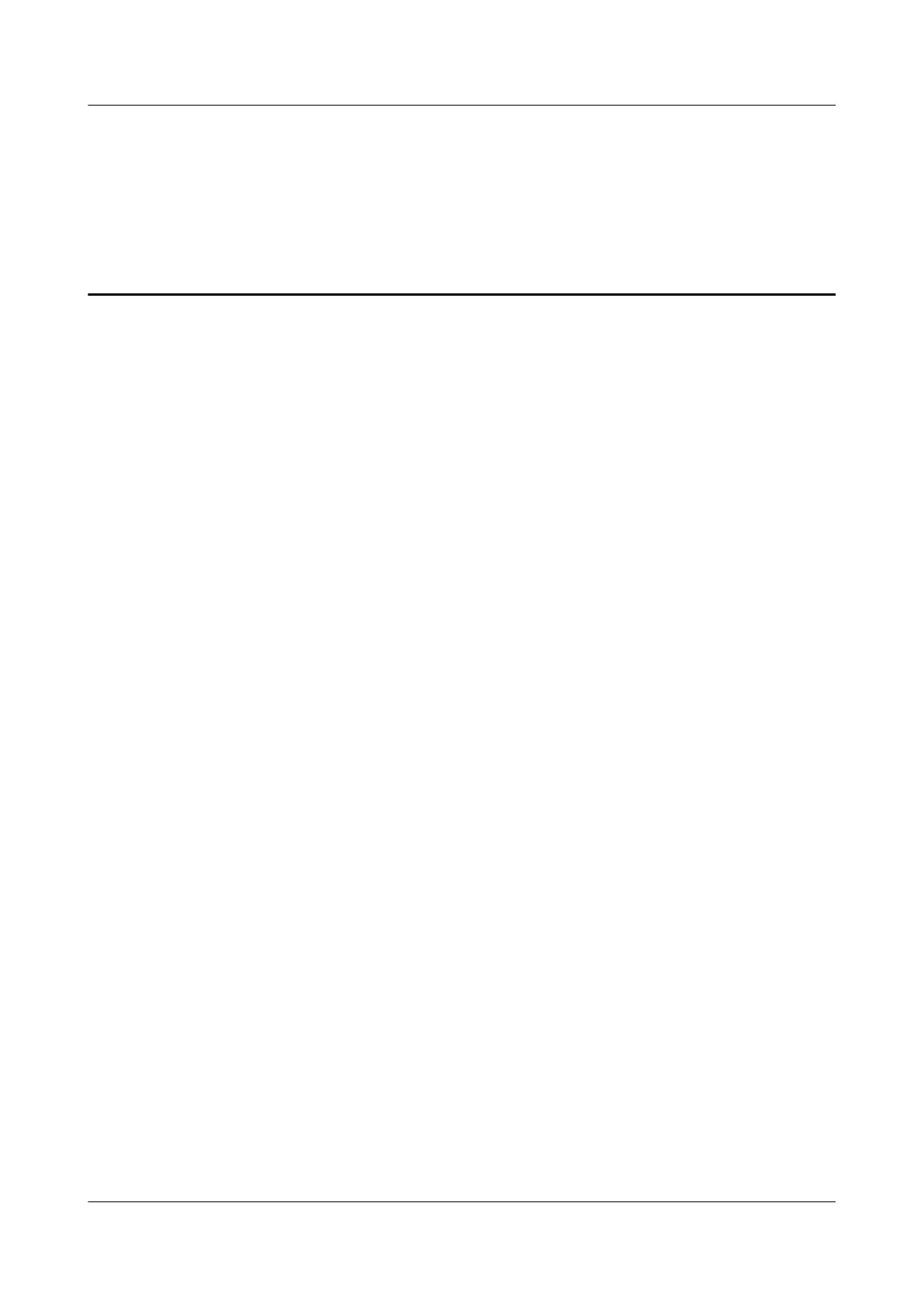Contents
1 About This Document.............................................................................................................1
2 Application Scenarios............................................................................................................. 3
3 Software Download or Platform Login Methods.............................................................4
3.1 App Download, Installation, and Login........................................................................................................................... 4
3.1.1 Download and install......................................................................................................................................................... 4
3.1.2 Login......................................................................................................................................................................................... 5
3.2 Logging In to the SmartLogger WebUI........................................................................................................................... 9
3.3 Logging In to the SmartLogger1000 LCD.....................................................................................................................12
3.4 Logging In to the SmartPVMS..........................................................................................................................................14
4 Replacing the SUN2000....................................................................................................... 16
4.1 SUN2000 Settings................................................................................................................................................................. 16
4.2 SmartLogger Settings.......................................................................................................................................................... 20
4.2.1 SmartLogger........................................................................................................................................................................20
4.2.2 Third-party Data Collector............................................................................................................................................. 22
4.3 SmartPVMS or Third-Party Management System Settings.................................................................................... 23
4.3.1 SmartPVMS.......................................................................................................................................................................... 23
4.3.2 Third-party Management System................................................................................................................................24
5 Replacing the SmartLogger3000/SmartLogger2000/SmartLogger1000A/
SmartLogger1000 with the SmartLogger3000.................................................................. 25
5.1 SmartLogger Settings.......................................................................................................................................................... 25
5.2 SmartPVMS or Third-Party Management System Settings.................................................................................... 30
5.2.1 SmartPVMS.......................................................................................................................................................................... 30
5.2.2 Third-party Management System................................................................................................................................31
6 Replacing a Smart Dongle.................................................................................................. 32
6.1 Replacing SDongleA-03 (4G) with SDongleA-03.......................................................................................................32
6.1.1 SDongleA-03 Settings...................................................................................................................................................... 32
6.1.2 SmartPVMS or Third-Party Management System Settings................................................................................ 32
6.1.2.1 SmartPVMS...................................................................................................................................................................... 32
6.1.2.2 Third-party Management System............................................................................................................................ 33
6.2 Replacing SDongleA-05 (WLAN-FE) with SDongleA-05......................................................................................... 33
6.2.1 SDongleA-05 Settings...................................................................................................................................................... 33
FusionSolar Smart PV Solution-Device Replacement
Commissioning Guide Contents
Issue 01 (2021-04-30) Copyright © Huawei Technologies Co., Ltd. ii