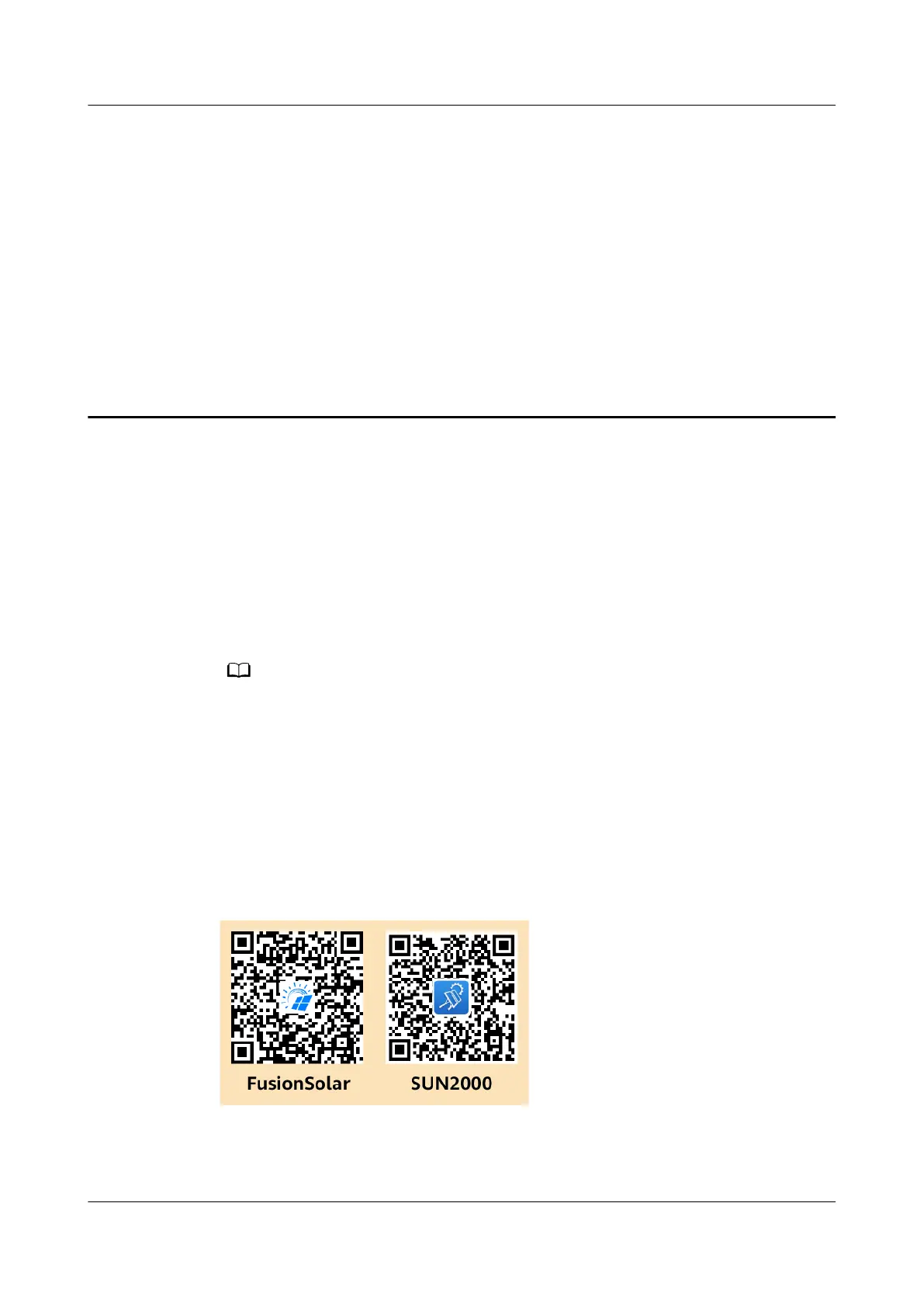3 Software Download or Platform Login
Methods
After device replacement is complete, set parameters on the SUN2000 app,
FusionSolar app, SmartLogger WebUI, or SmartPVMS.
3.1 App Download, Installation, and Login
3.1.1 Download and install
The FusionSolar app is recommended for the scenario where the SUN2000 connects to the
SmartPVMS. If the SUN2000 needs to connect to a third-party management system, the
SUN2000 app is recommended.
● FusionSolar app: Access Huawei AppGallery (https://appstore.huawei.com),
search for FusionSolar or scan the QR code to download and install the app.
● SUN2000 app: Access Huawei AppGallery, search for SUN2000, and download
the app installation package. Alternatively, scan the QR code (https://
appgallery.cloud.huawei.com/appdl/C10279542) to download the app
installation package.
QR code:
FusionSolar Smart PV Solution-Device Replacement
Commissioning Guide 3 Software Download or Platform Login Methods
Issue 01 (2021-04-30) Copyright © Huawei Technologies Co., Ltd. 4