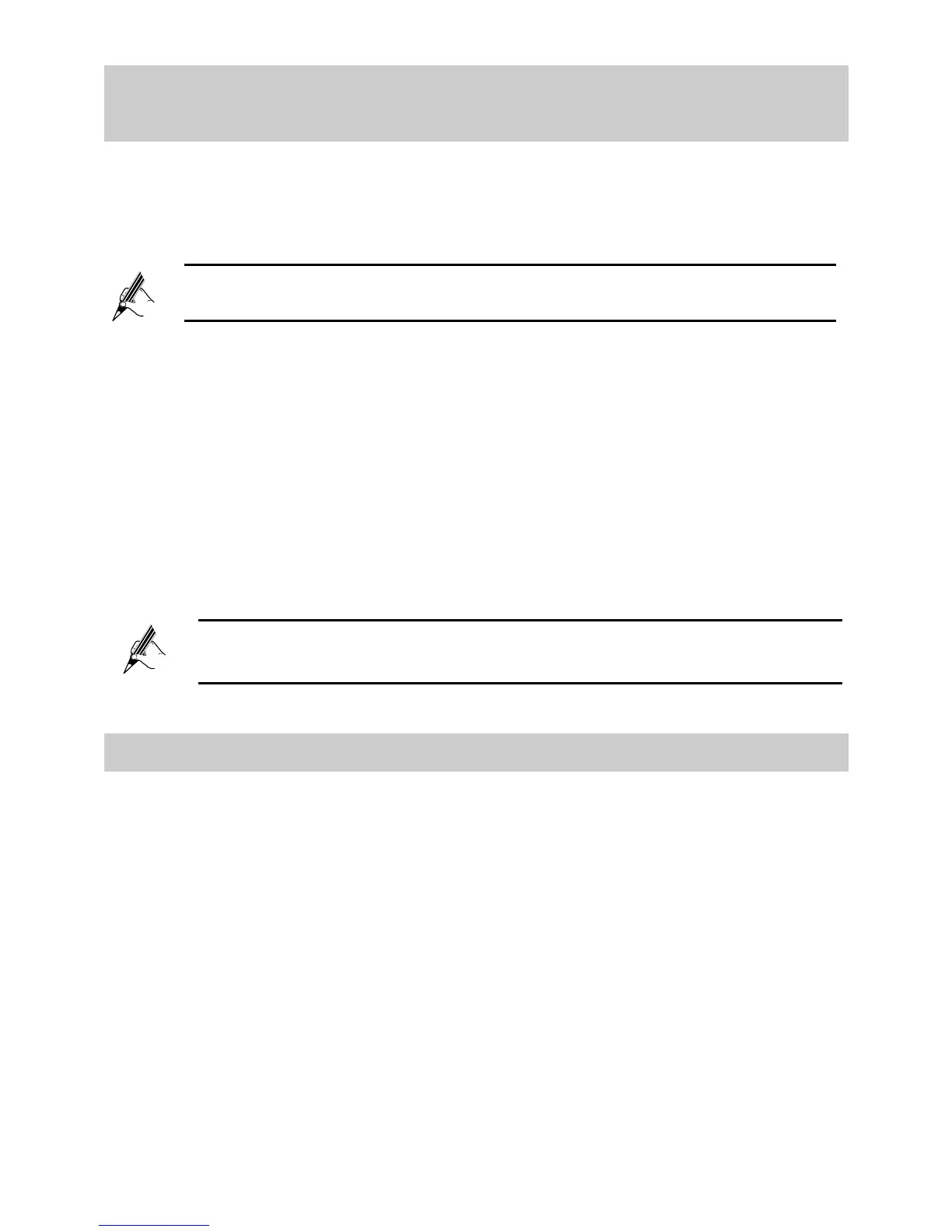6
3.1 Setting Up a Wireless Connection With the
WPS Button
The HG630 supports the Wi-Fi Protected Setup (WPS) function in Push Button
Configuration (PBC) mode. If your computer also supports the WPS function,
do the following to connect your computer to the HG630 wirelessly:
Step 1 Press and hold the WPS button on the HG630's side panel for more
than 1 second.
The WPS indicator on the HG630 starts blinking, indicating that the
WPS negotiation is in progress.
Step 2 Enable the WPS negotiation function on the computer within 2
minutes.
Wait for a while, the WPS indicator on the HG630 stops blinking and
turns steady on, indicating that a wireless connection is set up
between the HG630 and computer.
You need to wait for 10~120 seconds.
The WPS indicator is on for about 300 seconds and then turns off.
3.2 Setting Up a Wireless Connection Manually
If your network adapter does not support the WPS function, you can also set up
a wireless connection manually. The following example uses a computer
running the Window XP operating system to describe how to set up a wireless
connection using the default wireless network name and password:
Step 1
Enable the wireless configuration service provided by Windows XP.
1. Right-click My Computer to display a short-cut menu, and choose
Manage.
2. In the Computer Management window, choose Computer
Management (Local) > Services and Applications > Services.