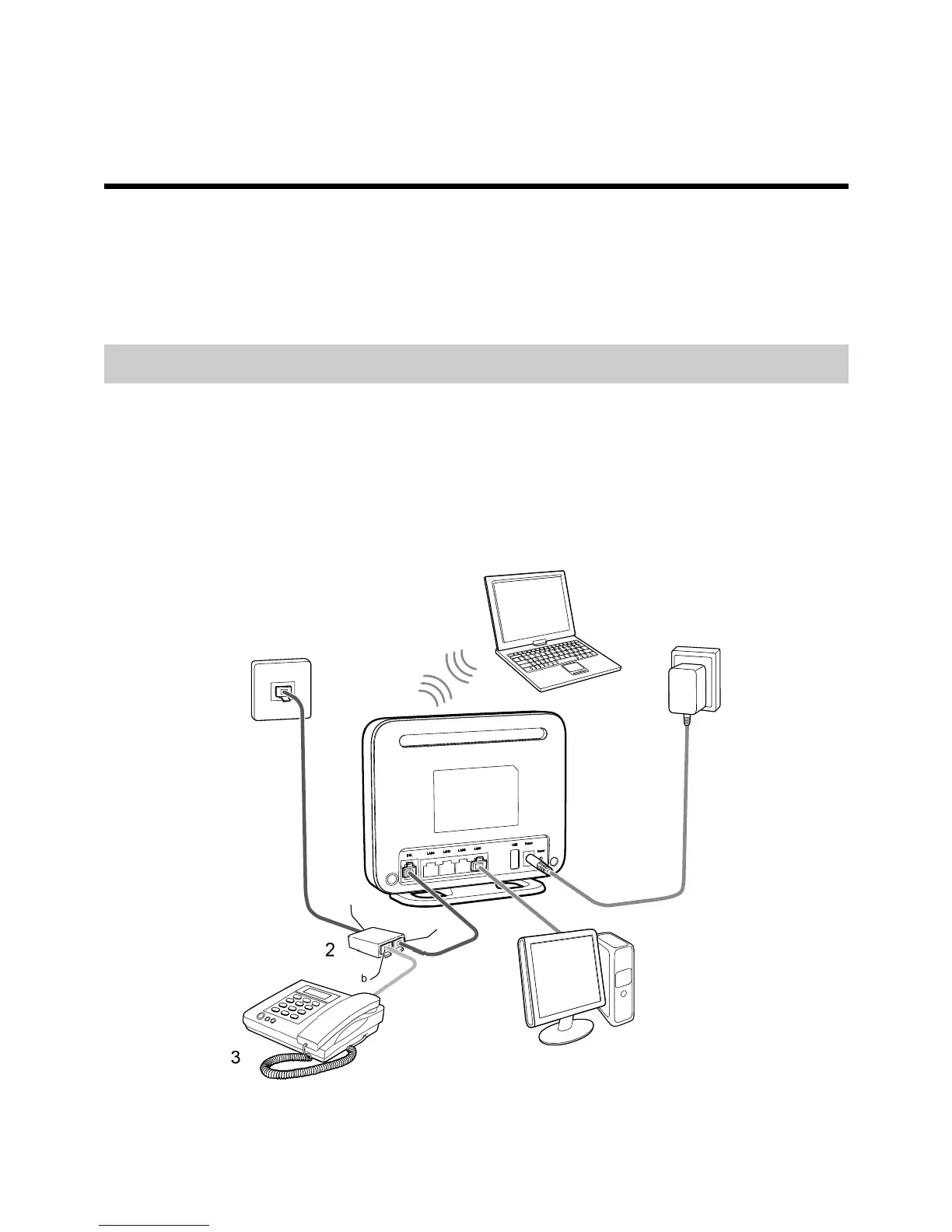1
1 Connecting the Cables and Getting
Started
Thank you for purchasing the HG630 Home Gateway (hereinafter referred to as
the HG630).
You can go online using the DSL and USB modem services.
1.1 Connecting Cables Using the DSL Port
Connecting Cables
If your home has opened the DSL broadband service, you can go online
through telephone wall jack. The following figure shows an example of how to
connect the cables. In this example, the HG630 is connected to a desktop
computer, a laptop computer, and a telephone.