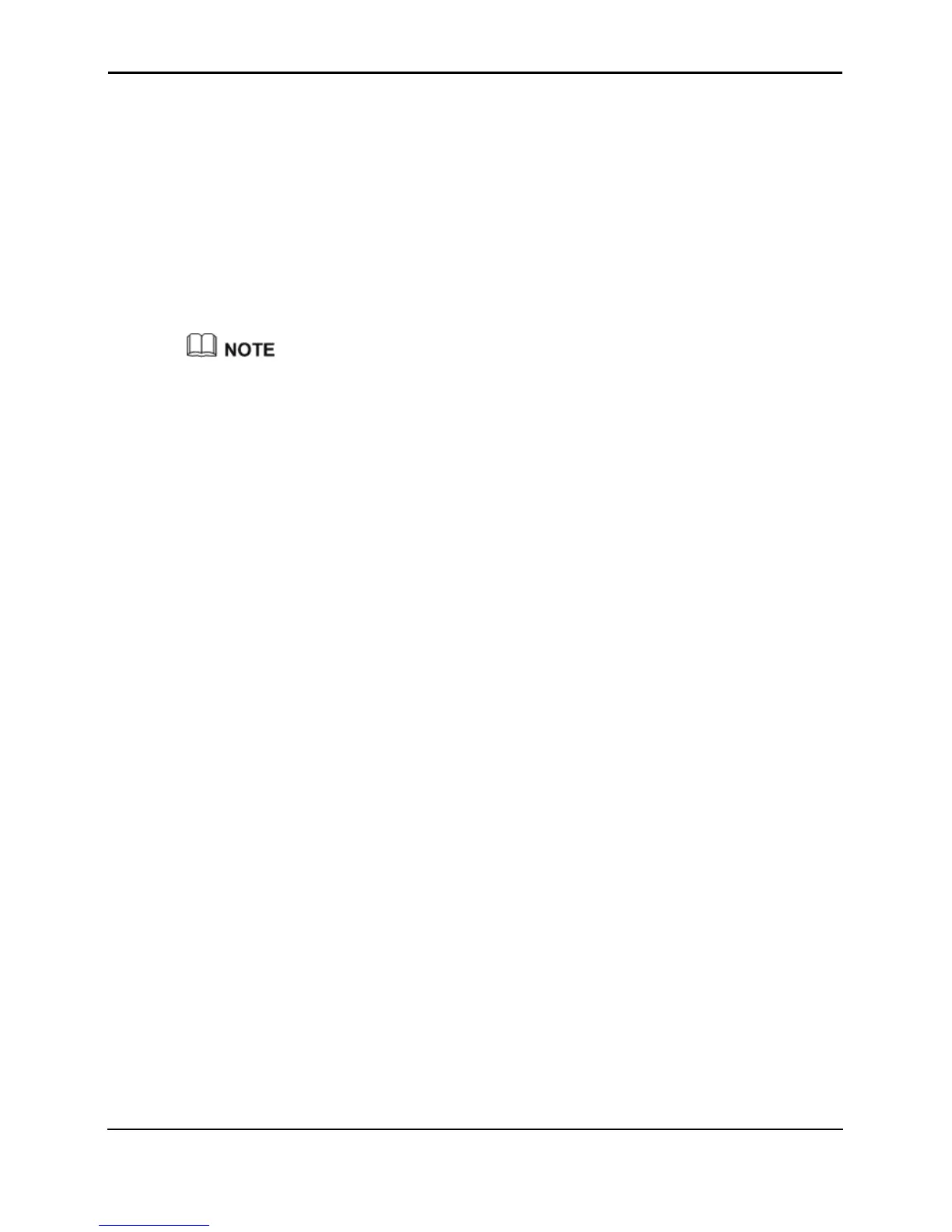Configuring the HG655b
HUAWEI HG655b Home Gateway
User Guide
4-2 Huawei Proprietary and Confidential
Copyright © Huawei Technologies Co., Ltd.
4.3 Changing the IP Address
:
tree to display the LAN settings page.
Step 2
in th
Step 3
Clic
To make the login IP address easy to remember, you can change the IP address after
logging in to the Web-based configuration utility.
To change the IP address, do as follows
Step 1
Choose
Basic
>
LAN
in the navigation
Enter a new IP address as desired in the
IP address
text box. Then, enter a subnet mask
e
Subnet mask
text box.
k
Submit
to save the settings.
To log in to the Web-based configuration utility after you change the IP address successfully,
then enter the new IP address in the address bar.
in the same network segment as that of the
4.4 Re
l. To restore the default settings, press and hold the RESET
the HG655b through the Web-based
tility. To restore the default settings through the Web-based configuration
Step 2
tep 3
Click
Restore Default Settings
button.
After the preceding operations, the page jumps to the login page. You can log in to the
Web-based configuration utility by entering the default user name and password that are
admin.
you need to launch the Internet Explorer, and
Ensure that the IP address of the computer is
HG655b so that the computer can access the Web-based configuration utility.
storing Default Settings
You can quickly restore the default settings of the HG655b by pressing the RESET
button on the rear pane
button for over six seconds after the HG655b is powered on, and then release the button.
In addition, you can restore the default settings of
configuration u
utility, do as follows:
Step 1
Log in to the Web-based configuration utility, and then choose
Maintenance
>
Device
in the navigation tree to display the reboot page.
Select
Reset
.
S