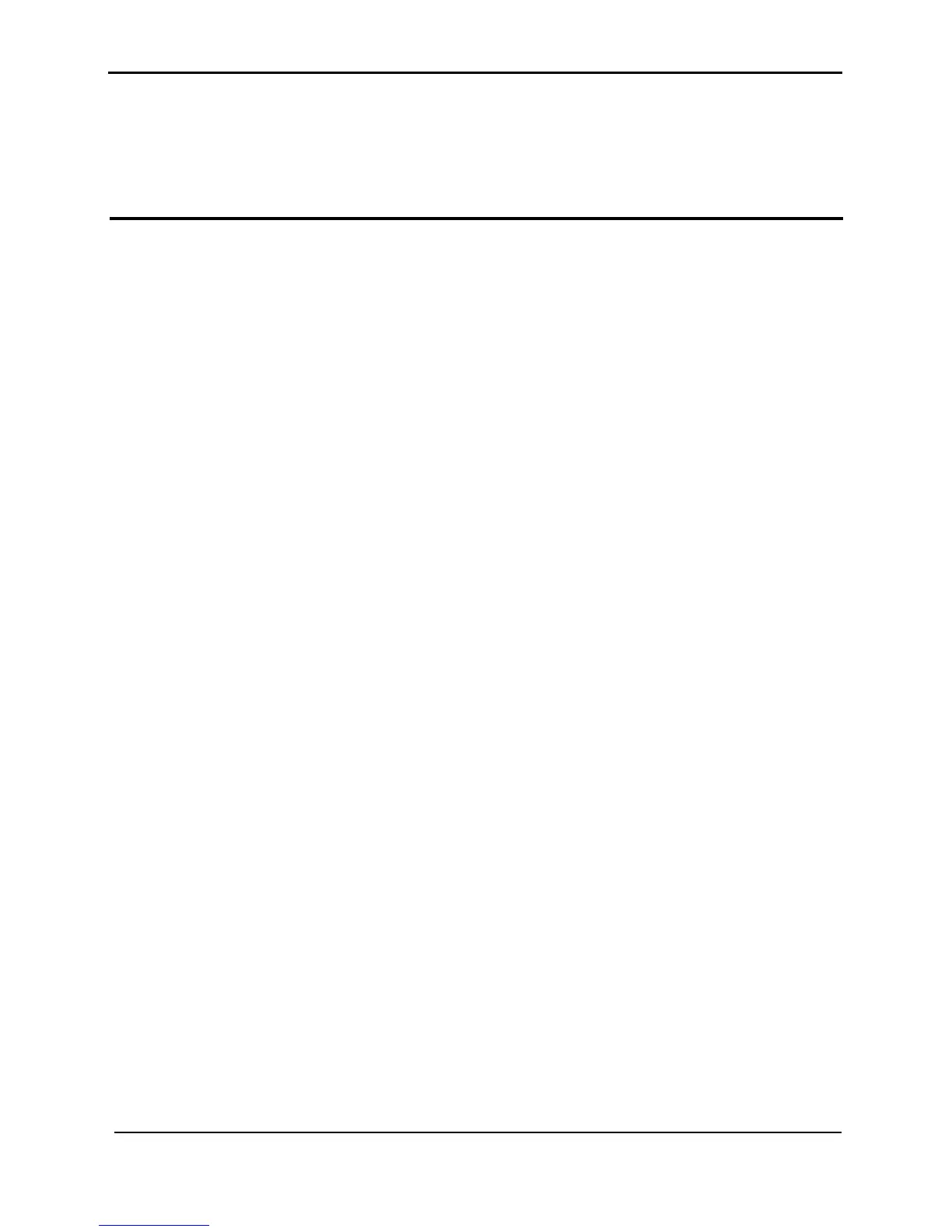HUAWEI HG655b Home Gateway
User Guide
Configuring the Voice Services
Huawei Proprietary and Confidential
Copyright © Huawei Technologies Co., Ltd.
7-1
7 Configuring the Voice Services
7.1 In
r
The HG655b enables voice service interworking between the Internet and the Public
Switched Telephone Network (PSTN).
7.2 Co
rface. For details, see section "5 Setting the Network-Access
Step 2
t number of the gateway provided by the Internet Service
nt provided by the Internet Service Provider in the
eep the default settings of other parameters.
Step 3
Click
Submit
to save the settings.
troduction
The HG655b supports voice services based on the Session Initiation Protocol (SIP).
The SIP is an application layer protocol used to create, modify, or end multimedia
sessions. Based on text coding, the SIP references the Hyper Text Transport Protocol
(HTTP) and the Simple Mail Transfer Protocol (SMTP), and can cooperate with othe
protocols, such as the Real-time Transport Protocol (RTP), the Real-time Transport
Control Protocol (RTCP), the Session Description Protocol (SDP), and the Domain
Name Server (DNS) protocol to implement voice services and the facsimile service.
nfiguration Procedure
To configure voice services, do as follows:
Step 1
Configure the WAN inte
Parameters".
P user.
Configure the SI
1. Choose Basic > VoIP in the navigation tree to display the VoIP page.
2. Click New.
3. Enter the SIP accoun
Provider in the SIP account number text box.
4. Enable the SIP user.
5. Enter the user name and the password of the SIP account provided by the Internet
Service Provider in the User name and the Password text boxes.
6. Enter the port of the SIP accou
Local SIP port text box, and k