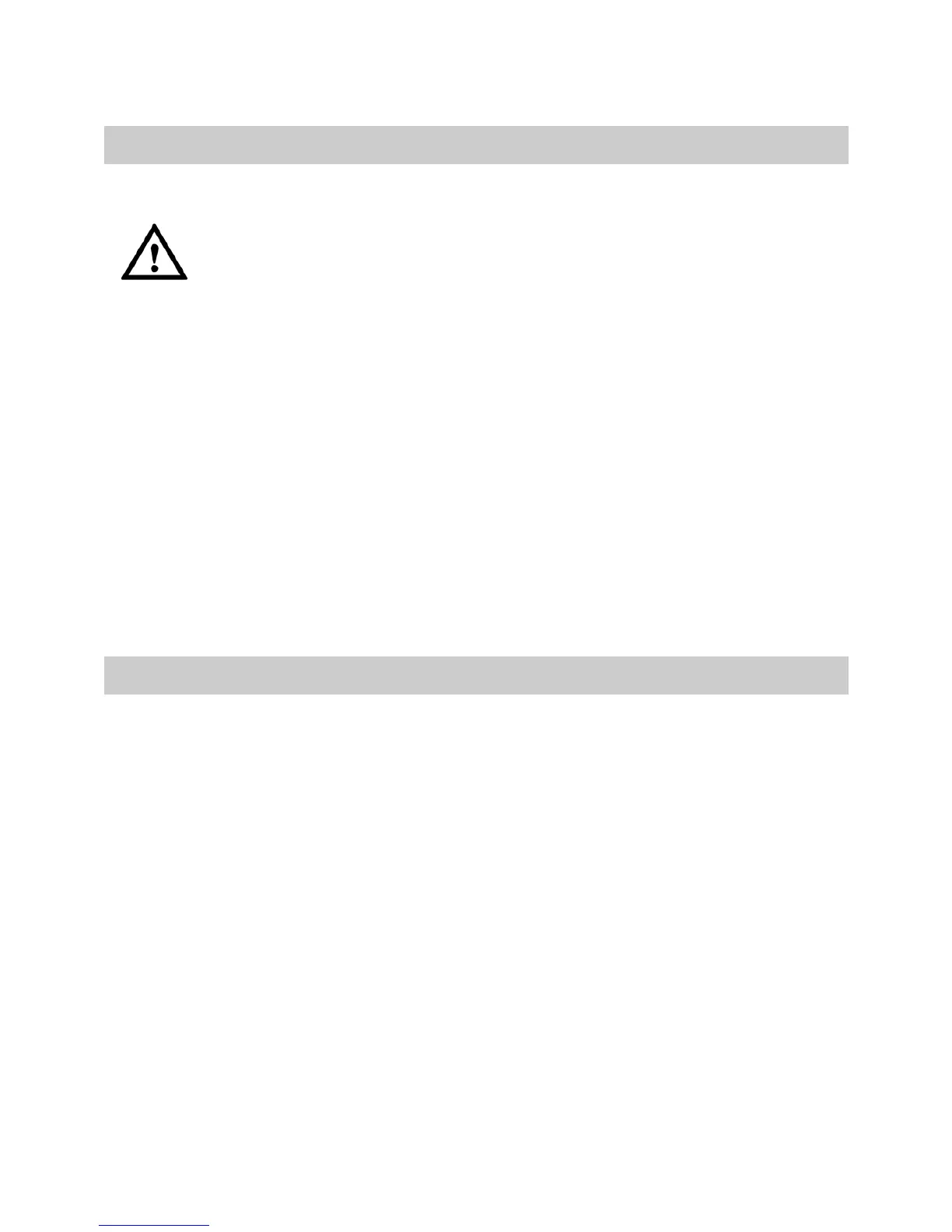If you restore the HG658 to default settings, all customized user
data will be lost. Therefore, exercise caution when using this
function.
To restore the HG658 to default settings, power on the HG658, press and hold
the Reset button for 6 or more seconds, and then release.
You can also restore the HG658 to default settings from the web-based
configuration utility:
Step 1 Log in to the web-based configuration utility.
Step 2 Choose Maintenance > Device.
Step 3 Click Restore Default Settings.
Step 4 In the displayed dialog box, click OK.
After the preceding steps are complete, the login page is displayed. You can
then enter the default user name (user) and password (HuaweiUser) to log in.
5.7 Restarting the HG658
To restart the HG658:
Step 1 Log in to the web-based configuration utility.
Step 2 Choose Maintenance > Device.
Step 3 Click Reboot.