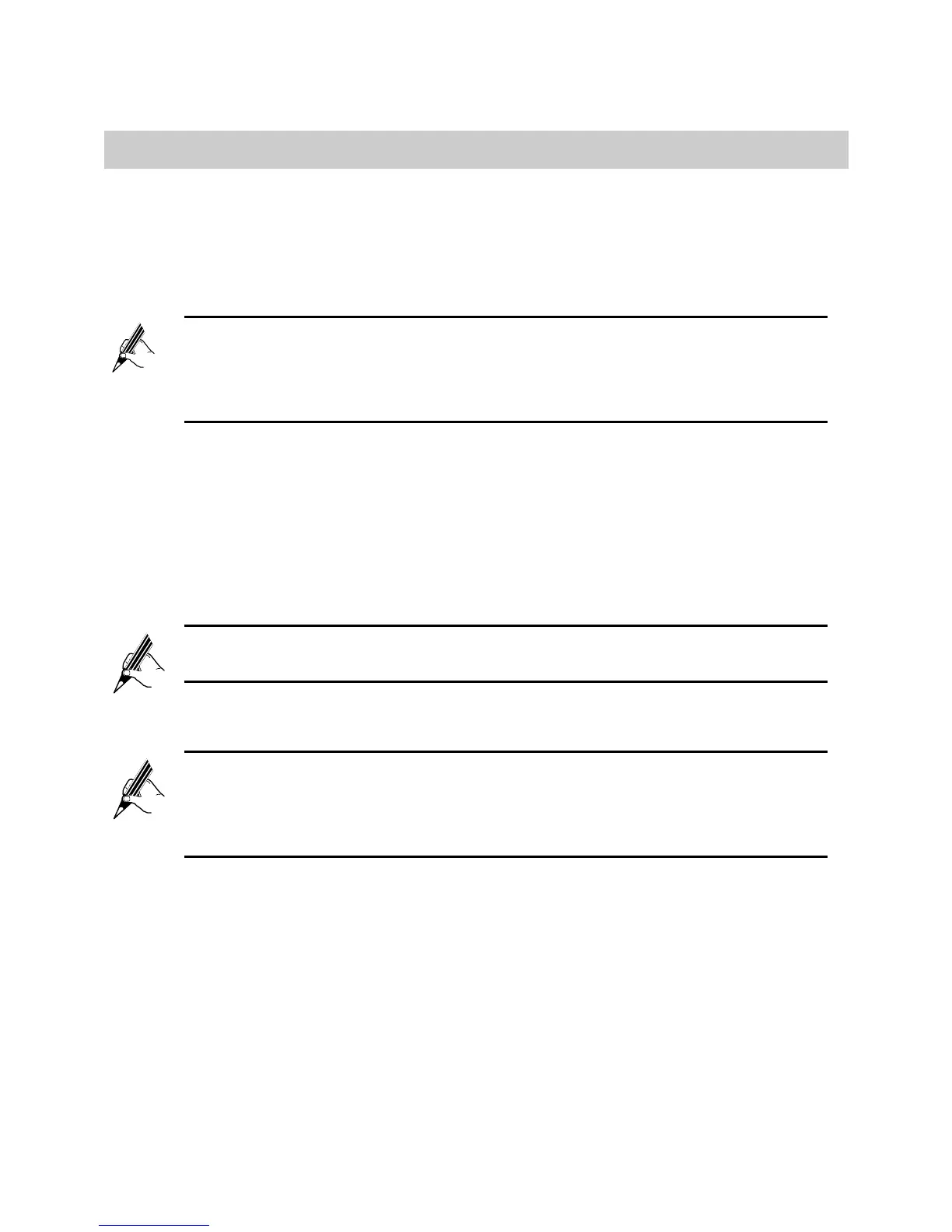4
2.2 Using the Setup Wizard
After logging in to the web-based configuration utility, you can use the
setup wizard to quickly configure the HG658.
When you configure the HG658 for the first time, the setup wizard page is
displayed automatically after logging in to the utility.
If you have configured the HG658 before and you log in to
the web-based configuration utility, the setup wizard page will not be
displayed. However, you can still click Setup Wizard in the upper
right corner to display the setup wizard page.
To configure the HG658 through the setup wizard:
Step 4 Log in to the web-based configuration utility. When the Wizard page is
displayed, click Next.
Step 1 Set WAN device based on your network type, enter the user name
and password that are provided by your Internet Service Provider (ISP)
in the User name and Password text boxes, and then click Next.
Step 2 Set WLAN parameters, and then click Next.
Step 3 Click Submit.
If you can access the Internet without the PPPoE dial-up operation,
skip Step 2 and configure the WLAN parameters directly.
Check the label on the HG658's rear panel for the SSID and WPA
pre-shared key. You can configure the SSID and WPA
pre-shared key by choosing Basic > WLAN. For details, see
section
5.4 "Changing the Wireless Network Name and Password".