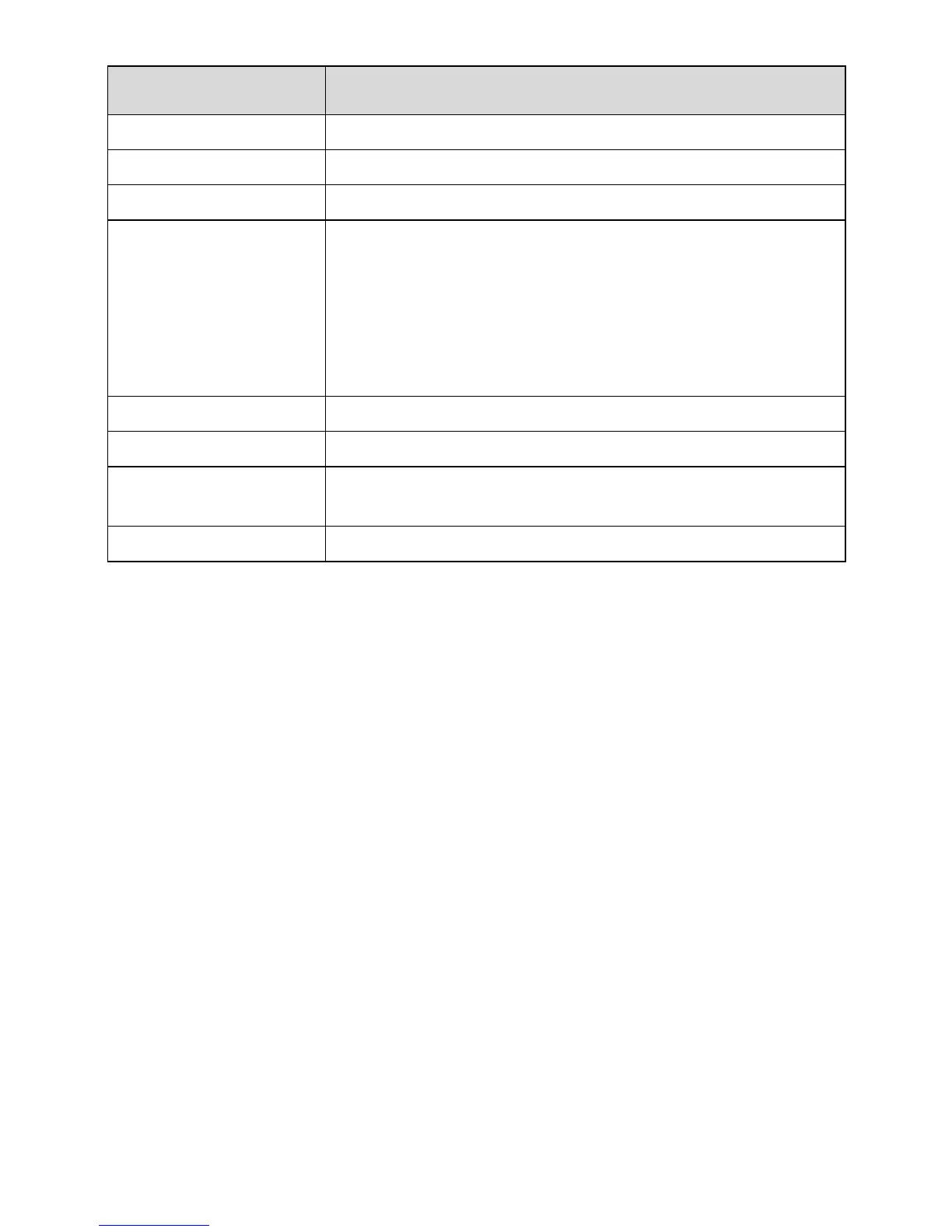24
Port or Button Function
WLAN Used to enable or disable the WLAN function.
On/Off Used to power on or off the HG658.
Power Connects a power adapter.
Reset
Restores the HG658 to default settings if you press
and hold for 6 or more seconds.
NOTE
After you restore the HG658 to default settings,
your customized data will be lost. Therefore,
exercise caution when using the Reset button.
DSL Connects to a splitter or telephone wall jack.
Phone1, Phone2 Connects to a telephone.
LAN1–LAN4
Connect to computers, switches, or other Ethernet
devices.
USB Connects to a USB device.
