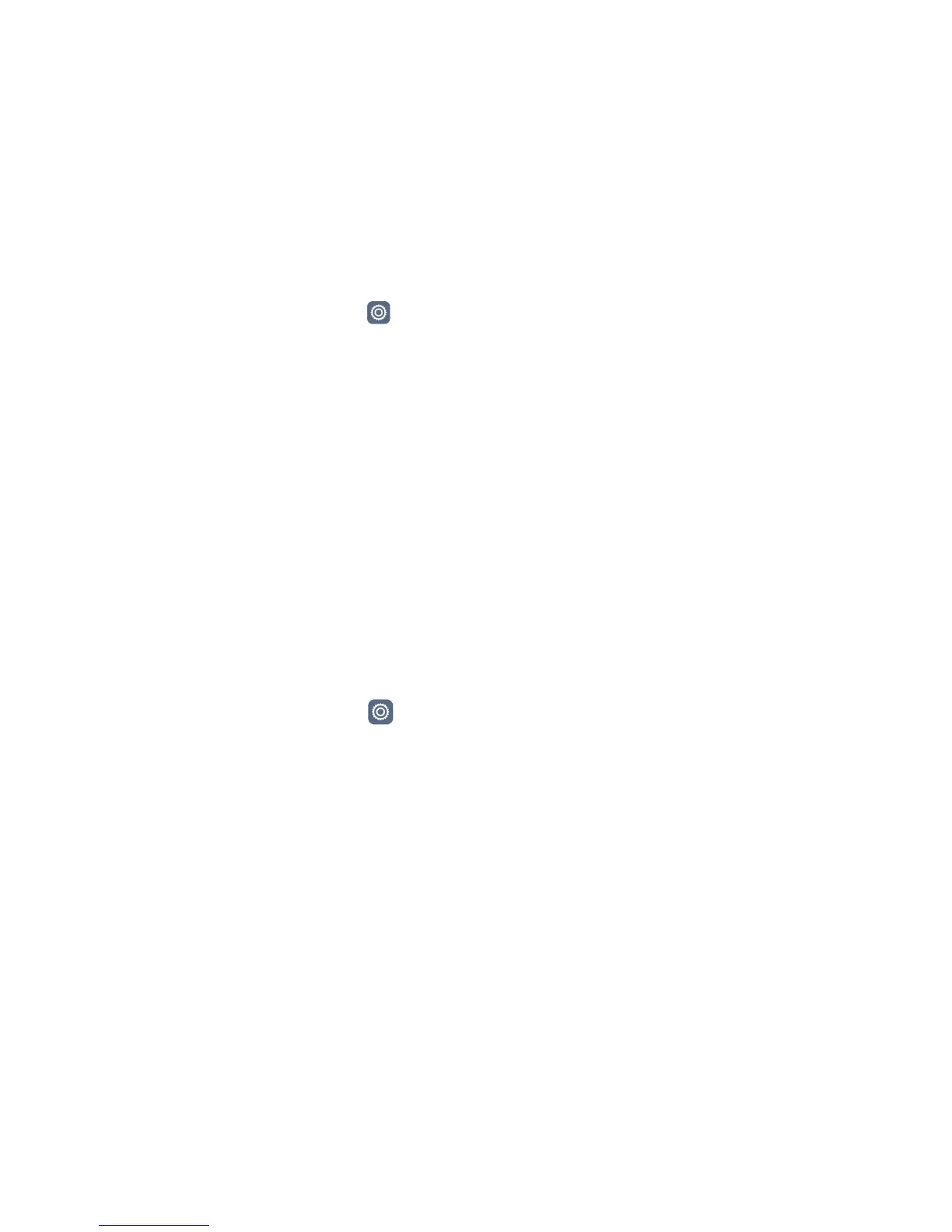73
Phone settings
Turning on location services
Make sure you have turned on location services before using a map or navigation
application.
1 On the home screen, touch Settings.
2 Under All, touch Location services.
3 Touch Access to my location to enable your phone's location services.
4 Touch Mode. Then you can:
• Touch High accuracy to locate your position using GPS, Wi-Fi and mobile data.
• Touch Battery saving to locate your position using Wi-Fi and mobile data.
• Touch Device only to locate your position using GPS.
Modifying sound settings
1 On the home screen, touch Settings.
2 Under All, touch Sound.
3 On the Sound screen, you can:
• Touch Volumes and drag the sliders to adjust the volume of music, ringtones,
notification tones, alarms, calls and more.
• Touch Silent mode to turn silent mode on or off.
• Touch Vibrate in silent mode to enable or disable vibration when your phone is in
silent mode.
• Touch SIM card 1 phone ringtone or SIM card 2 phone ringtone to select a ringtone.
If your phone has dual SIM support, you can set different ringtones for each SIM
card.
