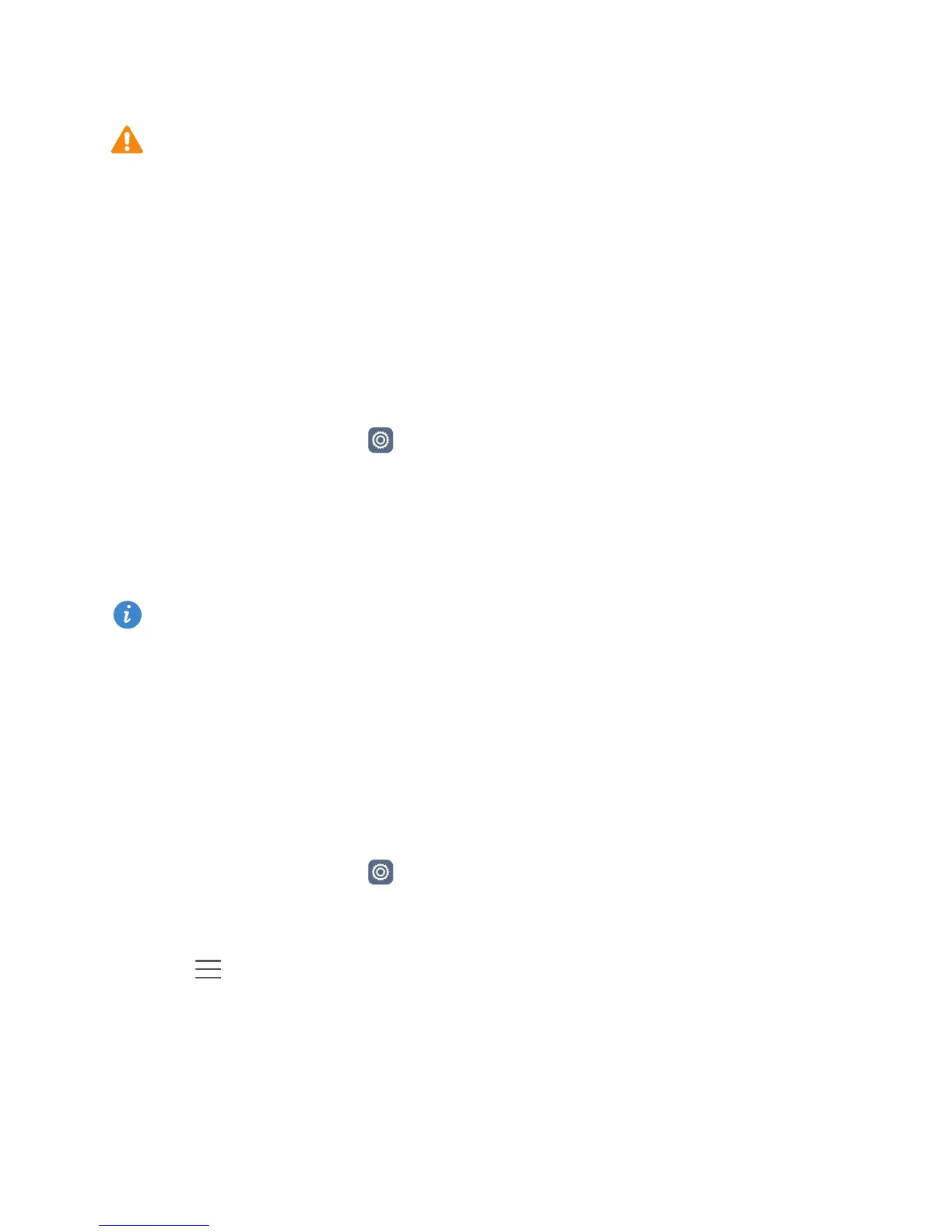Phone settings
80
Updating your phone
•Using unauthorised third-party software to update your phone may damage your
phone or put your personal information at risk. It is recommended that you update
through your phone's online update feature or download official update packages
from Huawei's official website.
•All your personal data may be erased during a system update. It is recommended
that you back up important data before updating your phone.
Online update
Make sure your phone is connected to the Internet before updating.
1 On the home screen, touch Settings.
2 Under All, touch Update.
3 Touch Check for updates. Follow the onscreen instructions to download and install any
new updates.
Performing online updates over a mobile data network may incur additional data
charges. It is recommended that you update over a Wi-Fi network.
Local update
Download the update package from http://www.hihonor.com and save the dload folder
in the update package to the root directory of your phone's internal storage. If your
phone supports a microSD card, you can also save the folder to the root directory of your
microSD card.
1 On the home screen, touch Settings.
2 Under All, touch Update.
3 Touch > Local update and follow the onscreen instructions to update your phone.
