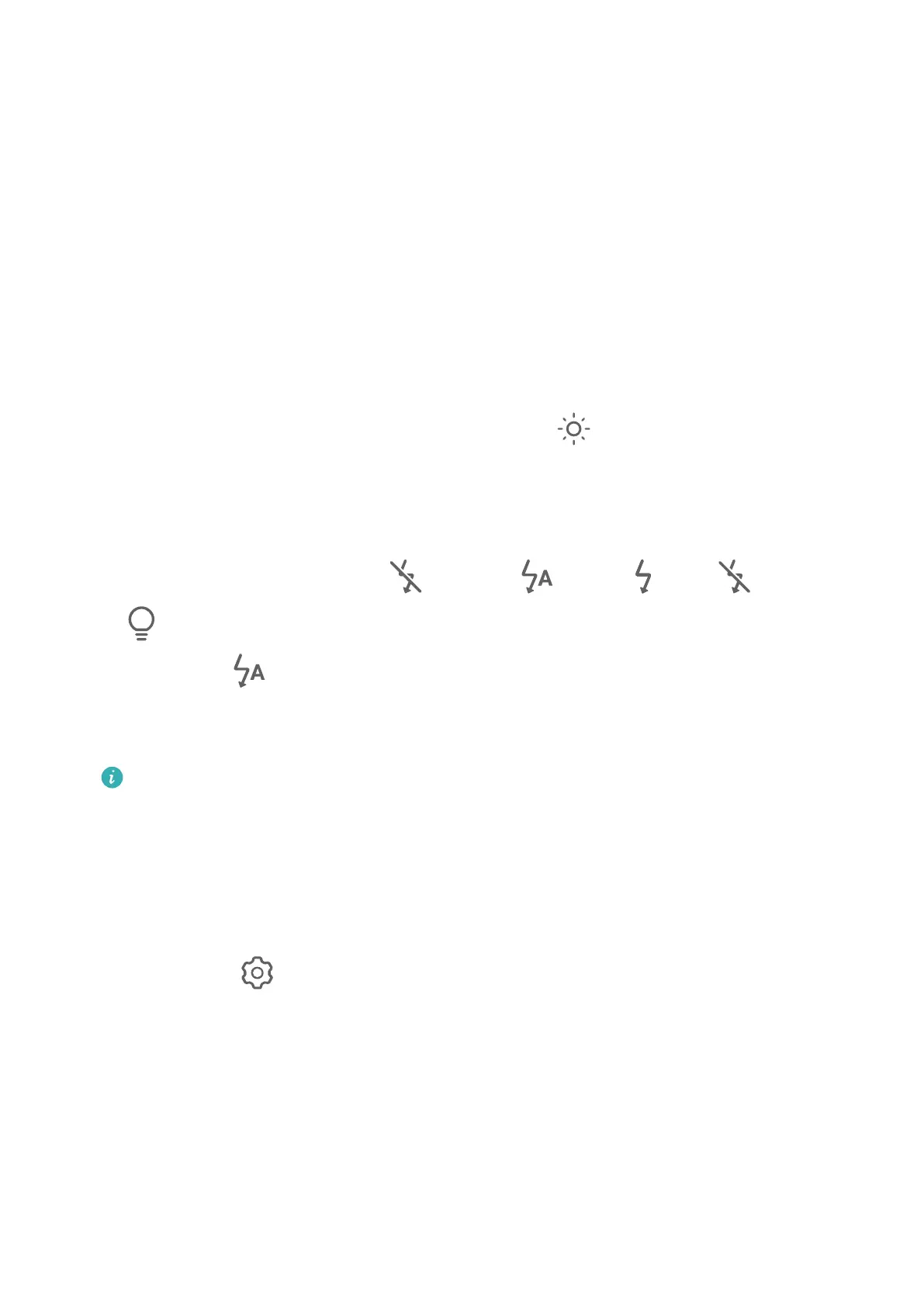Camera and Gallery
Take Photos
Take Photos
1 Open Camera.
2 You can then:
• Focus: Touch the location you want to focus on.
To adjust focus and metering separately, touch and hold the
viewnder and drag the
respective frame or ring to the desired location.
• Adjust brightness: Touch the
viewnder. When the symbol appears next to the
focus frame, drag it up or down.
• Zoom in or out: On the viewnder, pinch in or out, or drag the zoom slider.
• Select a camera mode: Swipe up, down, left, or right across the camera mode options.
• Turn the ash on or o: Touch and select (Auto), (On), (O), or
(Always on).
If you select (Auto) and the camera detects that you are in a dimly lit
environment, a ash icon will appear in the viewnder and the ash will be
automatically turned on when you take a photo.
These features may not be available in some camera modes.
3 Touch the shutter button to take a photo.
Use the Floating Shutter to Take Photos
You can enable the
oating shutter to display it in the camera viewnder, and drag it
anywhere you like to take photos quickly.
1 Go to Camera > and enable Floating shutter.
2 The oating shutter will then be displayed in the viewnder. You can drag it anywhere you
like.
3 Touch the oating shutter to take a photo.
Take Burst Photos
Use Burst mode to take a sequence of photos in quick succession so you can choose the best
one.
1 Open Camera, select Photo mode, and make sure the rear camera is in use.
19
