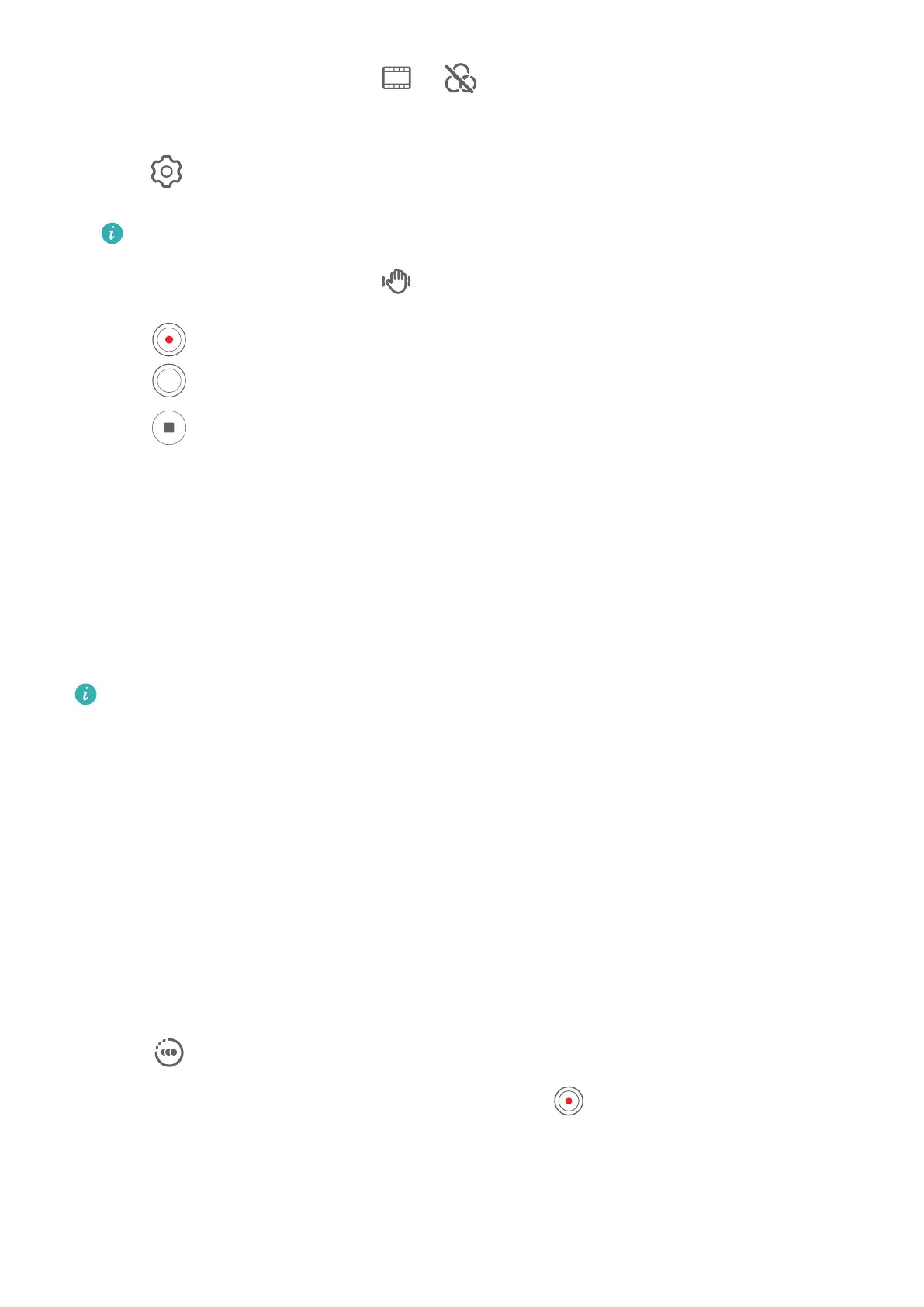2 Switch to the rear camera, touch or , and follow the onscreen instructions to
select AI color, Background blur, or other movie eects (depending on your device
model).
3 Go to > Video resolution and select the 21:9 aspect ratio (which most movies are
shot in).
• Some products do not support the 21:9 aspect ratio.
• If your phone supports the
feature, disable it rst.
4 Touch to shoot.
Touch to take photos with movie eects while recording.
5 Touch to end shooting.
Slow-Mo Recording
Shoot Slow-Mo Videos
Use Slow-mo mode to capture eeting moments in detail. Adjust the slow motion speed
based on how slow you want your footage to appear. With a higher speed you'll get slower
playback.
The available slow motion speeds vary by device.
• 256x: suitable for recording shooting, explosion, or other extreme fast-paced action scenes.
• 128x or 64x: suitable for recording balls being hit and racing.
• 32x or 16x: suitable for recording bubbles popping and water splashing.
• 8x or 4x: suitable for recording breakdowns of fast movements, such as diving into water
and a football being kicked. You can customize the overall shooting length and the length
of the slow-mo portion.
For best results, shoot the slow-mo videos in bright and natural lighting.
Shoot Slow-Mo Videos
1 Go to Camera > More and select Slow-mo mode.
2 Touch
and select a slow motion speed.
3 Frame your subject within the
viewnder, then touch to start recording.
Automatically Capture Slow-Mo
Some high-speed slow-mo modes support motion detection. Your camera will automatically
track and take snapshots of moving objects in the frame when you touch the shutter button.
Camera and Gallery
28
