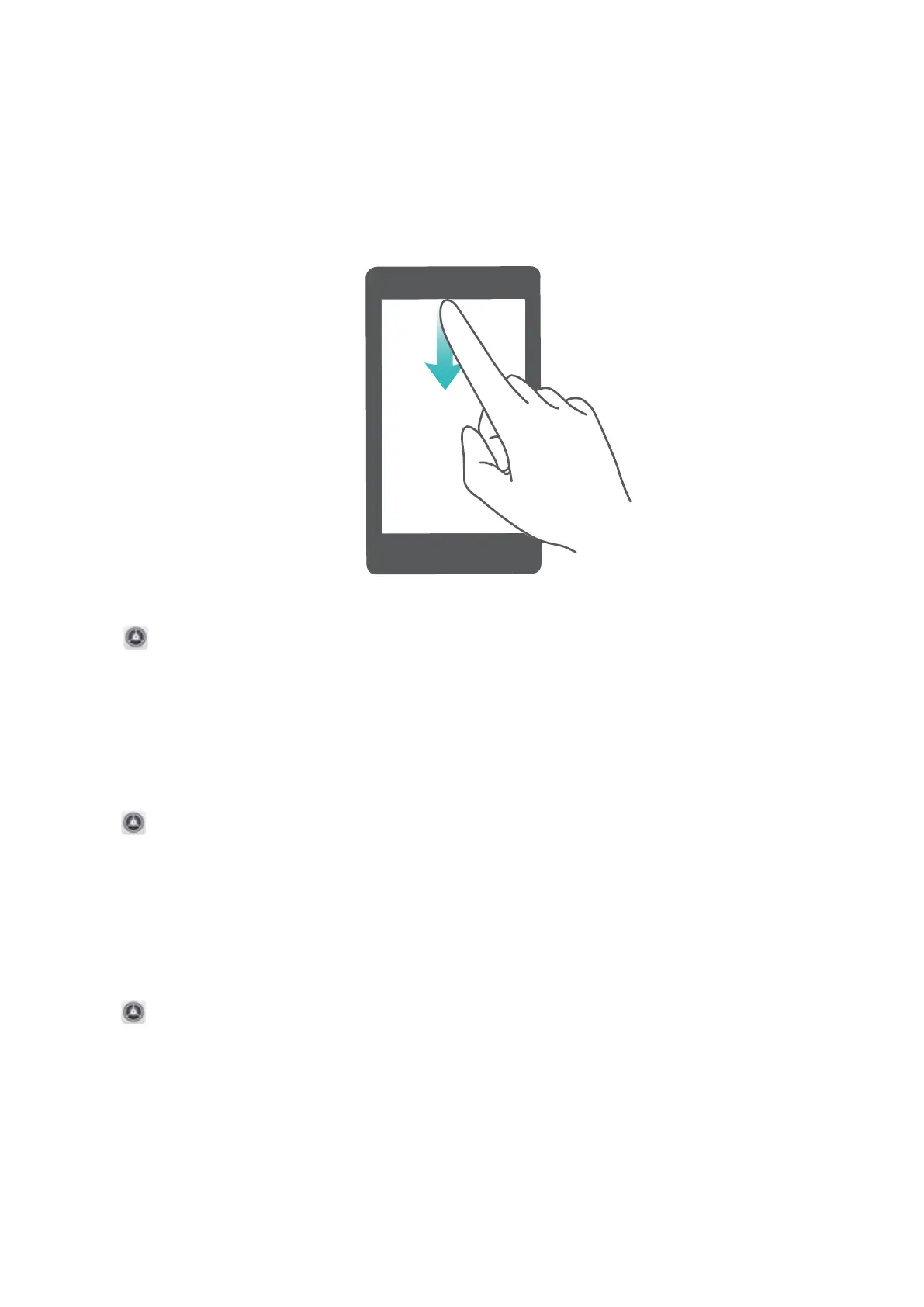Access notication panel when the screen is unlocked: Swipe down from the status bar to open
the notication panel. You can turn on or off shortcut switches, or touch notications to view the
details.
If you want to display the number of notications or no reminder on the notication and status bar,
touch Settings, and go to Notications > More notication settings > Notication method.
Then select Numbers or None.
Disable App Notications
Is it annoying to receive a variety of application push notications? You can set and disable the
specied notication.
Open Settings, and touch Notications. From here you can:
l Block notications from an app: Select the app, then disable Allow notications.
l Block notications from all apps: Select Batch management, then disable All.
Customise Notication Settings
Customise the
notication settings to use your device the way you want.
Open Settings, then go to Notications > More notication settings. From here you can:
l Enable Notications turn on screen: Enable Notications turn on screen to set the screen to
turn on when notications are received.
l Enable notication light: Enable Pulse notication light to show a blinking indicator light when
notications are received.
l Set the notication style: Touch Notication method, then select Icons, Numbers, or None.
Home Screen
15