
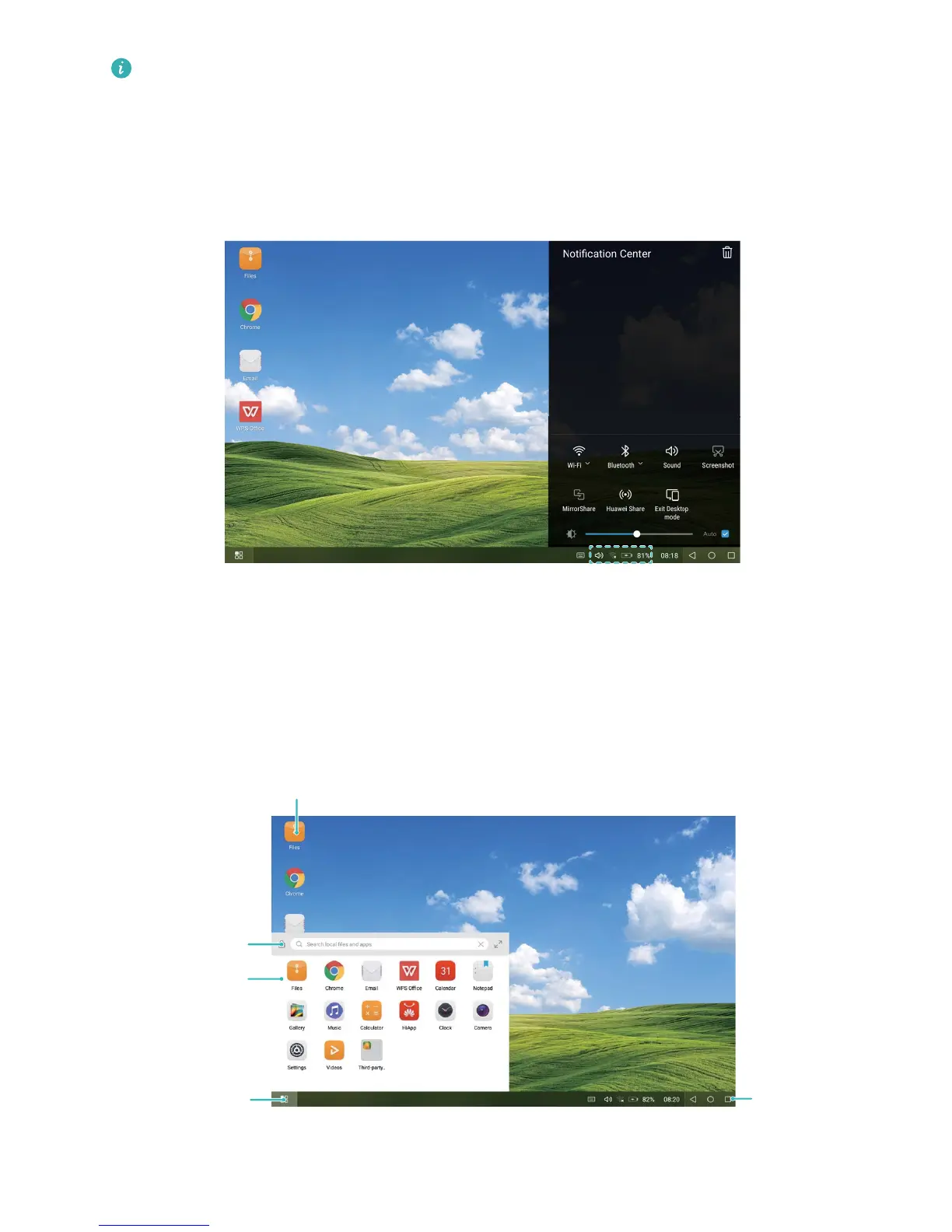 Loading...
Loading...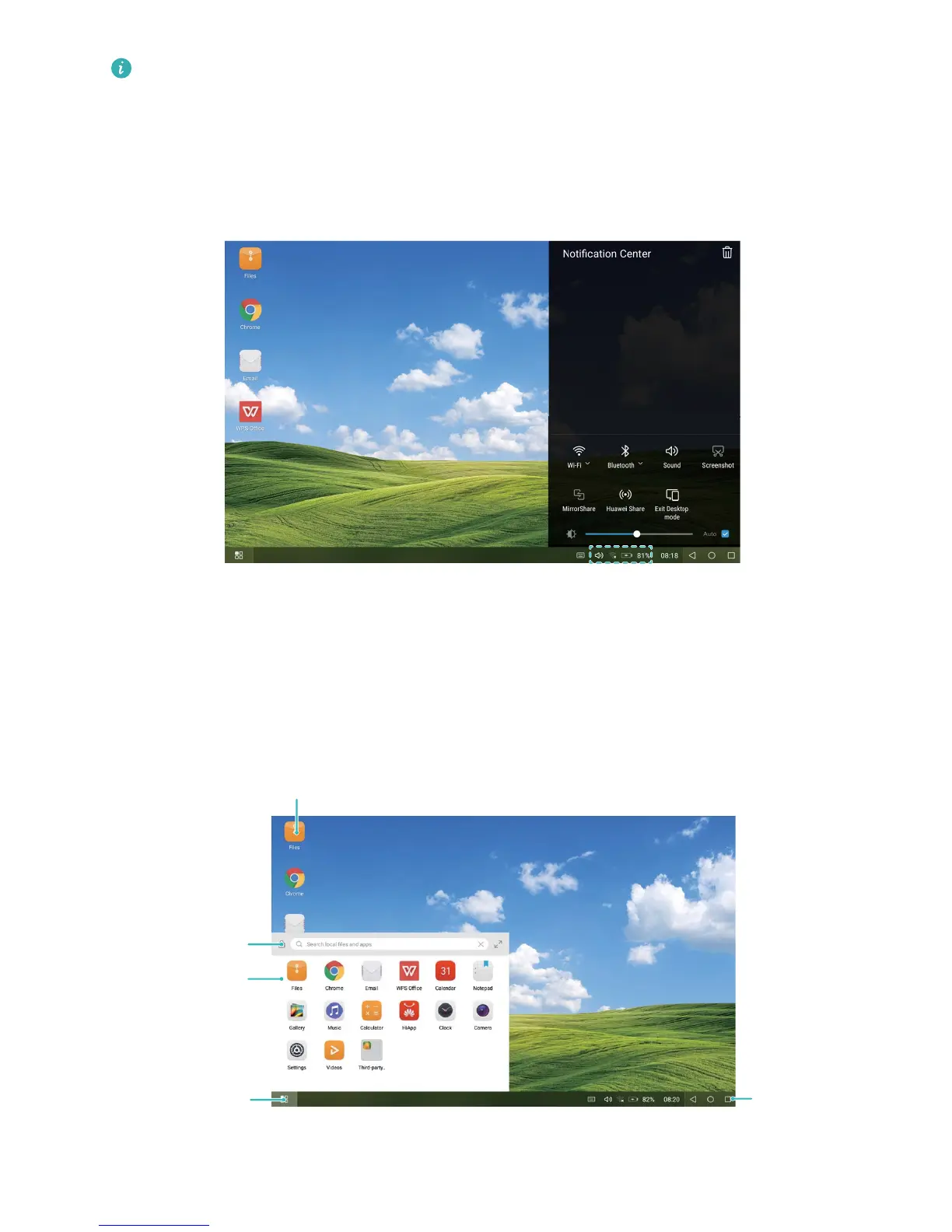
Do you have a question about the Huawei MediaPad M5 Pro and is the answer not in the manual?
| Display Size | 10.8 inches |
|---|---|
| Display Type | IPS LCD |
| Resolution | 2560 x 1600 pixels |
| Processor | HiSilicon Kirin 960 |
| CPU | Octa-core (4x2.4 GHz Cortex-A73 & 4x1.8 GHz Cortex-A53) |
| GPU | Mali-G71 MP8 |
| RAM | 4 GB |
| Battery Capacity | 7500 mAh |
| Battery Type | Non-removable Li-Po |
| Rear Camera | 13 MP, f/2.2, PDAF |
| Front Camera | 8 MP, f/2.2 |
| Dimensions | 258.7 x 171.8 x 7.3 mm |
| Weight | 498 g |
| Colors | Champagne Gold, Space Gray |
| Internal Storage | 64 GB |
| Expandable Storage | microSD, up to 256 GB (uses shared SIM slot) |
| Operating System | Android 8.0 (Oreo) |
| Stylus Support | Yes |
| Connectivity | Wi-Fi 802.11 a/b/g/n/ac, dual-band, Wi-Fi Direct, hotspot, Bluetooth 4.2, A2DP, LE |
| Audio | Stereo speakers |











