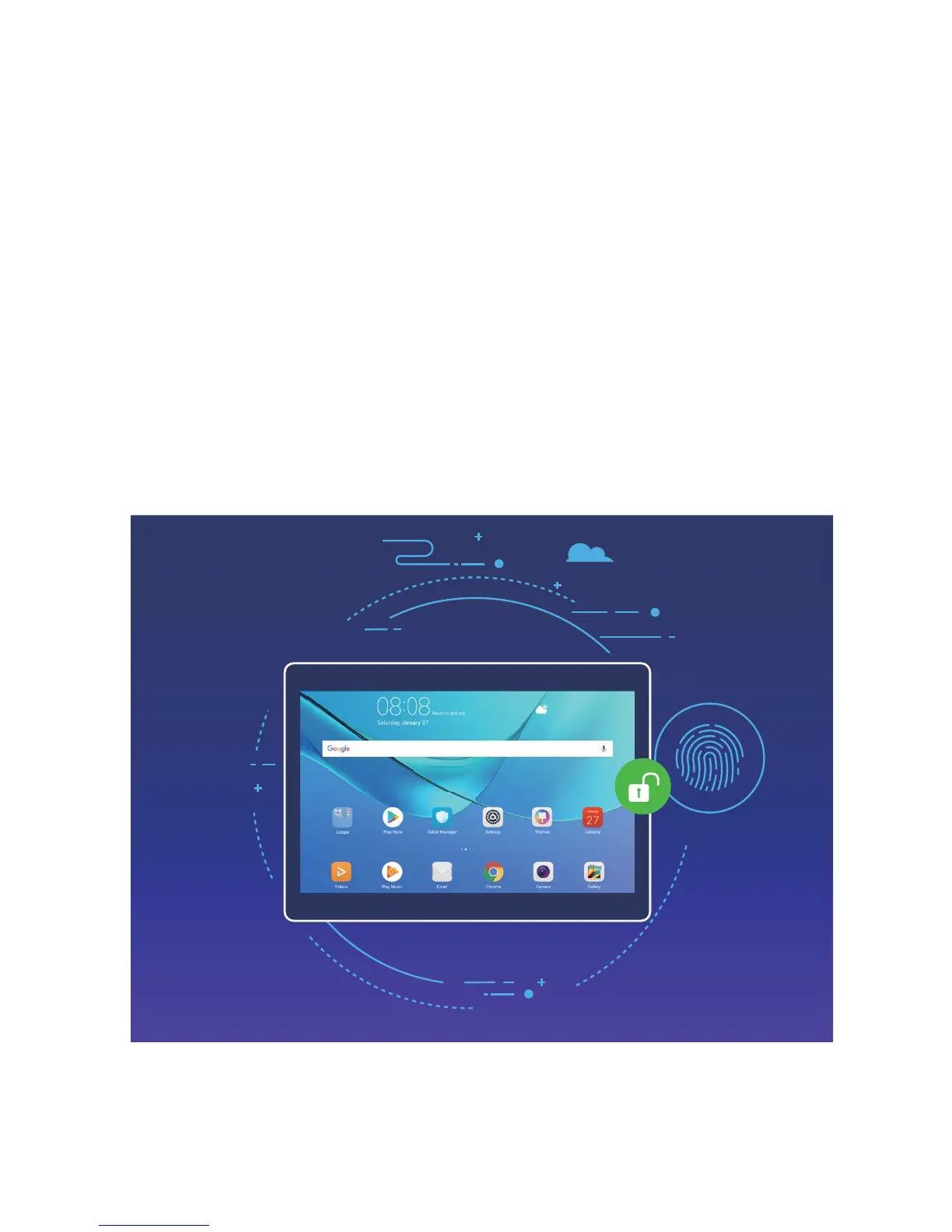Security and Privacy
Fingerprint
Fingerprint Recognition: Enjoy Faster Navigation and Enhanced Security
Fingerprint recognition not only allows you to unlock your Tablet faster, it also provides added security
to your personal information.
Your ngerprint can be used to:
l Unlock your screen with a single touch: Want to avoid the hassle of using PIN codes and
patterns to unlock your screen? Use your ngerprint to quickly and securely unlock your screen with
a single touch.
l Access your private les: Afraid of forgetting your password for the Safe or App Lock, or having it
fall into the hands of someone you don't trust? Set ngerprint access for the Safe and App Lock to
keep your les and apps secure and accessible by only you.
Enroll a Fingerprint
You can enroll a ngerprint on your Tablet and then use your ngerprint to unlock your screen or
access your Safe or App Lock without a password.
86