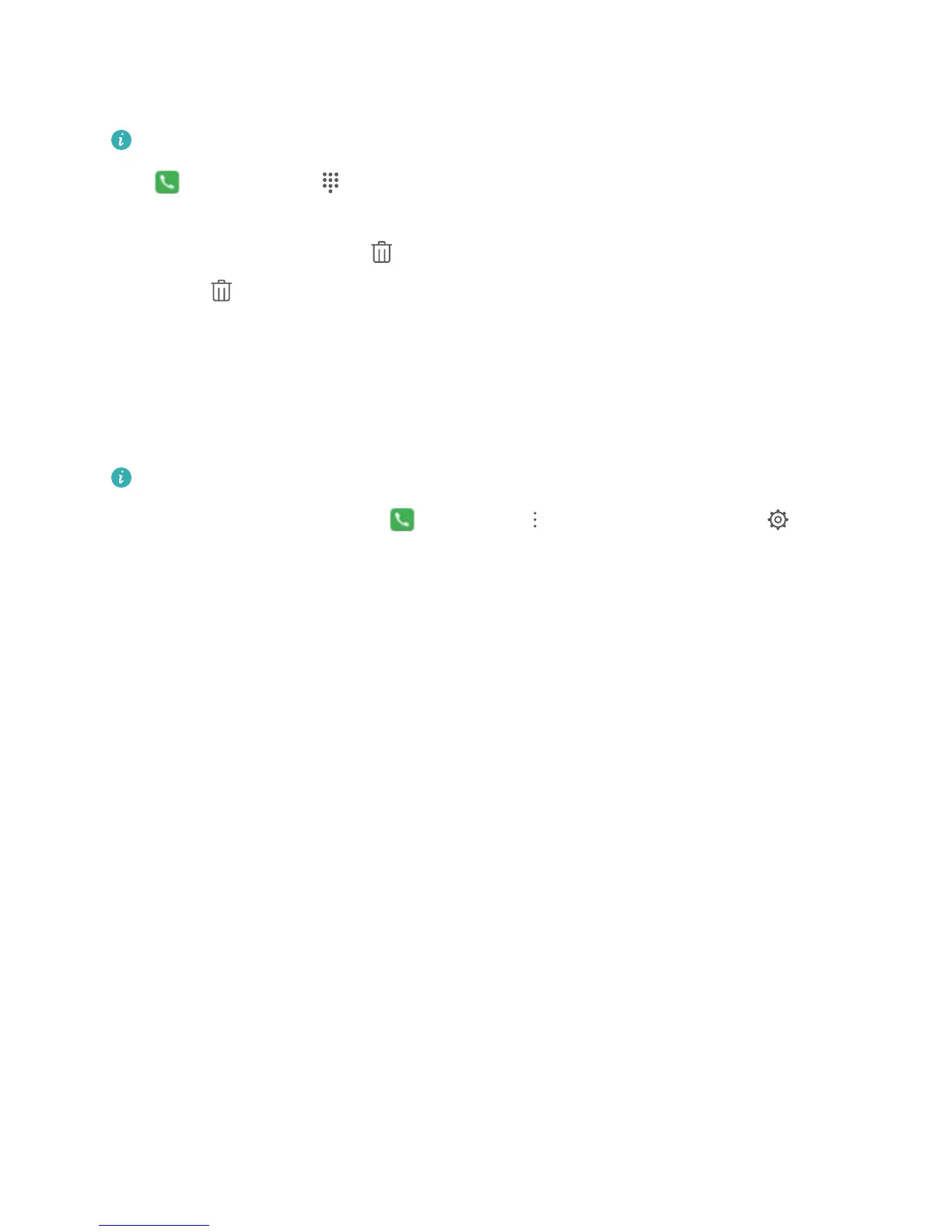Delete Call Logs
You can delete call logs that you no longer need.
Calling services are not supported on Wi-Fi only tablets.
Open Dialer and touch to hide the dialpad. You can now perform one of the following:
l Delete a single record: Touch and hold an entry, then touch Delete entry.
l Delete multiple records: Touch , select the entries you want to delete or touch Select all,
then touch .
Block Nuisance Calls: Get the Peace and Quiet You
Deserve
Fed up of nuisance calls and telephone scams? Try using Blocked.
Calling services are not supported on Wi-Fi only tablets.
Congure interception rules: Open Dialer, go to > Blocked, and then touch .
Congure the interception rules and blacklist or whitelist according to your preferences.
Dialing
38