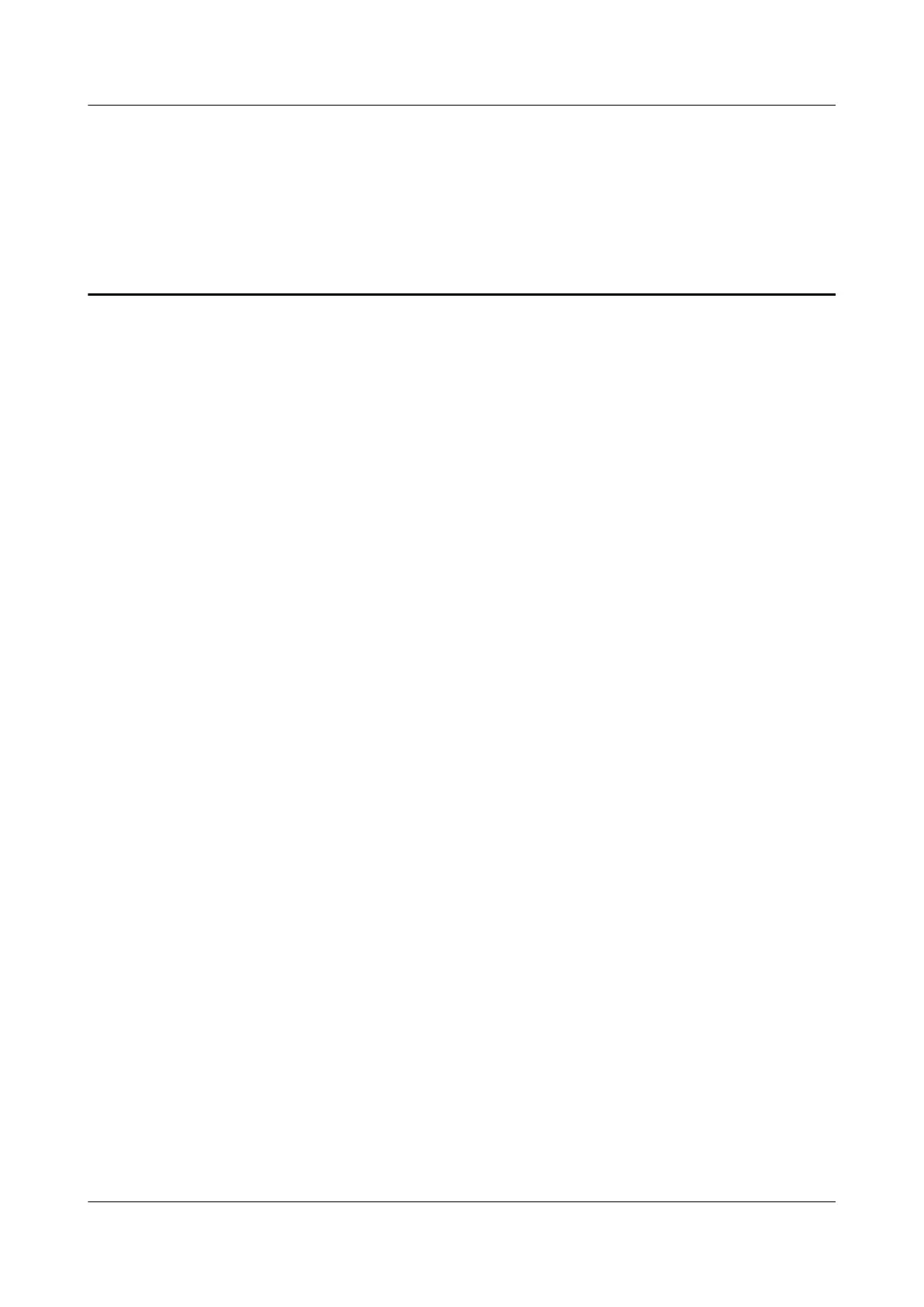Contents
About This Document.....................................................................................................................ii
1 Feature Description....................................................................................................................... 1
1.1 Overview........................................................................................................................................................................ 1
1.2 License Requirements and Compatible Products........................................................................................................... 2
1.3 Working Principle...........................................................................................................................................................3
1.3.1 Basic Concepts............................................................................................................................................................ 3
1.3.2 HyperMetro Solution Overview.................................................................................................................................. 5
1.3.3 Arbitration Mechanism..............................................................................................................................................10
1.3.4 HyperMetro I/O Processing Mechanism................................................................................................................... 25
1.4 Impact and Restrictions................................................................................................................................................ 29
1.5 Application Scenarios...................................................................................................................................................30
2 Planning........................................................................................................................................ 34
2.1 Network Planning......................................................................................................................................................... 34
2.2 Data Planning............................................................................................................................................................... 34
3 Installation.................................................................................................................................... 36
3.1 Installation Process....................................................................................................................................................... 37
3.2 Preparations for Installation..........................................................................................................................................37
3.2.1 Preparing Tools, Meters, and Documentation........................................................................................................... 37
3.2.2 Quick checklist for the installation environment.......................................................................................................40
3.3 Device Installation........................................................................................................................................................45
3.4 Cable Connection......................................................................................................................................................... 48
3.5 Power-on.......................................................................................................................................................................53
3.6 Storage Array Initialization.......................................................................................................................................... 56
3.7 Arbitration Software Installation.................................................................................................................................. 56
4 Configuration............................................................................................................................... 59
4.1 Configuration Process...................................................................................................................................................59
4.2 Configuration Preparations...........................................................................................................................................64
4.3 Configuring Switch.......................................................................................................................................................65
4.4 Configure Quorum Server Software.............................................................................................................................65
4.4.1 Configuring the Arbitration Software (SUSE).......................................................................................................... 65
4.4.2 Configuring the Arbitration Software (Red Hat/Red Flag/NeoKylin/CentOS)........................................................ 70
4.4.3 Configuring the Arbitration Software (Ubuntu)........................................................................................................76
OceanStor V3 Series
HyperMetro Feature Guide for File Contents
Issue 05 (2018-01-30) Huawei Proprietary and Confidential
Copyright © Huawei Technologies Co., Ltd.
v
